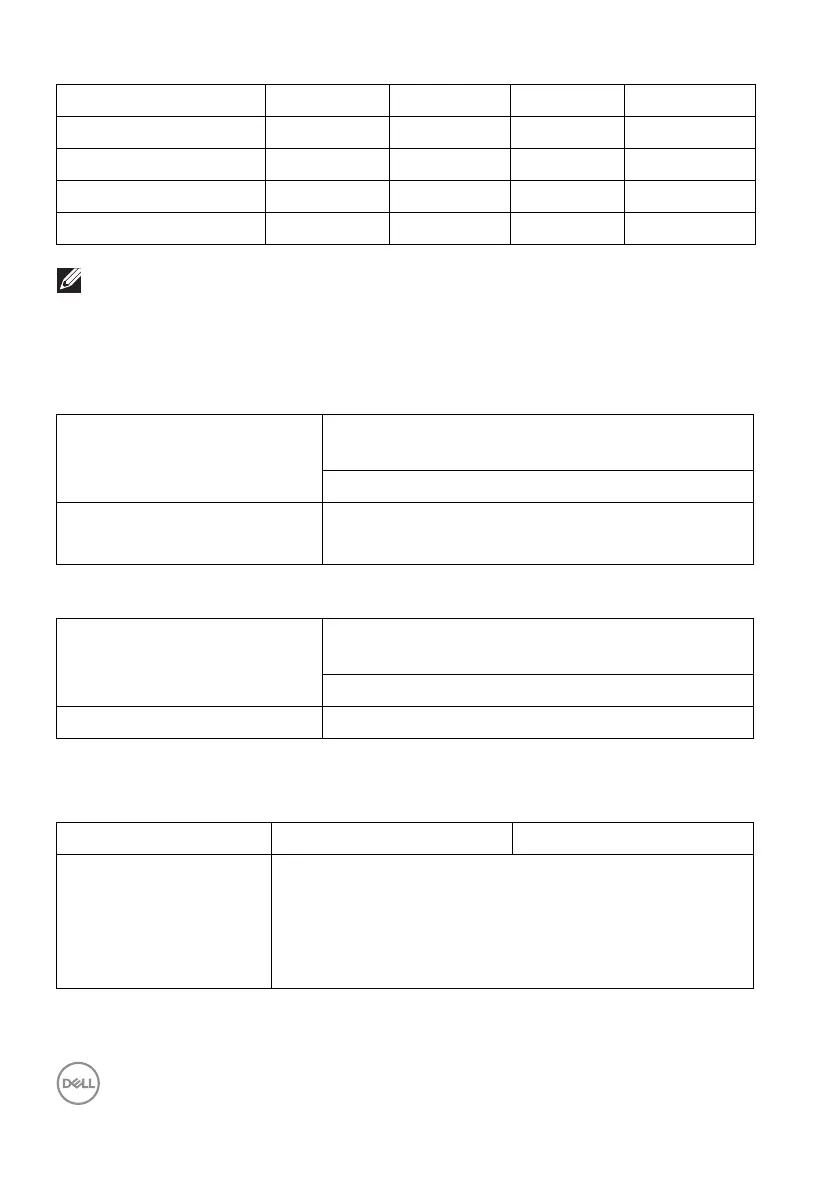20 │ About Your Monitor
NOTE: The + or - sign in Sync polarity denotes that the video sync
signal is triggered by either the positive edge or the negative edge,
respectively.
Multi-Stream Transport (MST) Modes
Using USB-C (U2422HE only):
1920 x 1080 at 60 Hz
• HBR3: 2 (with USB-C DP Alt mode)
•HBR2: 1
Using DisplayPort:
1920 x 1080 at 60 Hz
•3
Monitor Electrical Specifications
VESA, 1152 x 864 67.5 75.0 108.0 +/+
VESA, 1280 x 1024 64.0 60.0 108.0 +/+
VESA, 1280 x 1024 80.0 75.0 135.0 +/+
VESA, 1600 x 900 60.0 60.0 108.0 -/+
VESA, 1920 x 1080 67.5 60.0 148.5 +/+
M
ST Source Monitor Maximum Number of External Monitor that
can be Supported
1920 x 1080 at 60 Hz
MST Source Monitor Maximum Number of External Monitor that
can be Support
ed
1920 x 1080 at 60 Hz
Model U2422H/U2422HX U2422HE
Video input signals • HDMI 1.4*/DisplayPort 1.4**, 600 mV for each
dif
ferential line, 100 ohm input impedance per
differential pair
• USB-C (with Alternate mode) signal input support
(
U2422HE only)***
