
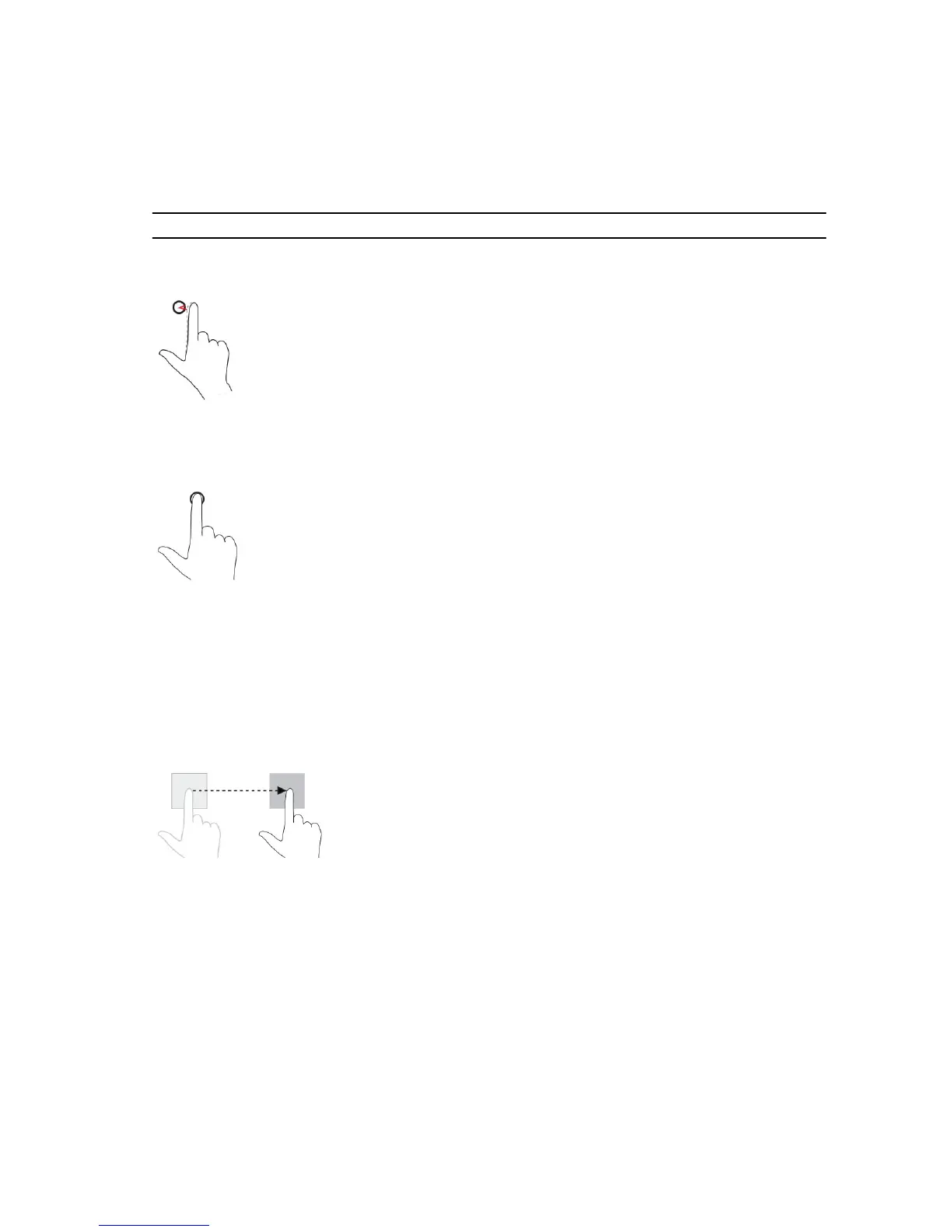 Loading...
Loading...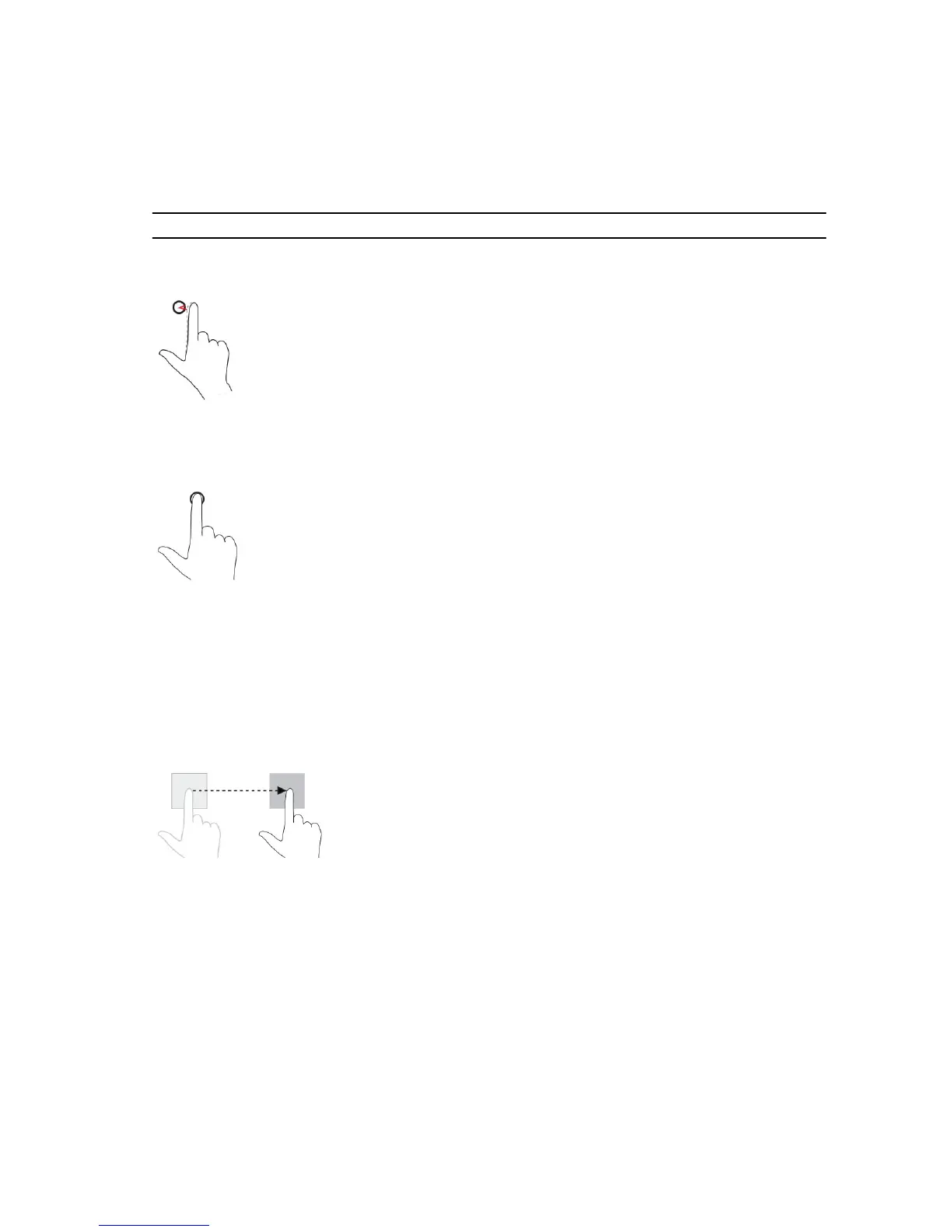
Do you have a question about the Dell Venue 10 Pro – 5055 and is the answer not in the manual?
| Stepping | C0 |
|---|---|
| Processor code | SR1UB |
| Processor cache | 2 MB |
| Processor cores | 4 |
| System bus rate | - GT/s |
| Processor family | Intel Atom® |
| Processor series | Intel Atom Z3700 Series |
| Processor codename | Bay Trail |
| Motherboard chipset | Intel BayTrail-T SoC |
| Processor frequency | 1.33 GHz |
| Processor cache type | L2 |
| Processor manufacturer | Intel |
| Processor package size | 17 x 17 mm |
| Conflict-Free processor | Yes |
| Processor front side bus | - MHz |
| Processor boost frequency | 1.83 GHz |
| Processor operating modes | 32-bit, 64-bit |
| Graphics & IMC lithography | 22 nm |
| Thermal Design Power (TDP) | - W |
| Scenario Design Power (SDP) | 2.2 W |
| Processor ARK ID | 80274 |
| Processor socket | BGA 592 |
| Internal memory | 2 GB |
| Memory clock speed | 1333 MHz |
| Internal memory type | DDR3L-SDRAM |
| Storage media | Flash |
| Compatible memory cards | MicroSD (TransFlash) |
| Internal storage capacity | 64 GB |
| LED backlight | No |
| Display diagonal | 10.1 \ |
| Touch technology | Multi-touch |
| Display resolution | 1280 x 800 pixels |
| Native aspect ratio | 16:10 |
| Graphics card | HD Graphics |
| Video recording | - |
| Rear camera type | Single camera |
| Rear camera resolution | 3264 x 2448 pixels |
| Maximum video resolution | - pixels |
| Rear camera resolution (numeric) | 5 MP |
| Front camera resolution (numeric) | 1.2 MP |
| Number of built-in speakers | 2 |
| WWAN | Installed |
| Wi-Fi standards | 802.11a, 802.11b, 802.11g |
| Bluetooth version | 4.0 |
| Top Wi-Fi standard | Wi-Fi 4 (802.11n) |
| Mobile network generation | 3G |
| HDMI ports quantity | 0 |
| Headphone connectivity | 3.5 mm |
| USB 2.0 ports quantity | 1 |
| Device type | Mobile tablet |
| Form factor | Slate |
| Product color | Black |
| Cable lock slot type | Noble |
| Battery voltage | 3.7 V |
| Battery capacity | - mAh |
| Battery life (max) | 9.4 h |
| AC adapter power | 10 W |
| AC adapter frequency | 50 - 60 Hz |
| AC adapter input voltage | 100 - 240 V |
| AC adapter output current | 2 A |
| AC adapter output voltage | 5 V |
| Platform | Windows |
| Operating system version | 32-bit |
| Operating system installed | Windows 8.1 Pro |
| Operating altitude | -16 - 3048 m |
| Non-operating altitude | -15.2 - 10668 m |
| Storage temperature (T-T) | -40 - 65 °C |
| Operating temperature (T-T) | 0 - 40 °C |
| Storage relative humidity (H-H) | 5 - 95 % |
| Operating relative humidity (H-H) | 10 - 90 % |
| Depth | 9.9 mm |
|---|---|
| Width | 262.6 mm |
| Height | 175.8 mm |
| Weight | 656.9 g |











