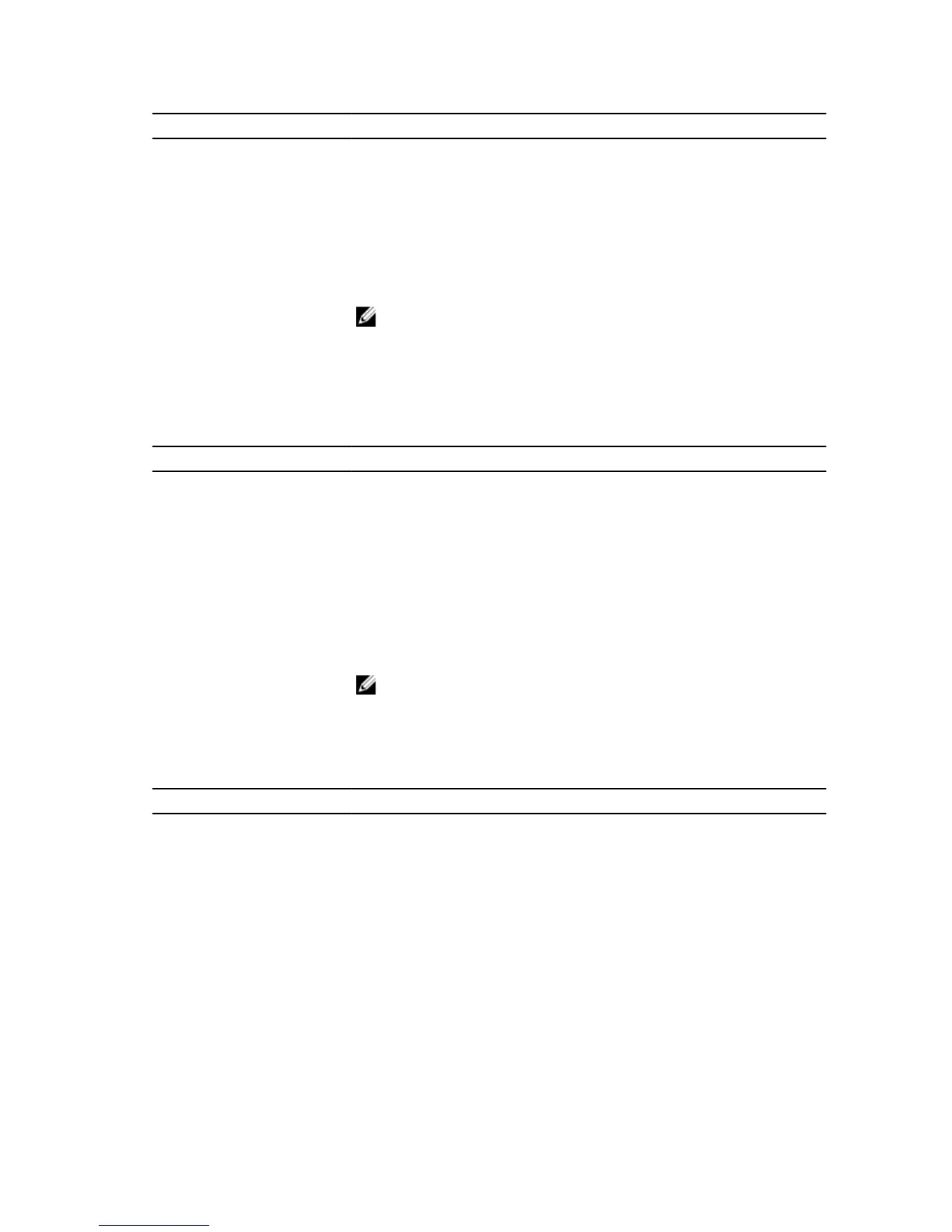Option Description
• Sunday
Primary Battery Charge
Configuration
• Adaptive
• Standard
• ExpressCharge
• Primary AC Use
• Custom
NOTE: Some of the battery settings may not be available for all
battery types. To enable this option, you should disable the
Advanced Battery Charge Configuration Mode.
Intel Smart Connect
Technology
This option, if enabled, will periodically sense the nearby wireless
connections, while the tablet is asleep. Default: Disabled
Table 13. POST Behavior
Option Description
Adapter Warnings Allows you to activate the adapter warning messages when certain
power adapters are used. The option is enabled by default.
• Enable Adapter Warnings
Fastboot This option can speed up the boot process by bypassing some
compatibility steps.
• Minimal
• Thorough
• Auto (Default Enable)
NOTE: Enabling the Fastboot will prevent F2 BIOS access through
USB or Thin / Travel keyboard. You can still access the BIOS Setup,
by pressing the
Volume Up button after the Dell logo screen
appears.
Table 14. Virtualization Support
Option Description
Virtualization This option specifies whether a Virtual Machine Monitor (VMM) can
utilize the additional hardware capabilities provided by Intel Virtualization
technology.
• Enable Intel Virtualization Technology (Default)
VT for Direct I/O This option specifies whether a Virtual Machine Monitor (VMM) can
utilize the additional hardware capabilities provided by Intel Virtualization
Technology for Direct I/O.
• Enable VT for Direct I/O (Default)
53
