
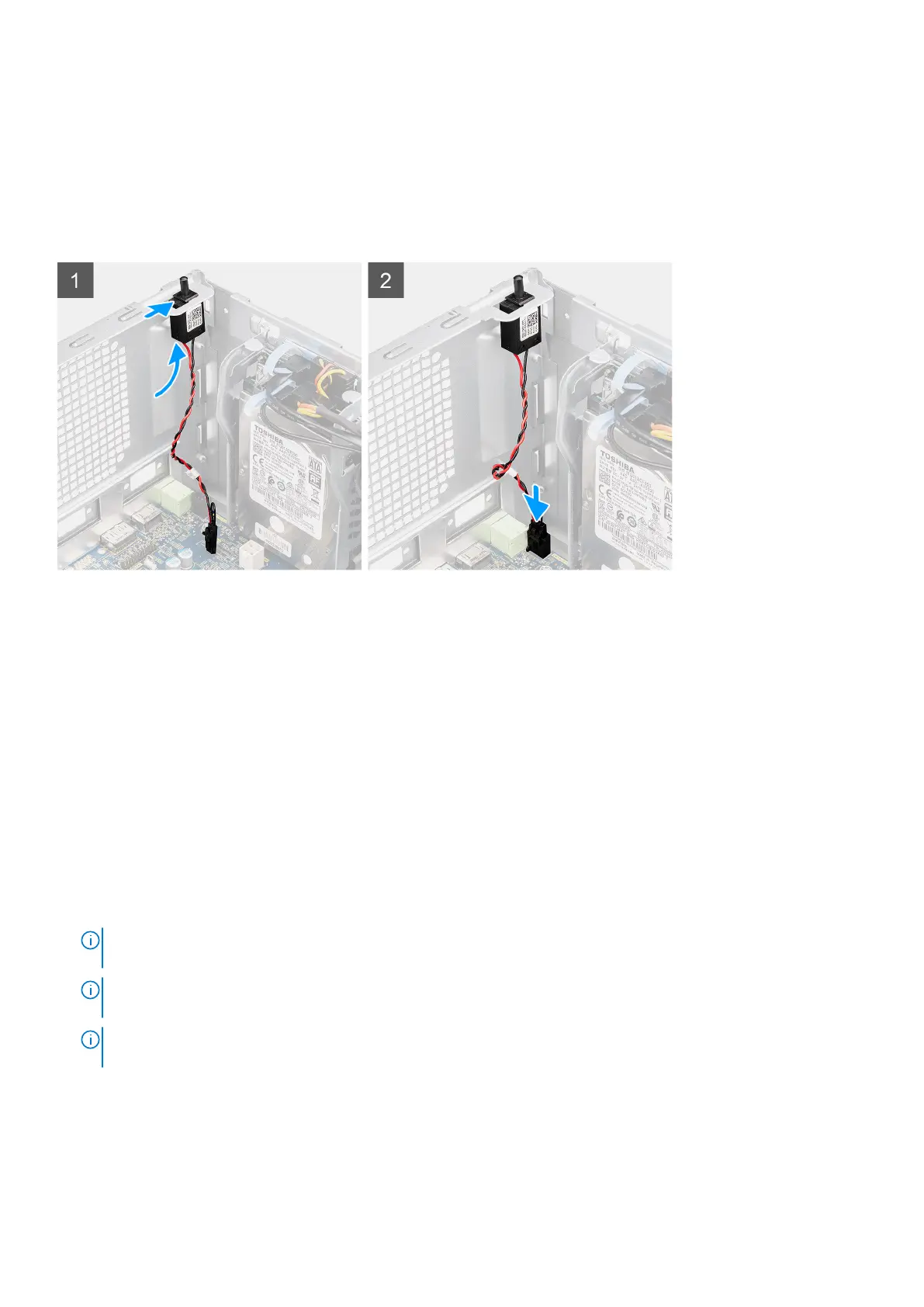 Loading...
Loading...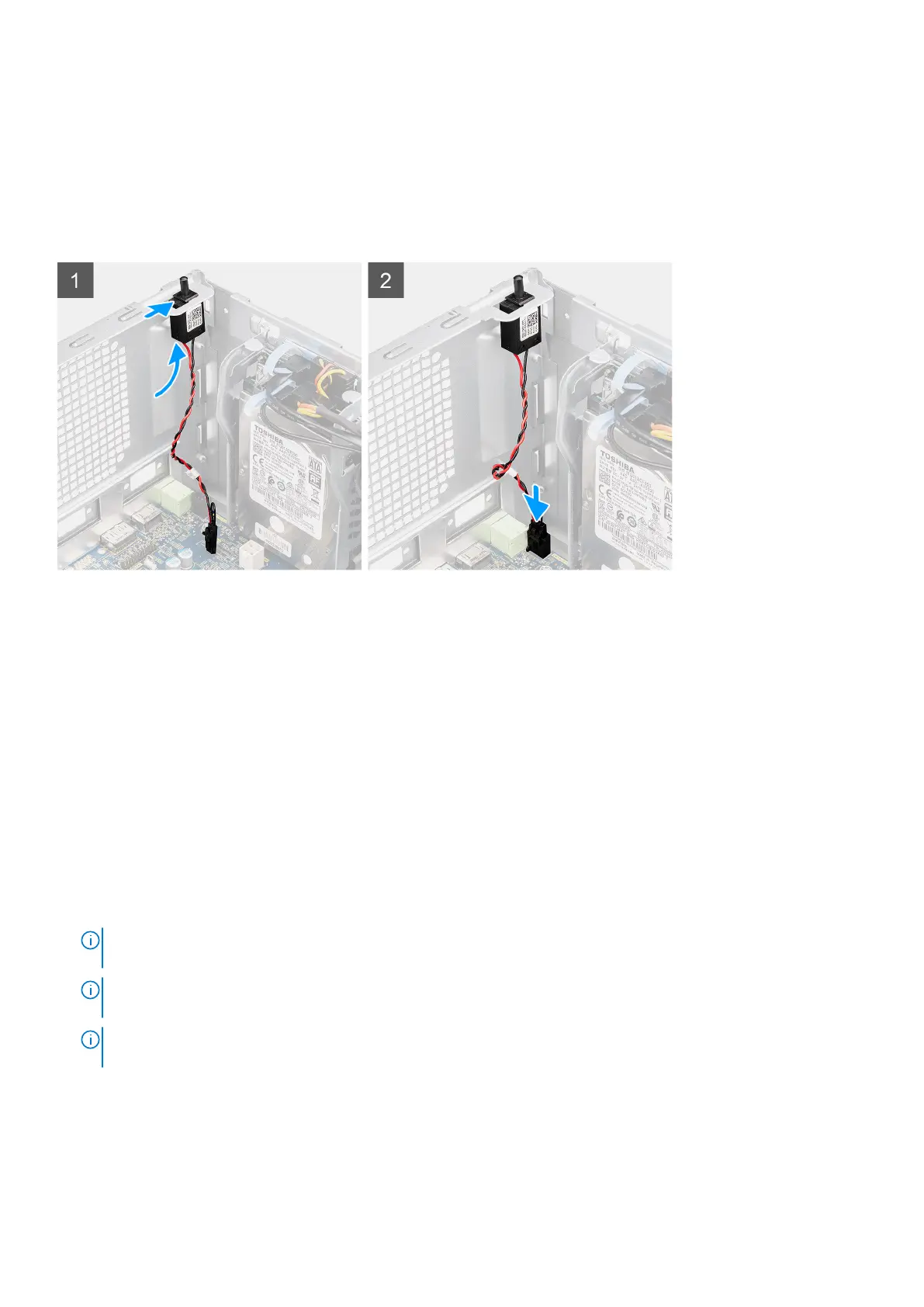
Do you have a question about the Dell Vostro 3888 and is the answer not in the manual?
| Processor cache | 6 MB |
|---|---|
| Processor cores | 4 |
| Processor family | Intel® Core™ i3 |
| Processor frequency | 3.6 GHz |
| Processor cache type | Smart Cache |
| Processor manufacturer | Intel |
| Processor boost frequency | 4.3 GHz |
| Discrete graphics card | No |
| On-board graphics card | Yes |
| Discrete graphics card model | Not available |
| On-board graphics card model | Intel® UHD Graphics 630 |
| Memory slots | 2x DIMM |
| Internal memory | 8 GB |
| Memory clock speed | 2666 MHz |
| Internal memory type | DDR4-SDRAM |
| Maximum internal memory | 64 GB |
| Memory layout (slots x size) | 1 x 8 GB |
| HDD size | 3.5 \ |
| HDD speed | 7200 RPM |
| HDD interface | SATA |
| Storage media | HDD |
| Optical drive type | DVD-RW |
| Total storage capacity | 1000 GB |
| Compatible memory cards | MMC, MMC+, SD, SDHC, SDXC |
| Number of HDDs installed | 1 |
| Antenna type | 1x1 |
| Bluetooth version | 4.2 |
| Cabling technology | 10/100/1000Base-T(X) |
| Top Wi-Fi standard | Wi-Fi 5 (802.11ac) |
| WLAN controller model | Dell Wireless 3165 |
| Ethernet LAN data rates | 10, 100, 1000 Mbit/s |
| WLAN controller manufacturer | DELL |
| HDMI version | 1.4b |
| USB 2.0 ports quantity | USB 2.0 ports have a data transmission speed of 480 Mbps, and are backwards compatible with USB 1.1 ports. You can connect all kinds of peripheral devices to them. |
| USB 3.2 Gen 1 (3.1 Gen 1) Type-C ports quantity | 0 |
| Chassis type | Mini Tower |
| Product color | Black |
| Placement supported | Vertical |
| Audio chip | Realtek ALC3246 |
| Audio system | High Definition Audio |
| Product type | PC |
| Trial software | Microsoft Office 30 Day, McAfee(R) 30 day |
| Bundled software | Cyberlink Software for Windows 10 without media |
| Operating system language | DEU, DUT, ENG, FRE, ITA |
| Operating system architecture | 64-bit |
| Power supply | 260 W |
| Power supply input voltage | 90 - 264 V |
| Power supply input frequency | 47 - 63 Hz |
| Operating shock | 40 G |
| Operating altitude | 0 - 3048 m |
| Non-operating shock | 105 G |
| Operating vibration | 0.26 G |
| Non-operating altitude | 0 - 10668 m |
| Non-operating vibration | 1.37 G |
| Storage temperature (T-T) | -40 - 65 °C |
| Operating temperature (T-T) | 10 - 35 °C |
| Storage relative humidity (H-H) | 5 - 95 % |
| Operating relative humidity (H-H) | 20 - 80 % |
| Cables included | AC |
| Keyboard language | - |
| Input device model | KB216, MS116 |
| Depth | 293 mm |
|---|---|
| Width | 154 mm |
| Height | 324.3 mm |
| Weight | 6030 g |