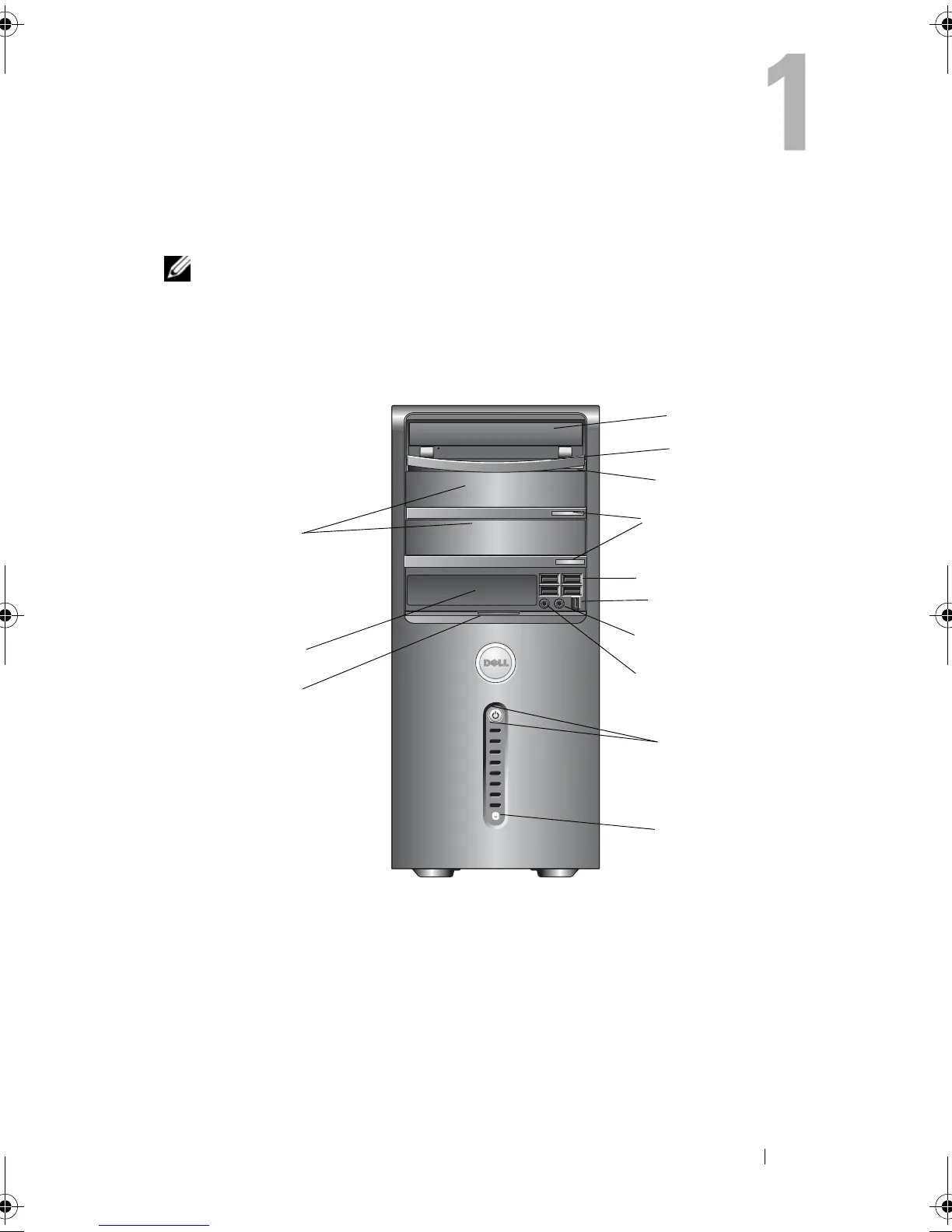About Your Computer 7
About Your Computer
NOTE: For more information about the ports and connectors on your computer, see
the Dell Technology Guide on your computer or at support.dell.com.
Front View
1 optical drive 2 optical-drive panel
3 optical-drive eject button 4 optional optical-drive eject buttons (2)
5 USB 2.0 connectors (4) 6 IEEE 1394 connector (optional)
7 headphone connector 8 microphone connector
9 power button, power light 10 drive activity light
11 front-panel door grip 12 FlexBay drive (optional)
13 optional optical-drive bays (2)
1
2
4
6
5
7
8
13
11
10
9
12
3
book.book Page 7 Wednesday, March 5, 2008 9:45 PM