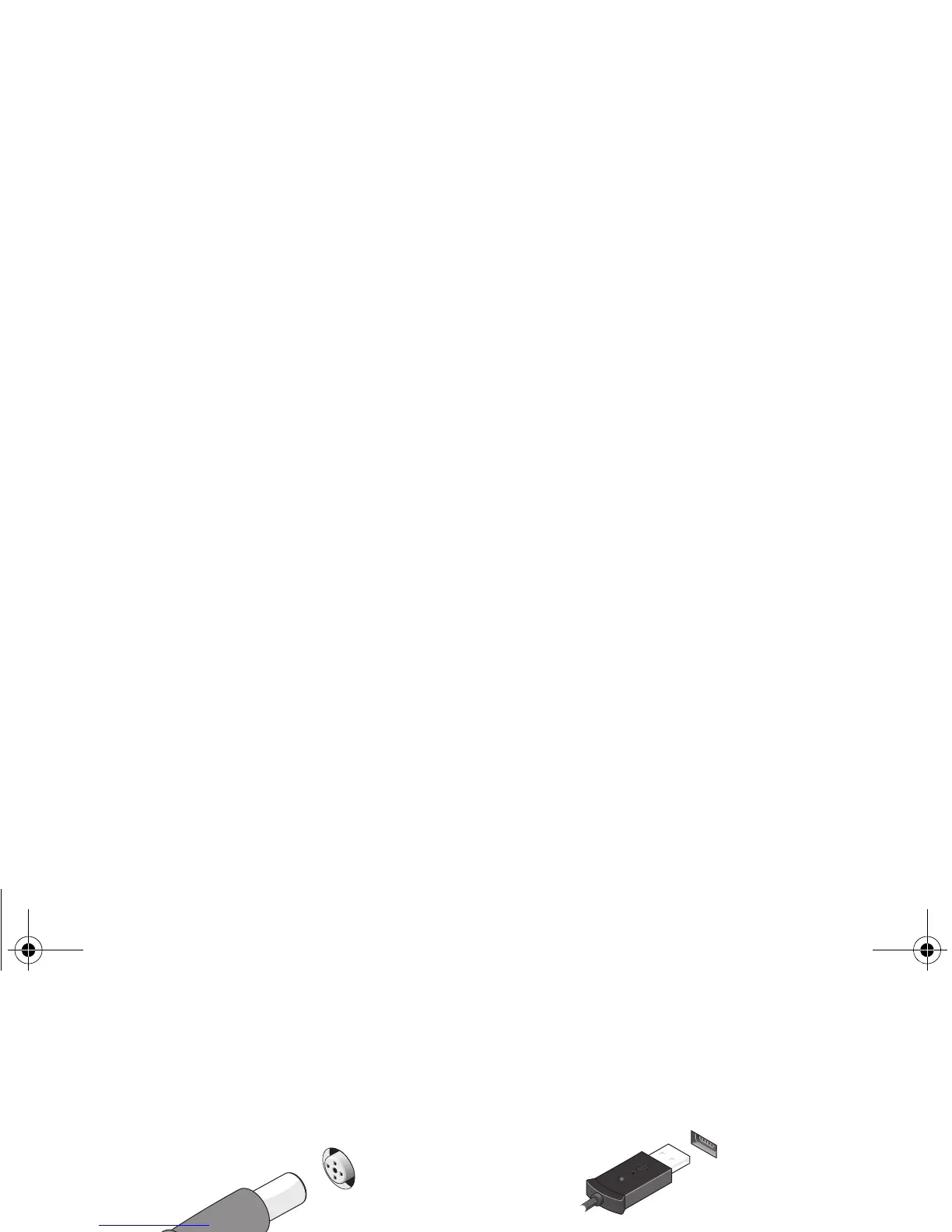Quick Setup
16
1 Connect the AC adapter to the AC adapter
connector on the computer and to the
electrical outlet.
2 Connect the network cable.
3 Connect USB devices, such as a mouse
or keyboard.
book.book Page 16 Thursday, September 25, 2008 2:38 PM
