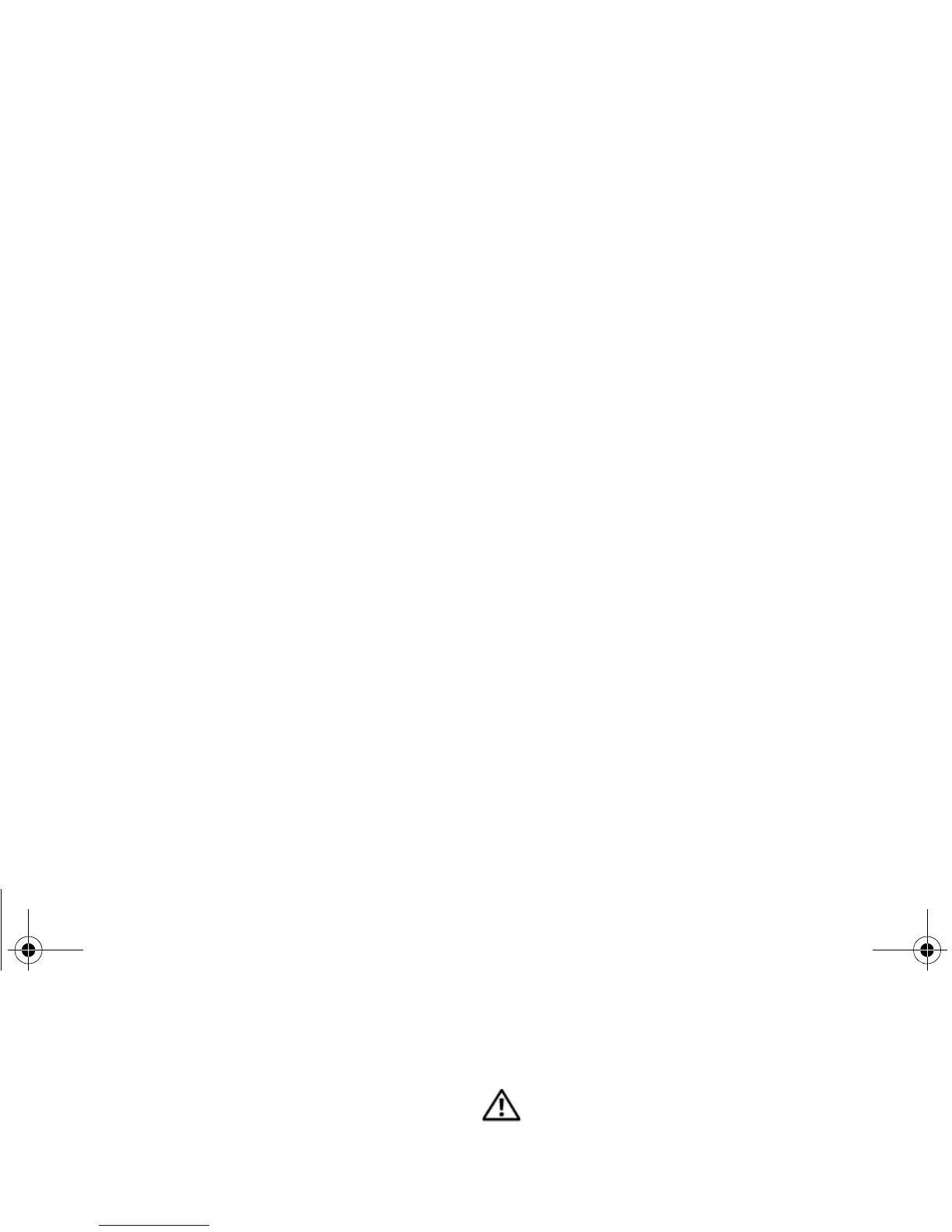Troubleshooting
46
• Ensure that the processor power cable is
securely connected to the system board
power connector (see your Service Manual
at support.dell.com).
• Ensure that the main power cable and the
front panel cable are securely connected to
the system board connector (see your
Service Manual at support.dell.com).
ELIMINATE INTERFERENCE — Some possible
causes of interference are:
• Power, keyboard, and mouse extension
cables
• Too many devices connected to the same
power strip
• Multiple power strips connected to the same
electrical outlet
Memory Problems
CAUTION: Before working inside your
computer, read the safety information that
shipped with your computer. For additional
safety best practices information, see the
Regulatory Compliance Homepage at
www.dell.com/regulatory_compliance.
IF YOU RECEIVE AN INSUFFICIENT MEMORY
MESSAGE —
• Save and close any open files and exit any
open programs you are not using to see if
that resolves the problem.
• See the software documentation for
minimum memory requirements. If
necessary, install additional memory (see
your Service Manual at support.dell.com).
book.book Page 46 Thursday, September 25, 2008 2:38 PM
