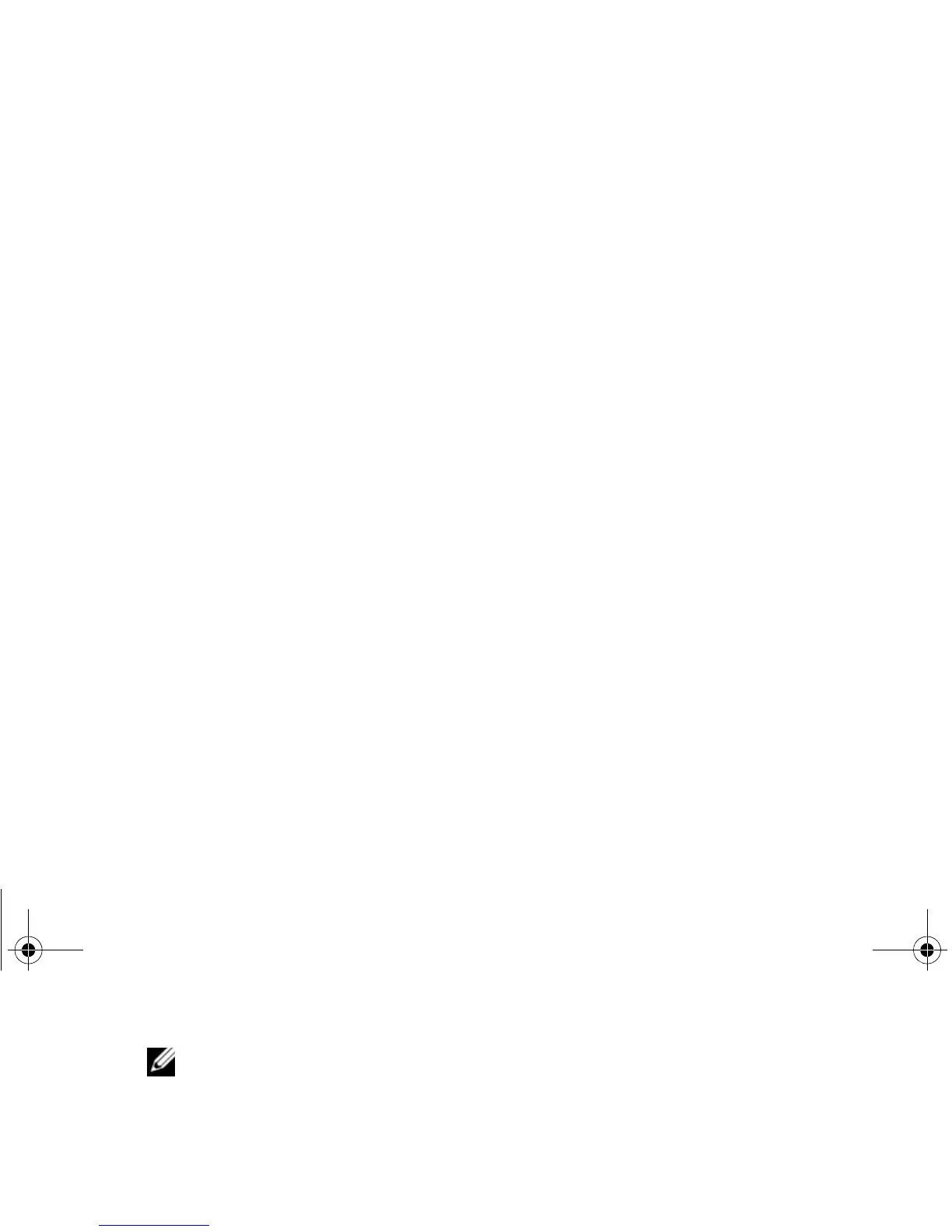Reinstalling Software
57
NOTE: The next steps change the boot
sequence for one time only. On the
next start-up, the computer boots
according to the devices specified in
the system setup program.
5 When the boot device list appears, highlight
CD/DVD/CD-RW Drive and press <Enter>.
6 Press any key to Boot from CD-ROM, and
follow the instructions on the screen to
complete the installation.
book.book Page 57 Thursday, September 25, 2008 2:38 PM
