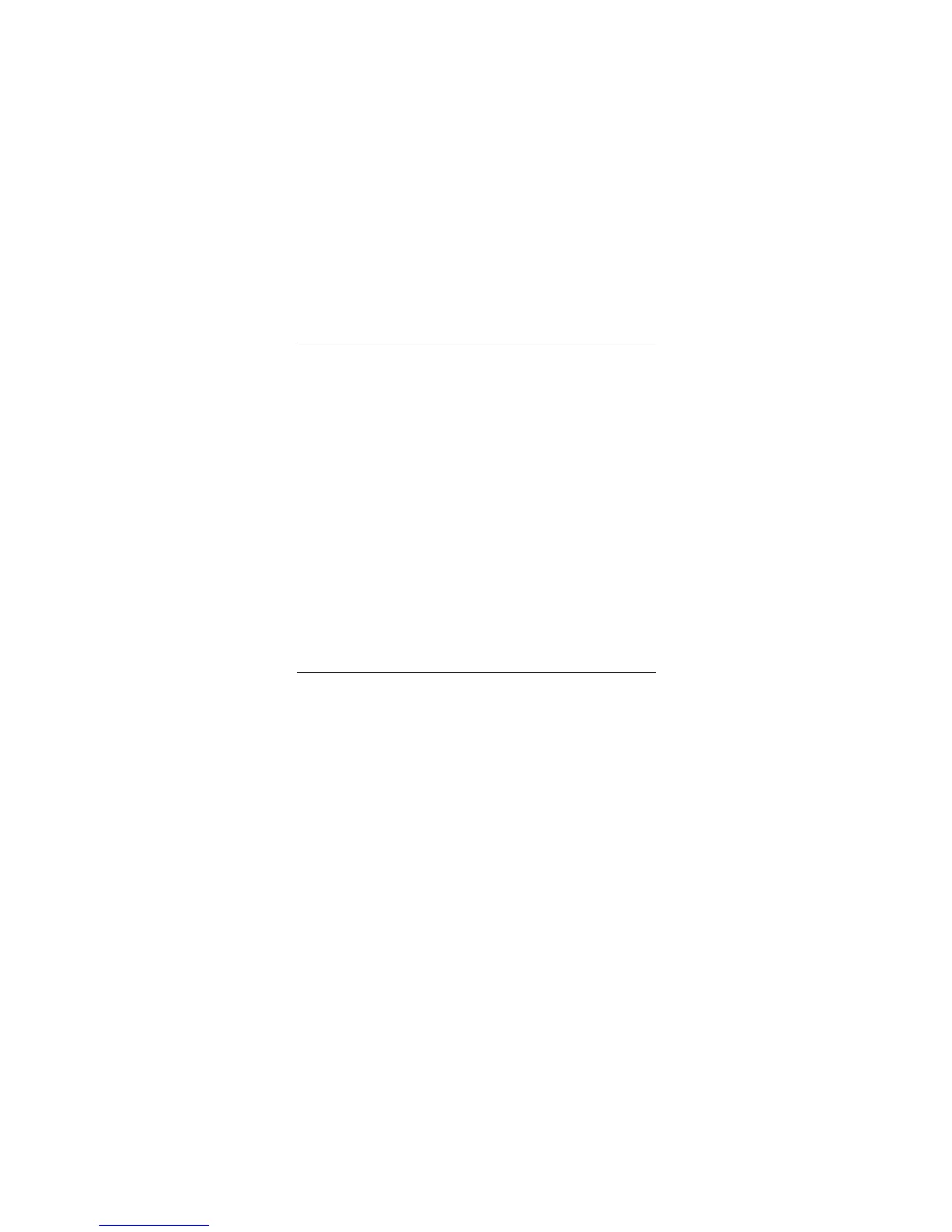TO SET THE SCALE
Set the scale to
#
1 for most paper and paper products,
#
2 for
obtaining relative moisture indications on hygroscopic materials
for which no established calibration is available, or
#
3 for
baled scrap paper.
hTo change the scale, press and hold the scale key
$. The
meter will display the current scale for one second then
scroll forward through the scales.
hRelease the key to stop at your d
esired scale.
Changing the scale will automatically reset the set-point value
to the default setting for that particular scale. Default settings
are as follows:
Scale
#
1 – 7%
Scale
#
2–50%
Scale
#
3 – 19%
TO CHANGE THE SET-POINT
hTo change the set-point value press the set-point key #.
The meter will display the current set-point value for the
scale you have chosen for one second.
hTo scroll forward to a higher value for that scale hold the
set-point key
# while the current set-point is displayed
and scroll to the set-point value desired.
hTo scroll backward through the set-point values, press and
release th
e set-point key
#. Within one second, press and
hold the scale key
$. Continue to hold the scale key $
and the set-point will decrease.
hWhen scrolling in either direction, release the key to stop
at your desired set-point.
hA buzzer sounds if the meter reads a value higher than the
set-point.
You can change the value between 5.0 and 18.0 for Scale
#
1,
2-99 for Scale
#
2, and between 6.0 and 39.0 for Scale
#
3.
4
Disconnect the battery. Press and hold the Read key for 15 sec-
onds. Release the Read key. Press and hold the Check key for 15
seconds. Release the Check key. Connect a fresh battery to the
lead wire in a single action, making sure to align the poles prop-
erly and without interrupting contact. If the display remains
frozen, repeat the procedure. If this procedure does not solve the
problem, refer to t
he Service for Your Meter section.