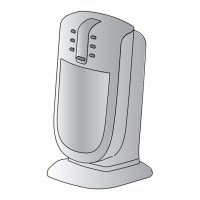7
TM
- Do not use the appliance to dry laundry. Do not obstruct
the air intake and outlet grilles (danger of overheating).
- Do not use the appliance near walls, furniture, curtains,
etc.
Safety functions
- Safety device: the appliance is tted with a safety
device which switches it o in the event of accidental
overheating (e.g. obstruction of air intake and outlet
grilles, motor turning slowly or not at all). To reset,
unplug the appliance from the mains socket for a few
minutes, remove the cause of overheating then plug in
again. If the appliance doesn't work please contact the
De'Longhi Customer Service.
-
Tip over safety device: Certain models are tted with
a tip-over switch which turns the appliance o if it falls
over. To restart the appliance, simply place it upright
again.
Disposing of the appliance
In compliance with European directive 2002/96/EC,
the appliance must not be disposed of with hou-
sehold waste, but taken to an authorised waste se-
paration and recycling centre.
INTRODUCTION
Thank you for choosing a De’Longhi product.
Please take a few minutes to read these instructions.
This will avoid all risks and damage to the appliance.
DESCRIPTION
(see g. 1)
A Thermostat
B Function selector
C Indicator light
D Rotation switch (certain models only)
E
Swivelling base (certain models only)
USE
Installation
The appliance can be used on any horizontal surface.
Do not overload the electrical circuit. Avoid using the same
socket for other appliances.
Electrical connection
- Before plugging into the mains, make sure the voltage
of your mains supply corresponds to the value V indica-
ted on the appliance and that the socket and power line
are appropriate for the load required.
- THIS APPLIANCE COMPLIES WITH DIRECTIVE 2004/108/
EC ON ELECTROMAGNETIC COMPATIBILITY.
Functioning and use
1. Plug the appliance into the mains.
2. Turn the thermostat dial to maximum.
3. Summer mode (fan only): turn the function selector to
the position.
4. Low power operation: turn the function selector to posi-
tion 1 (in models with two fan speeds, the fan operates
at minimum).
5. Medium power operation: turn the function selector to
position 2 (in models with two fan speeds, the fan ope-
rates at maximum).
6. High power operation: turn the function selector to po-
sition 3 (the fan operates at maximum).
7. Switching o: turn the function selector to the “0” posi-
tion.
Please note: In models with two power levels, posi-
tion 2 corresponds to maximum power.
Setting the thermostat
Position the thermostat on maximum. When the room has
reached the required temperature, turn the thermostat dial
slowly anticlockwise until you hear a click and the fan goes
o. The thermostat will then keep room temperature at the
selected level automatically.
Frost prevention mode
With the function selector in position 3 and the thermostat
dial in position
, the appliance maintains room tempera-
ture at about 5°C, preventing freezing with minimal energy
consumption.
Models with thermostat only
To switch the appliance on turn the thermostat dial as far as
it will go to maximum position. To switch the appliance o
completely, turn the knob to the minimum position, then
unplug from the mains.
Models with motorised rotating base
A number of models have a motorised rotating base. To di-
stribute the air ow over a larger area, press the pedal on the
base. The appliance swings from right to left. To stop the ap-
pliance in the desired position, simply press the button again.
MAINTENANCE
- Always unplug from the mains socket before cleaning.
- Clean the air intake and outlet grilles regularly.
- Do not use abrasive products or solvents to clean the
appliance.
TECHNICAL CHARACTERISTICS
Power supply See rating plate
Absorbed power “
