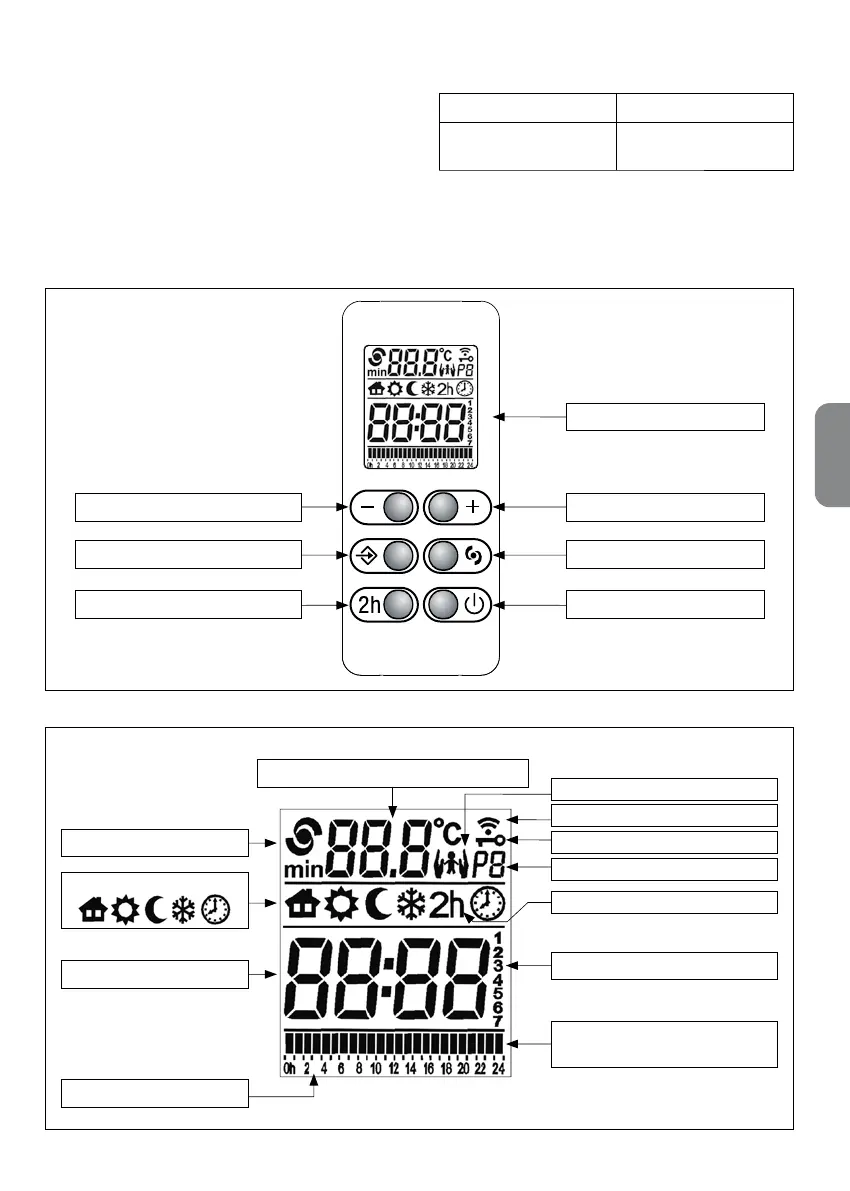EN
Characteristics:
Size 100 x 42 x 20,5 mm
Power supply “AAA“ LR03 1.5 V alkaline
batteries
DISPLAY
REMOTE CONTROL
Display LCD
Fan Heater
Clock
Chrono temperature Set
Chrono program time bar
Days of the Week
Keypad lock
Chrono presets
Overdrive (2h)
Children Safety
Signal broadcast
Temperature set point/Fan heater timer
Inserting or replacing the batteries:
– Remove the cover on the back of the remote control.
– Insert two “AAA“ LR03 1.5 V alkaline batteries in the
correct position.
– Put the cover back.
When replacing the batteries or disposing of the remote
control, the batteries must be removed and disposed of in
compliance with current legislation as they are harmful to
the environment.
“+“ key“-“ key
Fan Heater key“Mode“ selection key
ON/Standby keyOverdrive (2h) key
Operating modes
