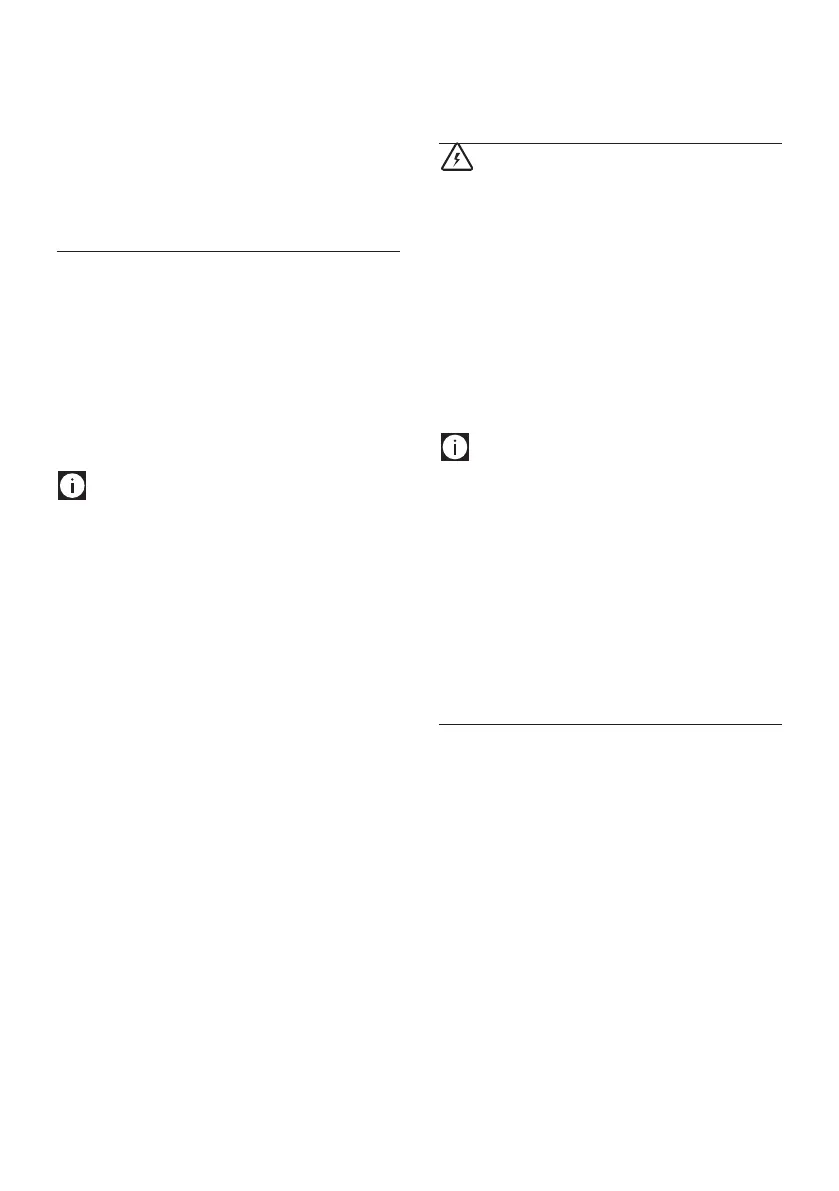9
er, you will of course discover the optimum quantities for
your own personal taste.
• After 2 preparations consequently, wait 15 minutes be-
fore next use.
• To ensure good quality in terms of coee freshness, al-
ways clean the appliance after each use. It is not advis-
able to grind oil beans.
9. PROGRAMMABLE SETTINGS
9.1 Programming grinding time with the lter
holder accessory (A7)
1. Insert the lter holder accessory;
2. Insert the lter holder of your coee machine;
3. Push the start grinding button (A1) and keep it pushed:
the grinding starts and the cup symbol ashes fast to in-
dicate that the appliance is in programming mode;
4. Once reached the coee quantity, release the button: the
appliance stops grinding and the time for 1 espresso cup
is programmed.
Please note:
• To avoid excessive quantities, the max programmable
grinding time is about 7 seconds.
• It is possible to program the 1-cup quantity: when prepar-
ing the quantity for 2 cups, the appliance grinds a double
quantity.
9.2 Display contrast
The display can be set on 5 dierent levels of contrast:
1. Switch the appliance on by pressing the ON/OFF button
(A9);
2. Extract the ground coee container (A12) or the lter
holder accessory (A7) (if inserted);
3. Press one button: on the display appears the current num-
ber of the contrast level (g. 16);
4. Press the buttons to increase or decrease the contrast;
5. Once selected the desired contrast, insert the ground cof-
fee container of the lter holder accessory: the appliance
is ready to use.
9.3 Reset to default values
1. Switch the appliance on by pushing the ON/OFF button
(A9);
2. Extract the ground coee container (A12) or the lter
holder accessory (A7) (if inserted);
3. Press both buttons simultaneously: the appliance reset to
the default values of display contrast and grinding time
when using the lter holder accessory;
4. Insert the ground coee container or the lter holder ac-
cessory: the appliance is ready to use.
10. CLEANING
Danger!
Before performing any cleaning operations, the machine must
be turned o and disconnected from the mains power supply.
Never immerse the coee machine in water.
1. Unplug from the mains.
2. Unhook the coee beans container (A1) rotating it coun-
terclockwise and extract it. 3. Extract the ground cof-
fee container (A12);
4. Extract the lter holder accessory’s box (A6);
5. Lift the ground coee container’s tray (A8);
6. Wash all the accessories with soapy mild water: do not
wash in dishwasher! Dry thoroughly the accessories be-
fore use.
Please note:
Regularly clean the grinders, proceeding as follows:
1. Turn counterclockwise the regulator, to “OPEN” position
(g. 12);
2. Extract by lifting the upper grinder (g. 13);
3. Clean the extracted grinder with the sti bristle brush
(g. 14);
4. Clean the inner grinder with a brush and vacuum up the
residues of coee with a vacuum cleaner (g. 15);
6. Re-insert the upper grinder and turn the regulator by
choosing the desired grinding level.
11. TECHNICAL DATA
Voltage: ............................................................120 V~ 60 Hz
Abosrbed power: .......................................................... 150W
Weight: ..........................................................................3,5Kg
