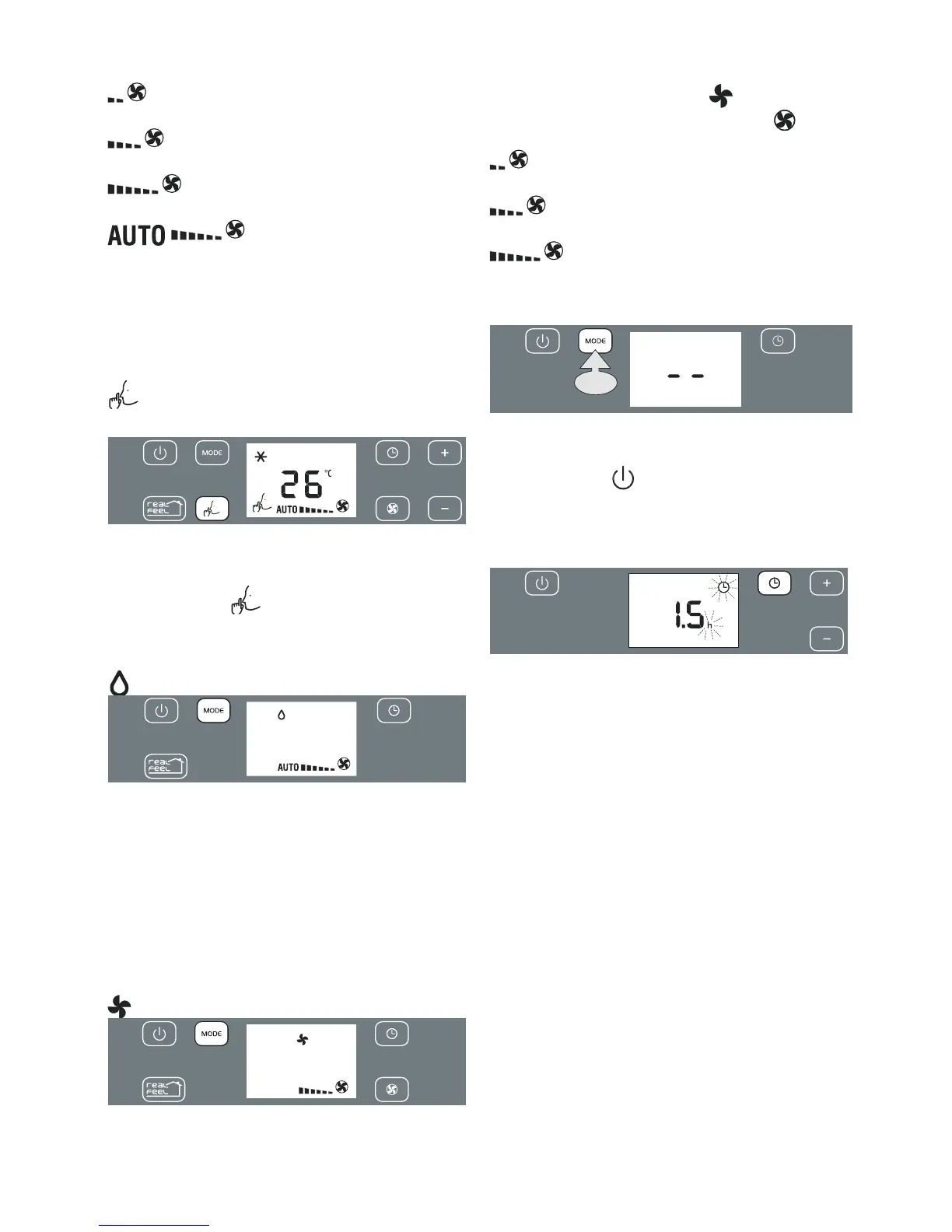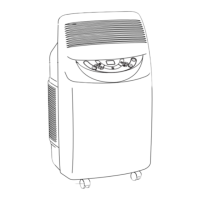21
The speeds available are:
Minimum speed: when maximum silent operation is
desired.
Medium speed: when the noise level needs to be low
but with a good comfort level.
Maximum speed: to reach the desired tempera-
ture as soon as possible.
The appliance automatically chooses
the best fan speed based on the temperature selected and the
environmental conditions.
The most suitable temperatures during the summer range from 24
to 27°C. However, setting the temperature signicantly lower than
the outdoor temperature is not recommended.
SILENT FUNCTION CAN ONLY BE ACTIVATED IN AIR
CONDITIONER MODE
By activating this function in air conditioner mode, the noise
level of the appliance is further reduced.
To activate, touch the
(C7) key.
The display shows the related indicator light (C16).
DEHUMIDIFIER MODE
This is ideal for reducing humidity in the room (spring and au-
tumn, damp rooms, rainy periods, etc.)For this type of use, the
appliance must be set up as for air conditioner mode. That is, the
air exhaust hose (B2) must be tted to the appliance to allow the
humidity to be discharged outside.
To correctly set this mode:
• Touch the MODE key until the dehumidier symbol ap-
pears.
FAN MODE
When using this mode, the air exhaust hose (B2) does not need
to be attached to the appliance.
To correctly set this mode:
• Touch the MODE key until the fan symbol appears.
• Select the desired fan speed by touching the key.
The speeds available are:
Minimum speed: when maximum silent operation is
desired.
Medium speed: when the noise level needs to be low
but with a good fan level.
Maximum speed: for maximum fan power.
SELECT THE TEMPERATURE SCALE
x20”
The temperature can be displayed in °C or °F.
To change the temperature unit of measure, exit the operating
mode by pressing the
key and hold down the MODE key for
about 20 seconds.The appliance will beep.
PROGRAMMING THE TIMER
The timer allows for the delayed start up or shut down of the
appliance. This function will prevent wasting electricity by opti-
mising the operating periods.
How to program delayed start up
• Plug in the appliance and set to standby.
• Touch the timer key (C3). The timer symbol (C13) and hours
light up.
• Use the + (C4) or - (C5) key to set the number of hours until
the appliance should start up.
• The appliance will start to operate in the same operating
mode that was previously set.
Start up can be programmed at any time within the 24 hours
that follow. A few seconds after the timer is set, the setting is
acquired. The timer symbol stays lit and the display returns to
standby.
To cancel the timer program, touch the timer key (C3) twice.The
timer symbol (C13) will go o.
How to program delayed shut down.
• While the appliance is on in any operating mode, delayed
shut down can be programmed.
• Touch the timer key (C3). The timer symbol (C13) and hours
light up.
