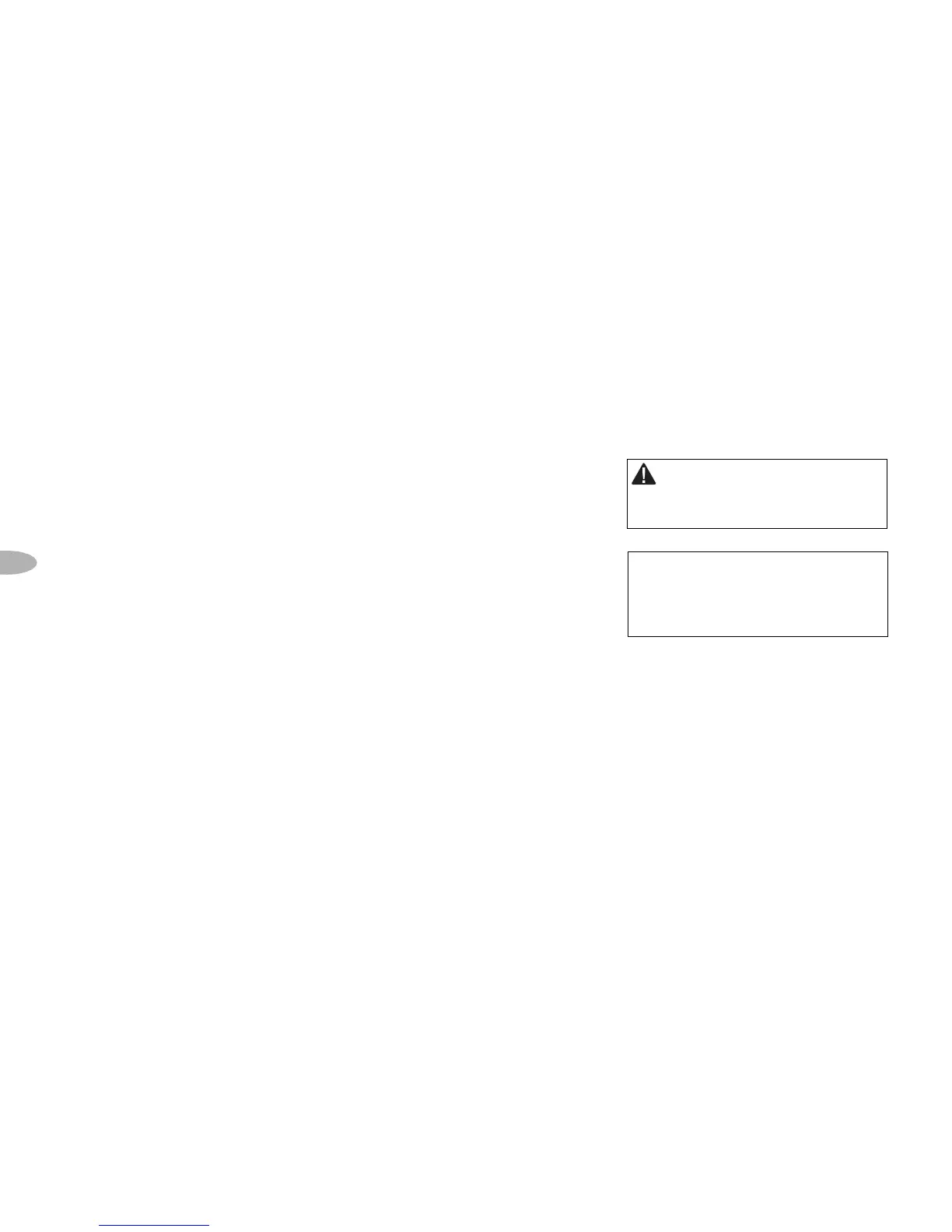26
Advanced Features
Setting the Display
Screen Mode
You may change the appearance of
the display to suit your preference,
or to improve visibility in bright sun-
light or cold weather by disabling the
scrolling text to allow information to
be viewed without scrolling.
1. Press the “menu” button.
2. Use the scroll wheel (or remote)
to select “Display Screen Mode.”
Press the “XM” button to confirm.
3. You may select between white
characters on black background or
black characters on white back-
ground (using “Background Mode”)
or scrolling versus non-scrolling
(using “Scrolling Mode”).
4. Press the “menu” button to return
to the main menu and then again
to return to normal operation.
Warning: Failure to follow these instructions
could result in personal injury, death, and/or
damage to your SKYFi2 Receiver, accessories,
and/or to your vehicle or other property.
Caution: Refrain from consuming or storing
food or drinks near your SKYFi2. Spilling food
or drink on the unit could damage it. Improperly
installing the antenna cable could cause leaks
that can damage your SKYFi2, accessories,
vehicle, or other property.