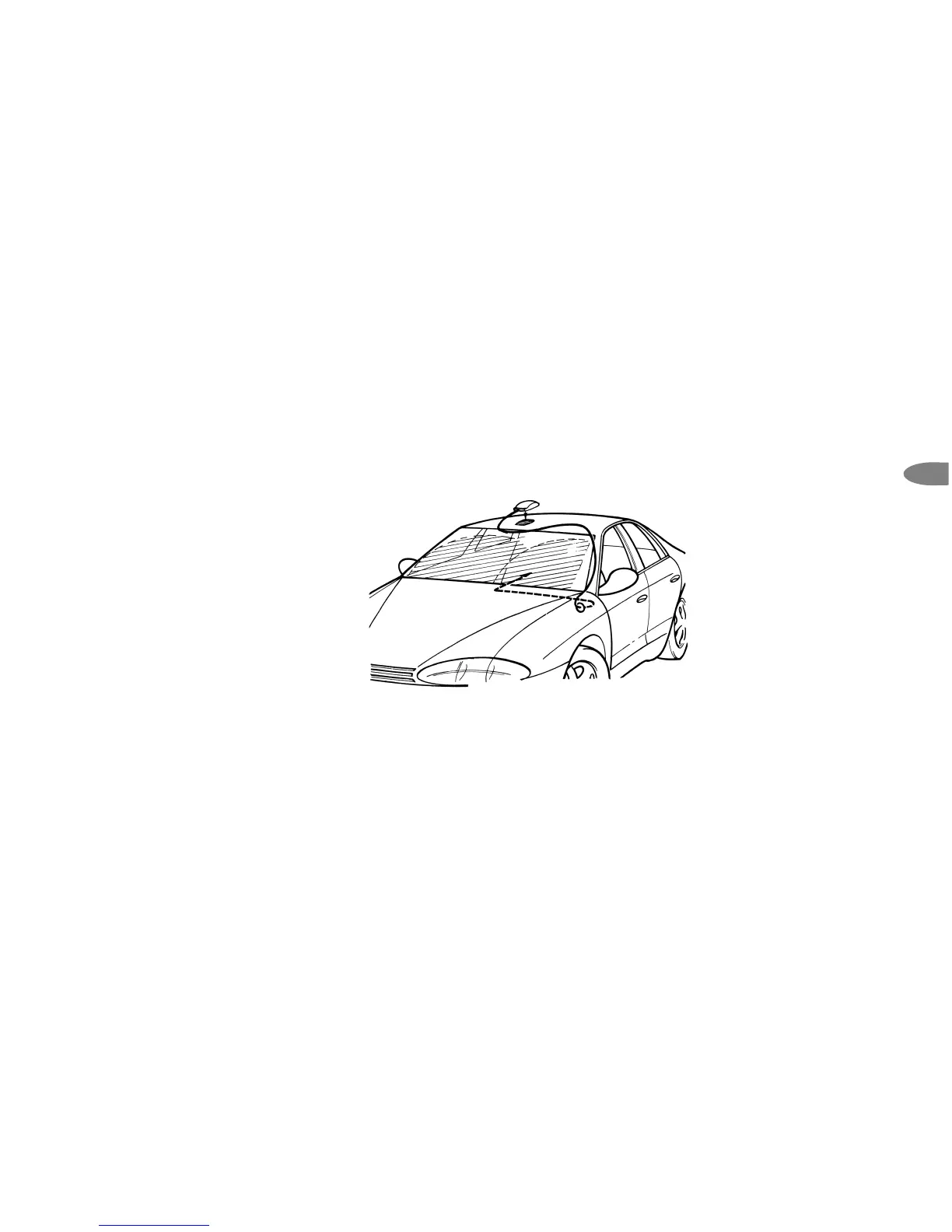Routing the Cable
Figure 6 illustrates a typical method of
routing the antenna cable.
• Avoid kinking, crimping, twisting, or
chafing the cable. If the cable comes
into contact with a rough metal open-
ing, use a rubber grommet to prevent
damage.
• For antennas mounted at the front or
middle of the roof, route the cable
along the door jamb and into the vehi-
cle. (See figure 6.) In some vehicles,
you may route the cable through the
same grommet that carries power
window and power lock wires.
13
Front or Middle Mounting Option
Figure 6. Route XM Antenna through
windshield as shown.