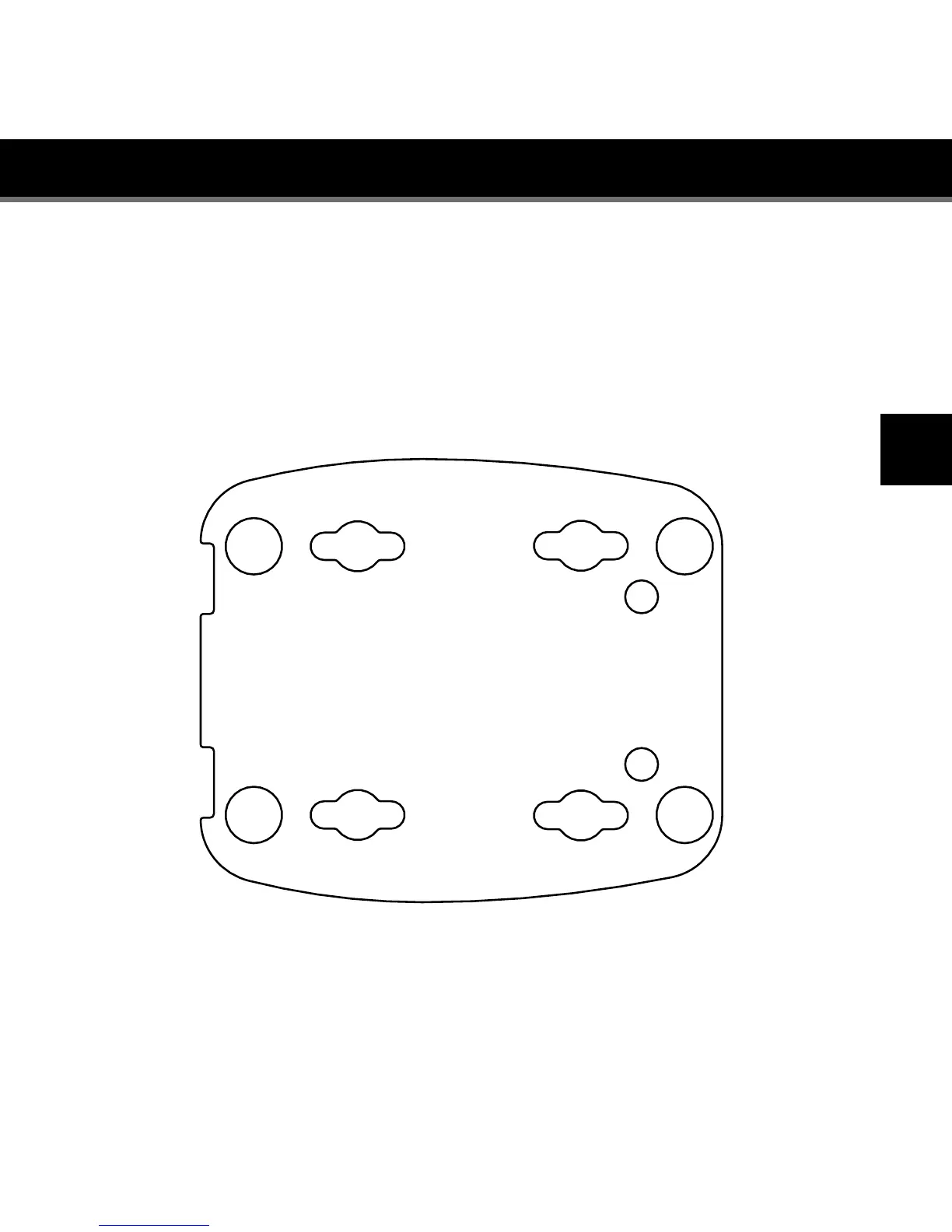21
Setting Up the Antenna
2. Attach four screws to the wall using the screw-locator pattern shown
below. Photocopy the pattern to use as a template. Use screws with head
sizes small enough to fit in the center of each of the four holes but large
enough not to pop out of the elongated sections. Leave 1/8” of the screw
shanks behind the heads sticking out of the wall.
Photocopy this diagram of the screw-locator pattern on the bottom of your
XM Antenna to use as a template for wall attachment.
