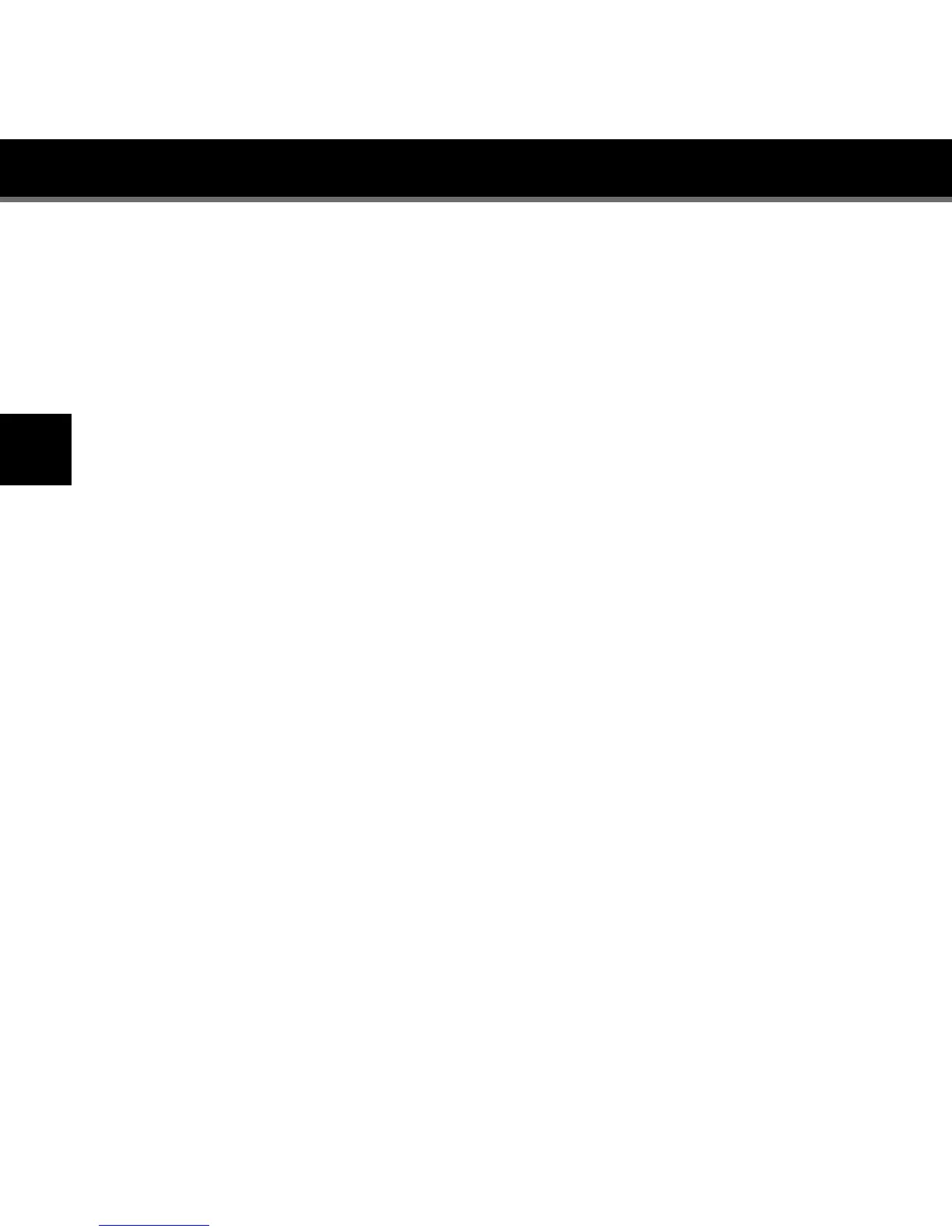Setting Up the Antenna
22
3. Tilt the antenna fully back on the base. Place the antenna base on the four
screw heads with the antenna pivot at the top and pull down approxi-
mately 1/4” until the base is firmly secured. Note that the XM logo will be
upside down when the antenna is properly installed.
4. Tilt the antenna away from the wall/base until the signal is optimized.
Note: DO NOT CUT THE ANTENNA CABLE and attempt to splice it or attach
alternative connectors or cable. The cable and connectors used in your
Delphi Premium Sound System are specially chosen and attached at the
factory to ensure that they will work with XM’s unique frequency band. Use
an XM-approved extension kit (Delphi model number SA10006) with your
receiver.
