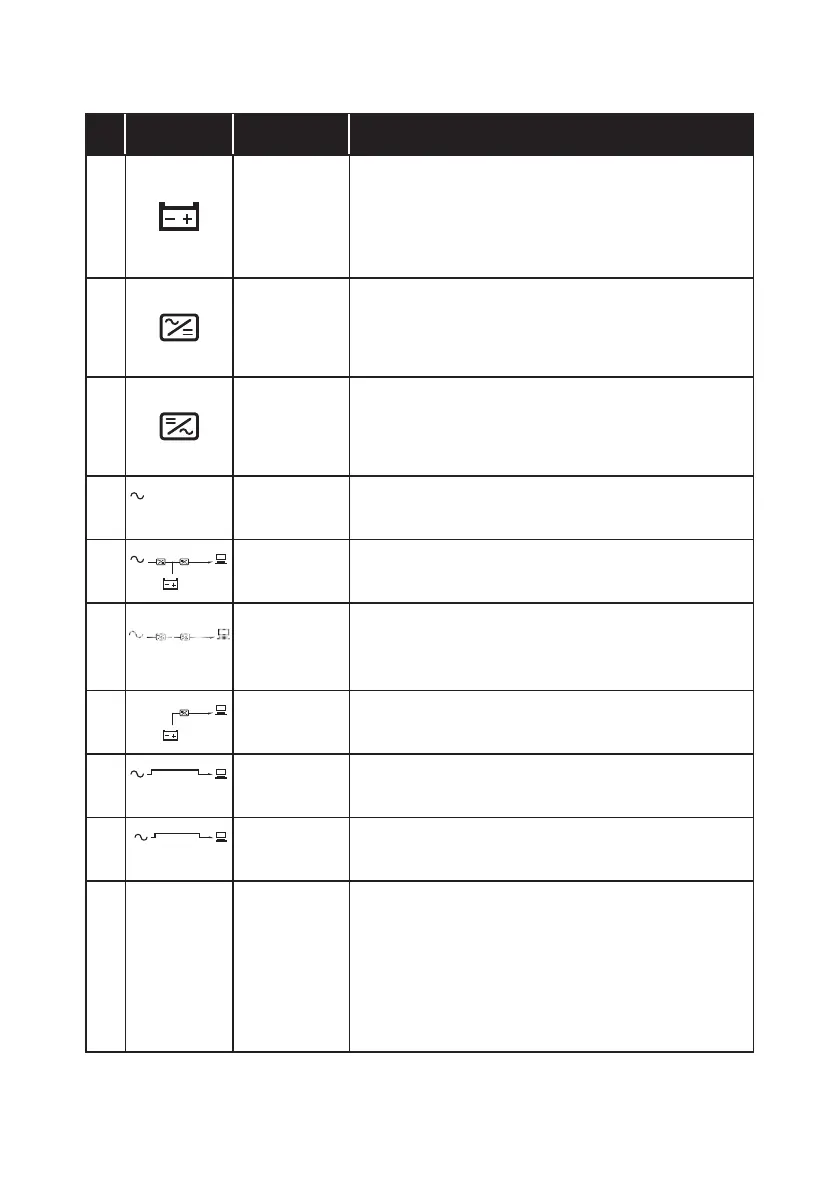18
Amplon RT Series
No. Icon Naming Description
3
Battery
Power Icon
Indicates the battery power status.
1. ON: Battery power is on.
2. OFF: Output is not supplied by the battery
power.
4
PFC Icon
Indicates the PFC status.
1. ON: The PFC is running.
2. OFF: The PFC is not running.
5
Inverter Icon
Indicates the inverter status.
1. ON: The inverter is running.
2. OFF: The inverter is not running.
6
Standby
Mode Graph
Illuminates when the UPS is operating in stand-
by mode.
7
Online Mode
Graph
Illuminates when the UPS is operating in on-line
mode.
8
Frequency
Converter
Mode Graph
Flashes when the UPS is operating in frequen-
cy converter mode.
9
Battery
Mode Graph
Illuminates when the UPS is operating in bat-
tery mode.
10
Bypass
Mode Graph
Illuminates when the UPS is operating in by-
pass mode.
11
ECO
ECO Mode
Graph
Illuminates when the UPS is operating in ECO
mode.
12
ECO
ECO Icon
Illuminates when the UPS is in ECO mode.
1. ON: ECO function is enabled and the conn-
ected loads are feed by the utility AC power.
2. Flashing: ECO function is enabled and the
connected loads are feed by the double
conversion.