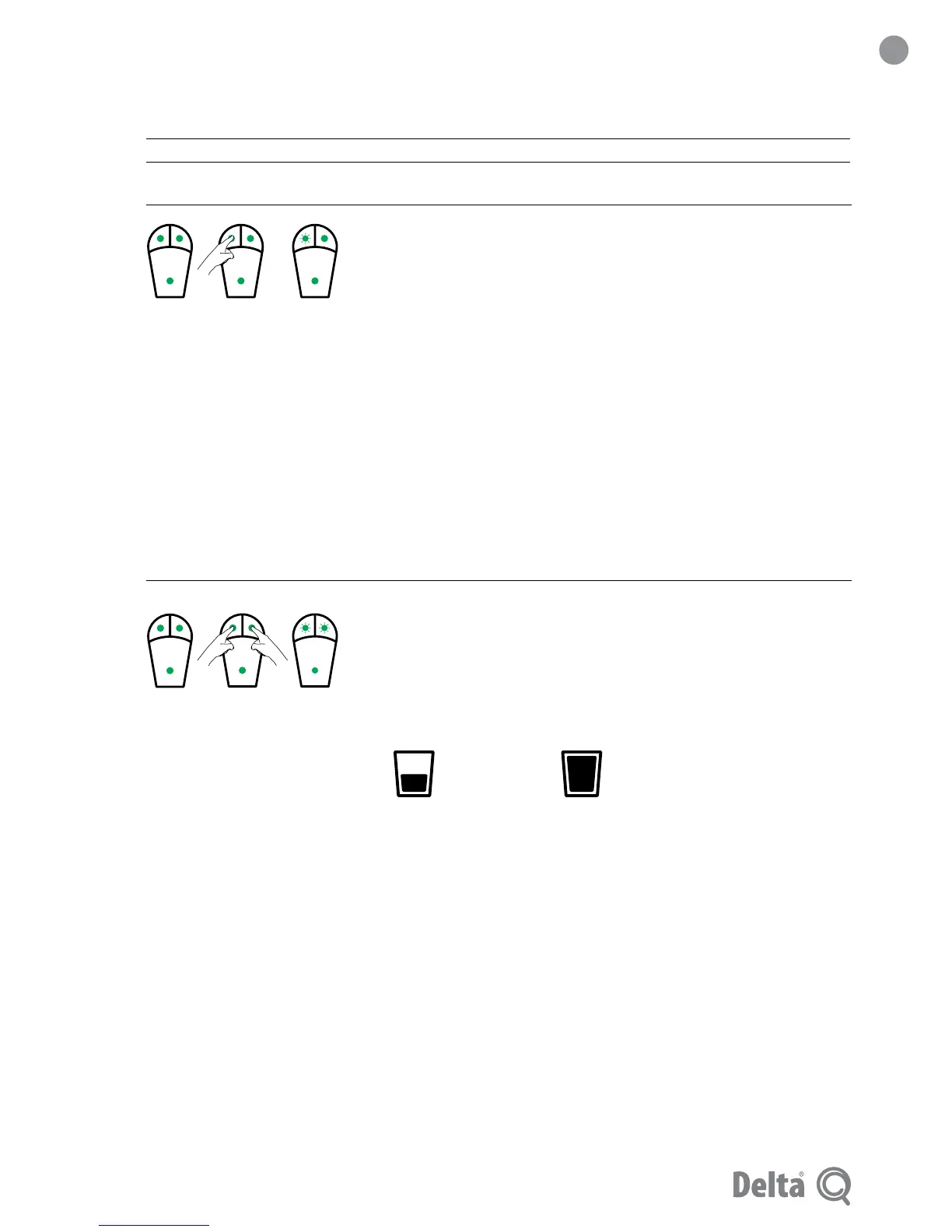58
59
EN
DEFINITION OF LED SIGNALS
Standard Lights
Stand by Heating Ready to Use
Espresso
Extraction
Coee
Extraction
Warnings
Temperature alarm
Contact Customer Service Support
00 800 20 50 20 50
(Valid only in countries where this service is activated)
Used capsule tank full
Capsule has been incorrectly placed into machine
No capsule in the holder compartment
Empty the used capsule bin.
Place the tank properly in it’s correct position.
Press button to extract the desired beverage.
Thesamebuttonwillashatthestartofthebeverage
extraction process.
Extraction stops automatically.
Personal settings
Adjust the volume of beverage
Place a cup with a capacity in accordance with the volume
of the beverage you wish to make in the removable tray (7).
Press the extraction button (11 or 12) to start the beverage
extraction. Press the same button again when the desired
volume/ size of beverage is attained to stop the brew/
pour process.
The machine then memorises and understands this
volume and will extract future beverages accordingly.
Note: The maximum extraction/ pour from each button is
180 CC.
Reset personal settings
Press both of the extraction buttons (11 and 12)
simultaneouslyforthemtostopashing
(approximately 3 seconds).
The machine returns to the default/ factory setting:
Lack of water during the extraction.
Short Drink
(Espresso)
Long Drink
(Coee)
35cc 50cc
