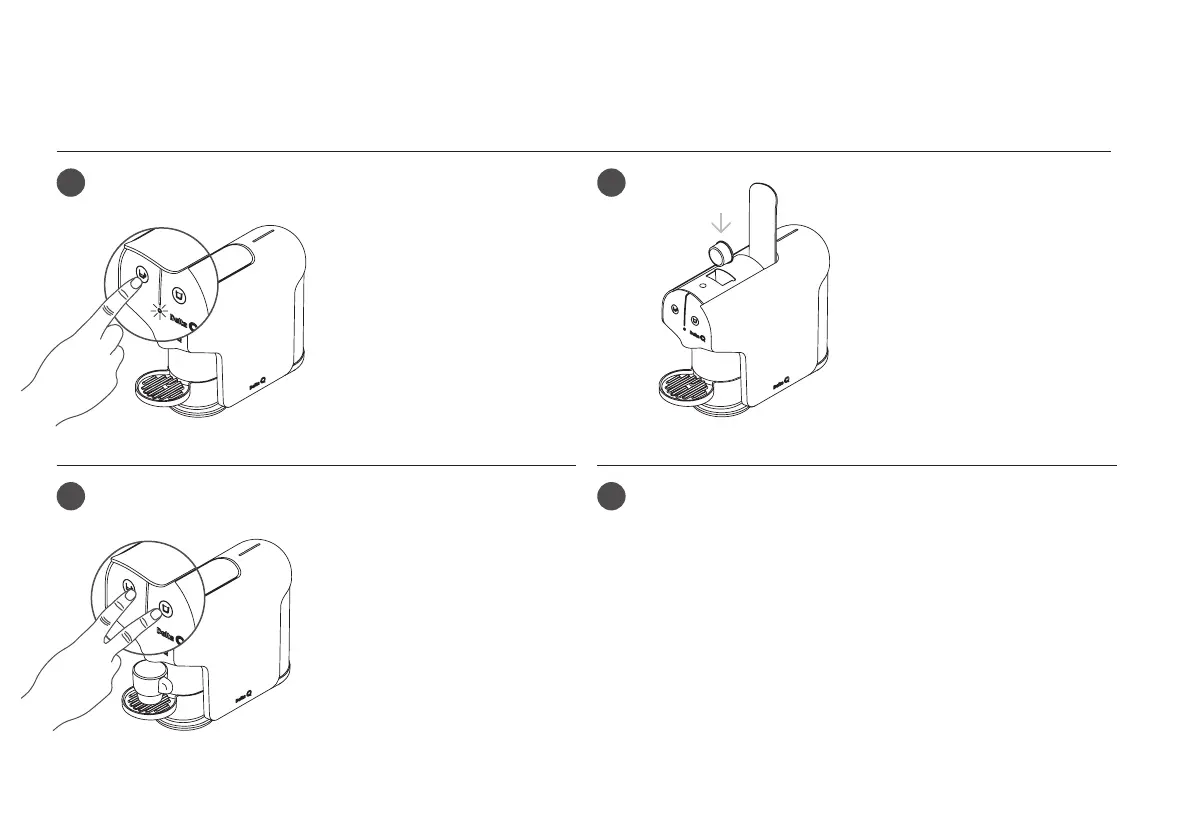EN INSTRUCTIONS AND MODE OF USE
30
• Pressing the espresso button or the long drinks button to start the extraction.
• Press any button when the extraction reaches the desired quantity.
• The LED will blink 3 times in confirmation.
The machine memorises the volume and will start extracting it until a new
programme is set.
Note: If the user does not press any button to finish the operation, the equipment
will automatically assume the maximum volume around of 70cc (Espresso) and 200cc
(Long drinks).
PROGRAM VOLUME
Note: The default volume: Espresso: around 30cc and Long drinks: around 180cc.
1.
• Raise the lever and insert a Delta Q
coee capsule in the capsule housing hole.
• Place a coee cup or put a tall glass under
the extraction nozzle.
• Pressing the espresso button and the long
drinks button until the LED blinks
(Programming mode).
2.
3. 4.
• To switch the machine on, press espresso
button or the long drinks button.
When the LED stops blinking (approxi-
mately 35 seconds) the machine is
ready to use.