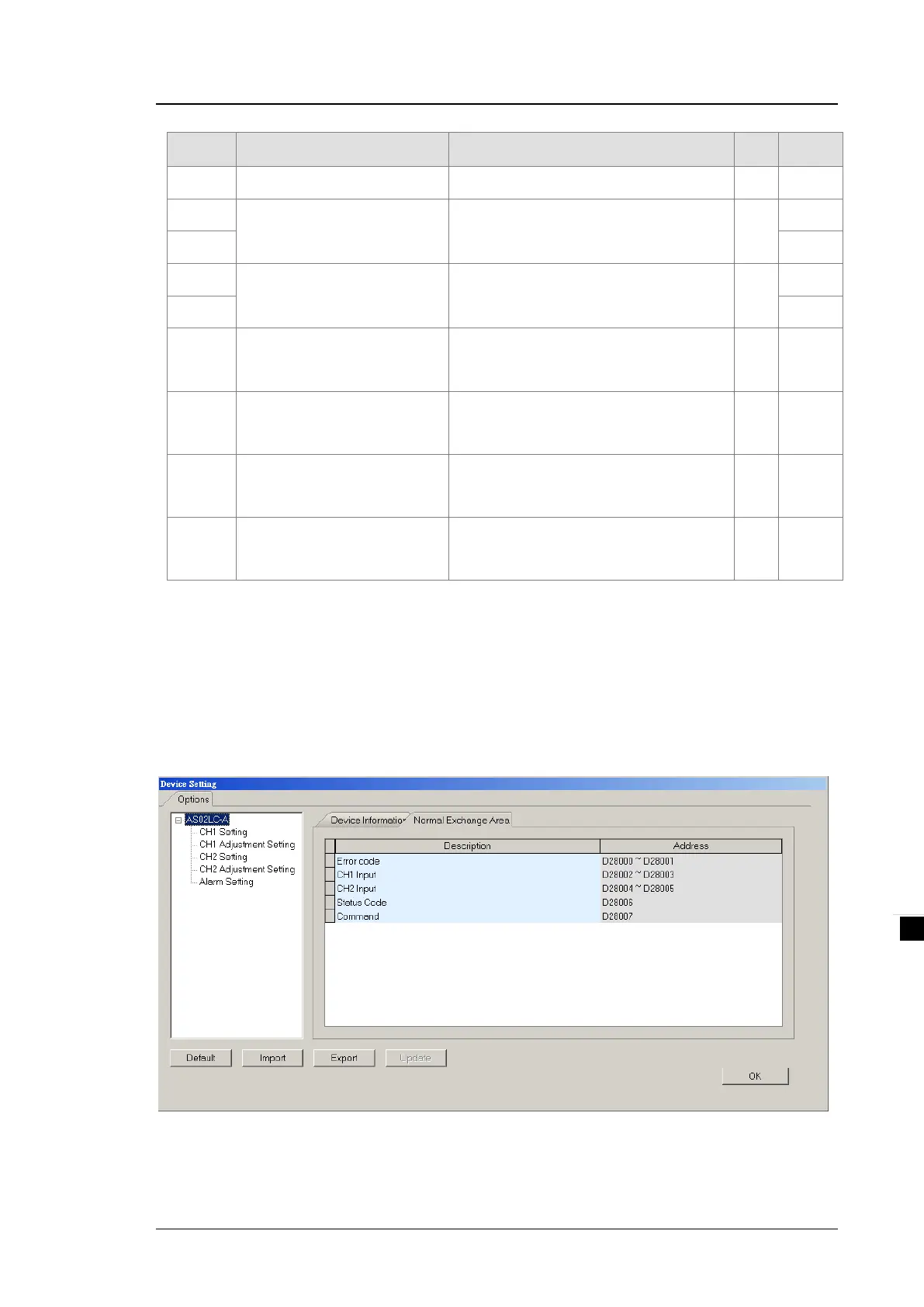Chapter 8 Load Cell Module AS02LC
8- 9
CR# Name Description
Att.
Default
241 The number of records for CH2
-
604
Tare weight measured by CH1 Display the tare weight measured by CH1
R/W
-
605 -
606
Tare weight measured by CH2 Display the tare weight measured by CH2
R/W
-
607 -
700–
739
Theoretical calibration for CH1
Floating-point format
Output voltage unit: mV
R/W
0
740–
779
Theoretical calibration for CH2
Floating-point format
Output voltage unit: mV
R/W
0
4000
–4999
Records for CH1
Floating-point format
500 records for CH1
R
-
5000
–5999
Records for CH2
Floating-point format
500 records for CH2
R
-
Normal Exchange Area
Explanation
You can view the error code, the channel value, and the state code, as well as the data registers that
correspond to their commands under the Normal Exchange Area tab of the Device Setting dialog box in the
HWCONFIG utility in ISPSoft.
