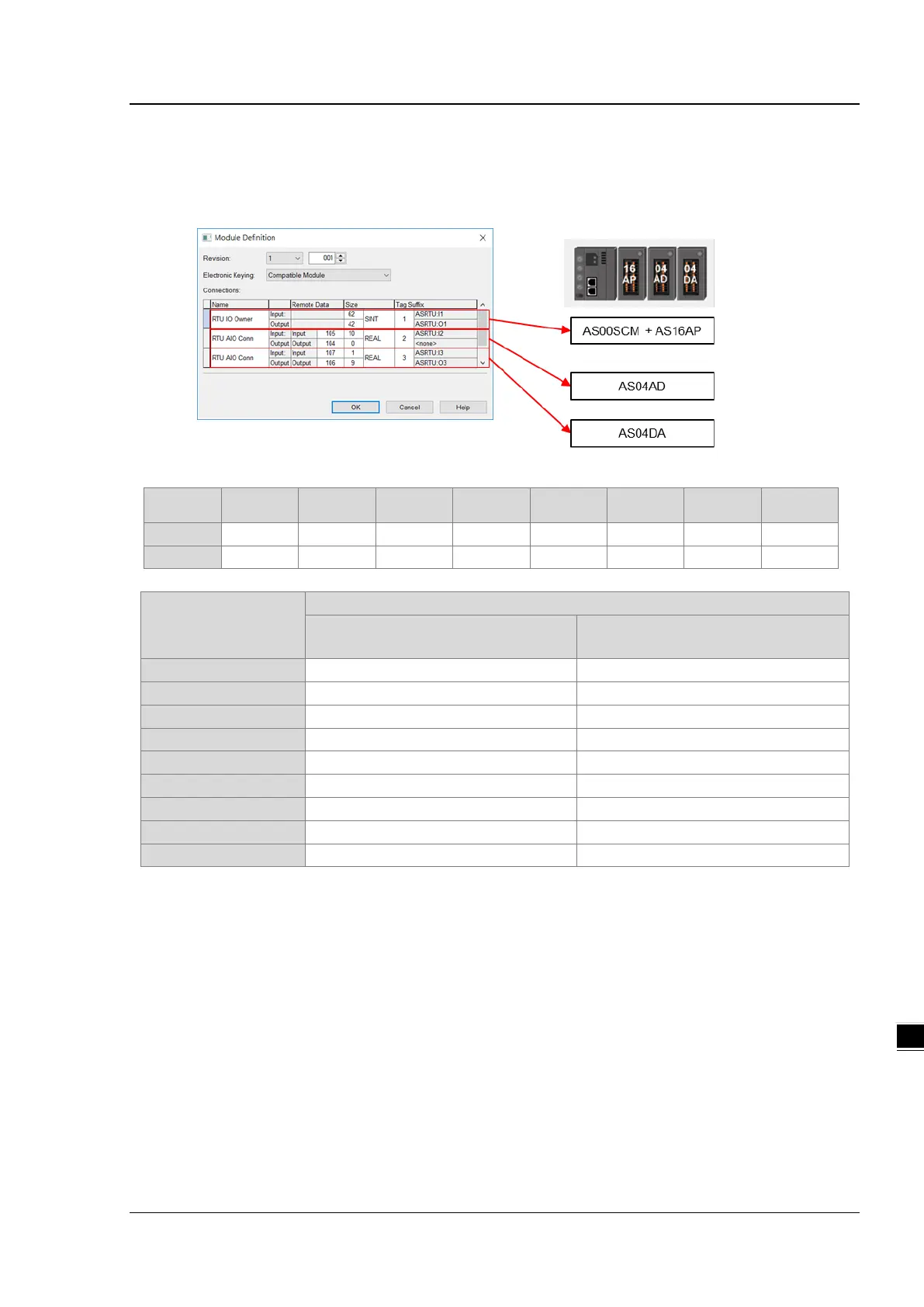Chapter 9 Serial Communication Module AS00SCM
9- 33
5. Analog module: Refer to the following table to enter the corresponding instances in the fields. The following
example shows AS04AD-A is installed in I/O 2. And according to the table below, you need to enter the
value 105 in the field of input and 104 in the field of output in the Remote Data section. As for the data
size, enter 10 for the input and 0 for the output. The unit is REAL.
I/O 1 I/O 2 I/O 3 I/O 4 I/O 5 I/O 6 I/O 7 I/O 8
Analog I/O Module
I/O Data Size (Unit: REAL)
ASRTU-FEN02 → EtherNet/IP Scanner
(Input)
EtherNet/IP Scanner → ASRTU-FEN02
(Output)
AS04AD-A 10 0
