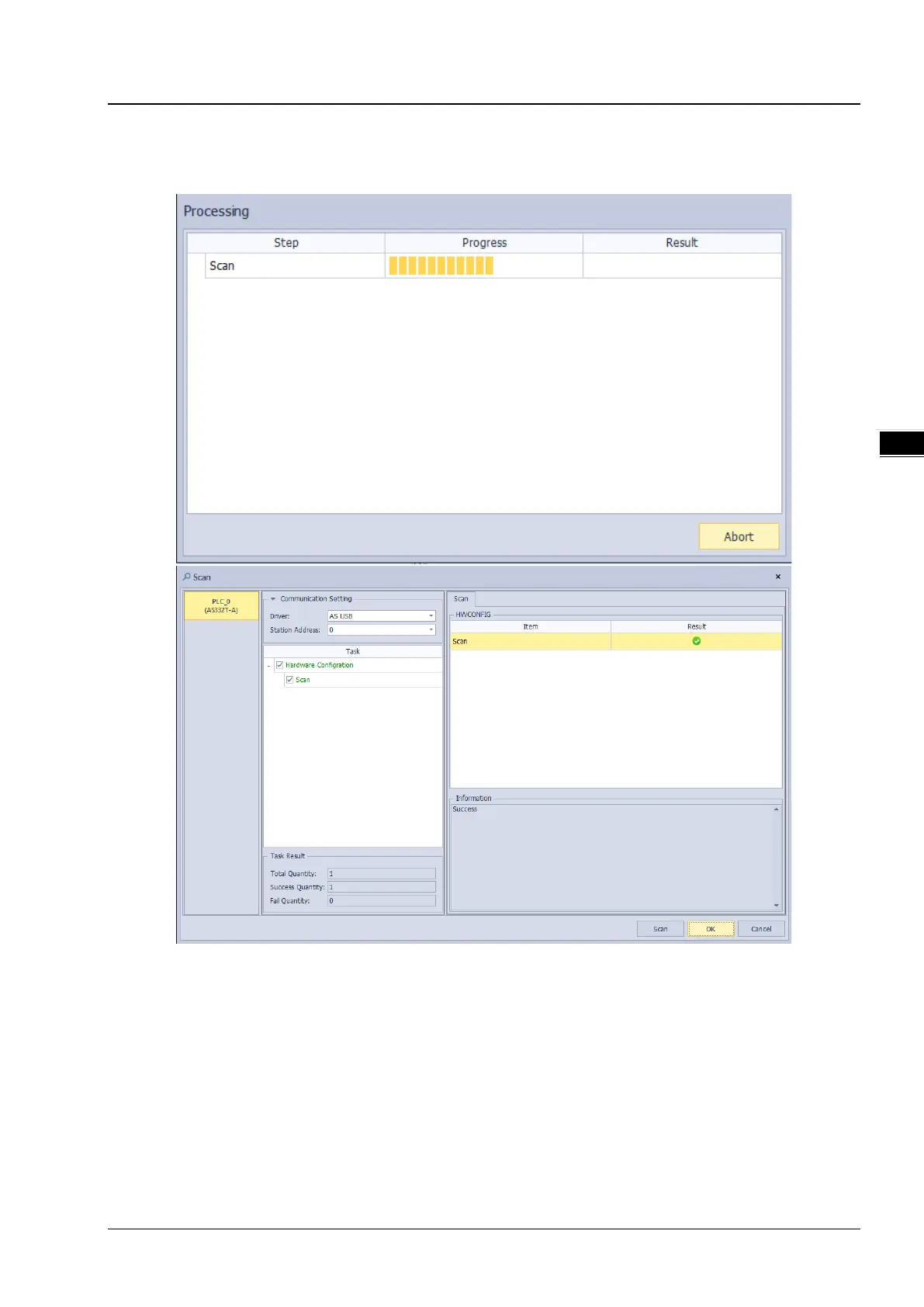Chapter 13 IO-Link Communication Module AS04SIL
13-25
Perform the scan of IO-Link devices. If some configured devices are in communication during the scan, they will fail to be
used temporarily. Restart the devices after the scan is over and restore the original work mode.
Click the IO-Link module and then select the IO-Link page where each device model and related information are can be
seen and the parameters to be set up are all default values.
If no matched IODD file can be found out for the scanned device, Unknown Device will be shown in the device name field.
Users need download the IODD file of the device from the coporate website of the device product according to the scanned
device details such as Vendor Name, Vendor ID, Device ID and Device Name and then import the file into the HWCONFIG
software.