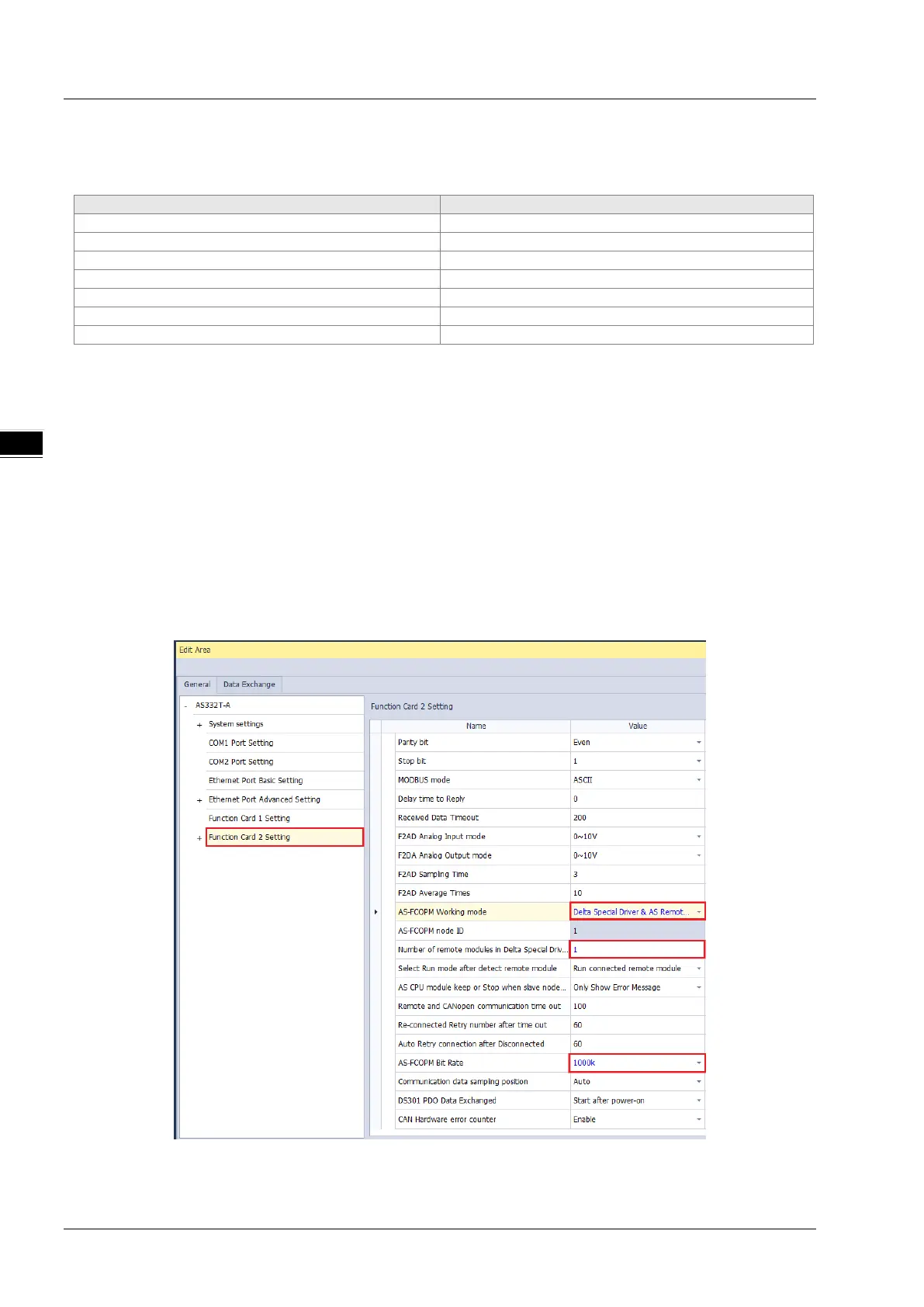AS Series Module Manual
13-32
13.4.4
Application of Delta Special Driver & AS Remote Mode
The device list in the following example is the same as that in section12.4.3.
Complete the following setups before the AS00SCM-A module is powered on.
1. The AS-FCOPM card is inserted to AS00SCM-A via Card 2. (The 120Ω terminal resistor is enabled.)
2. Use Delta standard cable to connect to AS CPU and the mode switch is turned to RTU mode.
3. Four switches are set to ID1: 0 / FORMAT1: 8 / ID2: 9 / FORMAT2: 7and the status is set to Delta Special Driver &
AS Remote Communication, node ID 9 and baud rate 1Mbps.
4. AS04SIL-A is connected on the right side of AS00SCM (RTU). Ensure that IO-Link devices are connected to the four
ports according to the wiring in section 13.2.3.
Switch the power on after the AS-FCOPM card is inserted to AS332T-A via Card 2. (The 120Ω terminal resistor is
enabled.) Open the HWCONFIG 4.0 software, set up function card 2 for AS CPU and then download the settings as
follows.
The following steps are the same as the operation in section 13.4.3.
