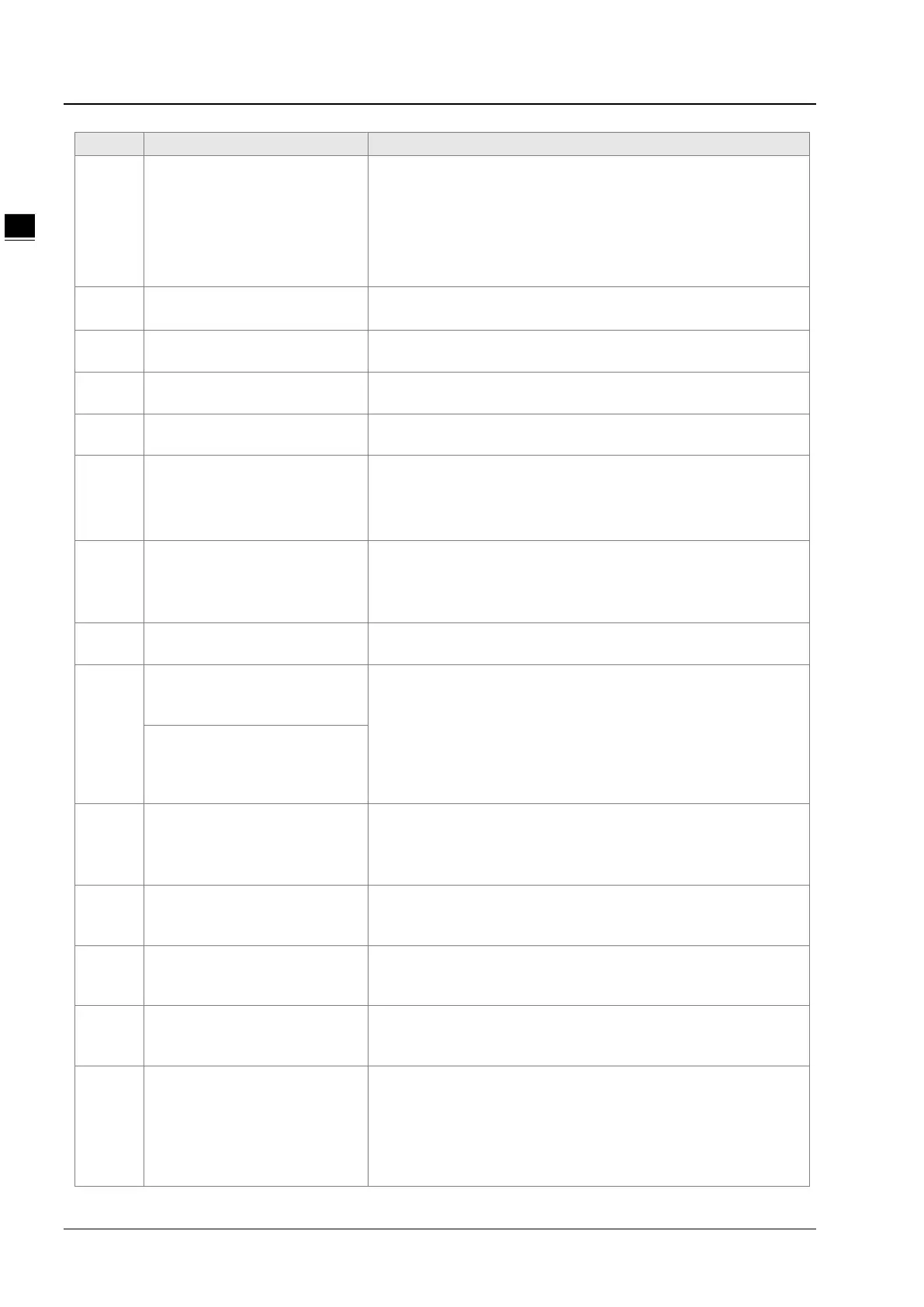AS Series Module Manual
11-38
F4
BUS-OFF
1. Check if the network cable is normal
and the shielded cable is
grounded.
2. Check if the baud rates of all nodes in the network are same.
3. Check if the start and end of the network cable are both connected
with a 121Ω terminal resistor.
4. Re-power AS01DNET-A.
F5
No network power
1. Check if the network cable is normal.
2. Ensure that the network power is normal.
F6
Internal error; Flash or RAM
If the error still exists after re-power, send AS01DNET-A back to the
F8
Error produced in factory
If the error still exists after re-power, send AS01DNET-A back to the
F9
Internal error; EEPROM access
failure
If the error still exists after re-power, send AS01DNET-A back to the
factory for repair.
FA
Invalid configuration data
1. Configure the network correctly and re-download it to AS01DNET-
A.
2. Check if the node address of one slave in the scan list is the same
E0
Identification parameters returned
from the slave do not match the
configuration data.
1. Check if there is any change in node ID of the slave in the
network.
2. Check if some node device in the network is replaced.
3. Re-configure the network.
E1
I/O Data size returned does not
match that in the scan list.
Re-configure I/O data size of the slave, download the configuration to
AS01DNET-A and run the PLC.
E2
The slave device in the scan list
does not exist or is offline when
AS01DNET-A is in master mode.
1. Check if there is a change in the node address of the slave.
2. Check
if the communication cable is disconnected or connected
loosely.
3. Check if the bus cable length exceeds the maximum transmission
distance. If so, the system may not be stable.
The I/O connection between the
slave AS01DNET-
master is broken when
AS01DNET-A is in slave mode.
E3
AS01DNET-A
data.
1. Make sure that the connection between AS01DNET-A and the
network is normal.
2. Check if the baud rate of AS01DNET-A is the same as that of
other node in the network.
E4
Error detected in sequence of
fragmented I/O data from the
Check if the slave is operating normally.
E5
The slave device returns error
when AS01DNET-A attempts to
Check if the slave is operating normally.
E6
IO data size returned
slave is bigger than that
Check that the IO data size of the slave should be the same as that
configured in Scan List.
E7
AS01DNET-A is checking MAC
ID.
If the code is displayed long, do the troubleshooting according to the
following steps.
1. Make sure that at least two nodes work normally in the network.
2. Check if either end of the network is connected with the terminal
resistor of 121Ω.
3. Check if the baud rates of the node devices in the network are