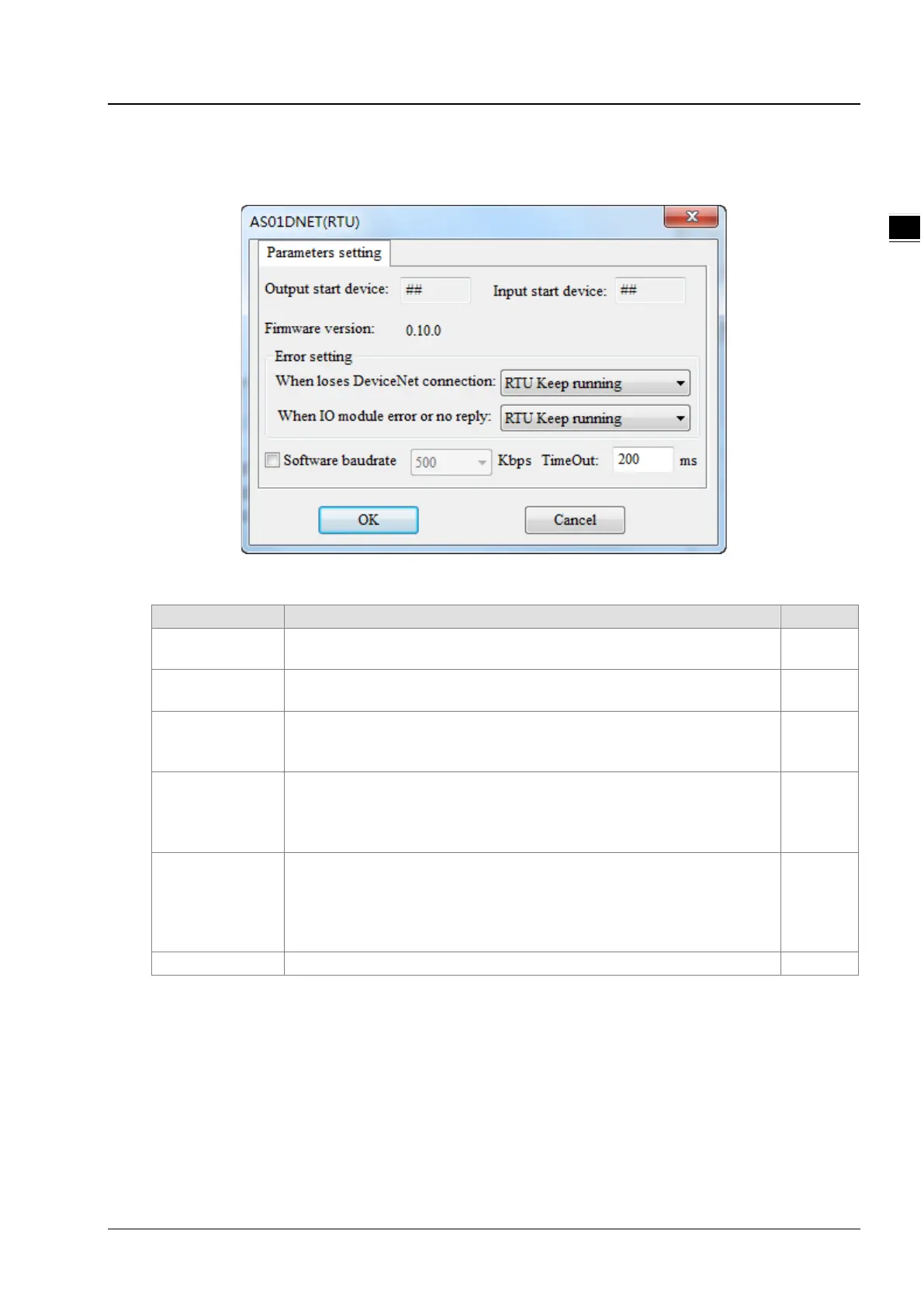Chapter 11 DeviceNet Master Scanner Module AS01DNET-A
11-63
1
Double click AS01DNET (RTU) icon on the far left of the configuration page. Then the parameter setting interface of
AS01DNET (RTU) comes out for setting the error handling method as follows.
Explanation of AS01DNET (RTU) parameter setup:
Output start
address
The start output address of AS01DNET (RTU), occupying one word. None
Input start
address
The start input address of AS01DNET (RTU), occupying one word. None
When loses
DeviceNet
connection
AS01DNET (RTU)’s error handling method when AS01DNET (RTU) and
DeviceNet master are disconnected. “RTU keep running” and “RTU stop” are
for option.
RTU
keep
running
When IO module
error or no reply
AS01DNET (RTU)’s error handling method when an error occurs in any one
of I/O modules connected to the right side of AS01DNET (RTU). “RTU keep
running” and “RTU stop” are for option.
RTU
keep
running
Software baud
rate
Chooses the extension baud rate of AS01DNET (RTU)
checkbox of it. The selected baud rate is stored in AS01DNET (RTU) after the
download and it will not take effect until the hardware switch of AS01DNET
(RTU): DR1 and DR0 are both ON.
Refer to Section 11.2.6 for details on function switch.
None
Firmware version Displays the firmware version of AS01DNET (RTU). None