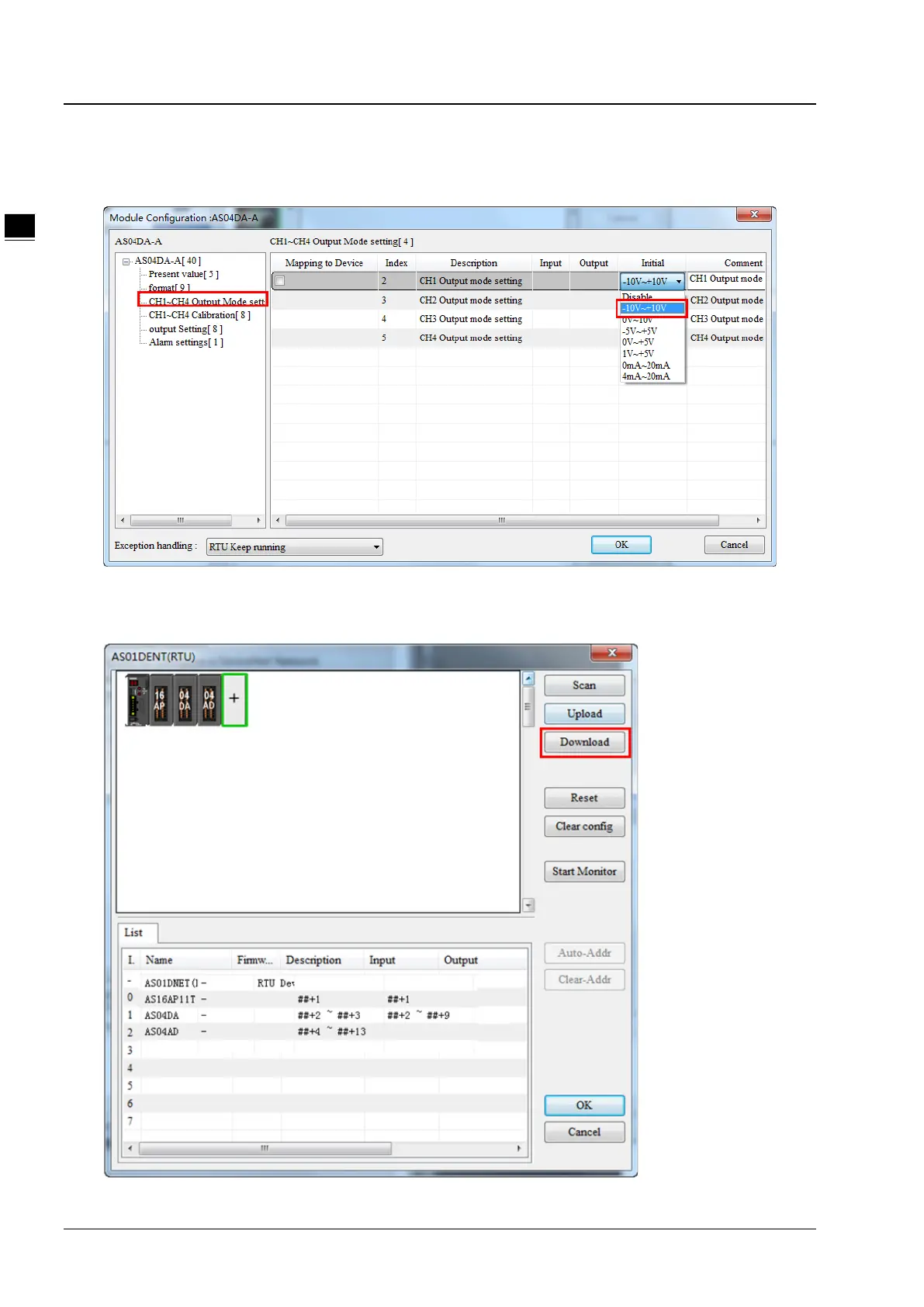AS Series Module Manual
11-88
8. After the module is scanned, configure module parameters. Double click AS04DA module and select “-10V~+10V”
for channel 1 mode setting. Click the OK button to finish the setting. Use the same setting way for channel 1 mode
setting of AS04AD and set it to “-10V~+10V” as well.
9. After the configuration of modules is finished, click the Download button to download the configuration of I/O
modules connected to the right side of AS01DNET (RTU) to AS01DNET (RTU).
