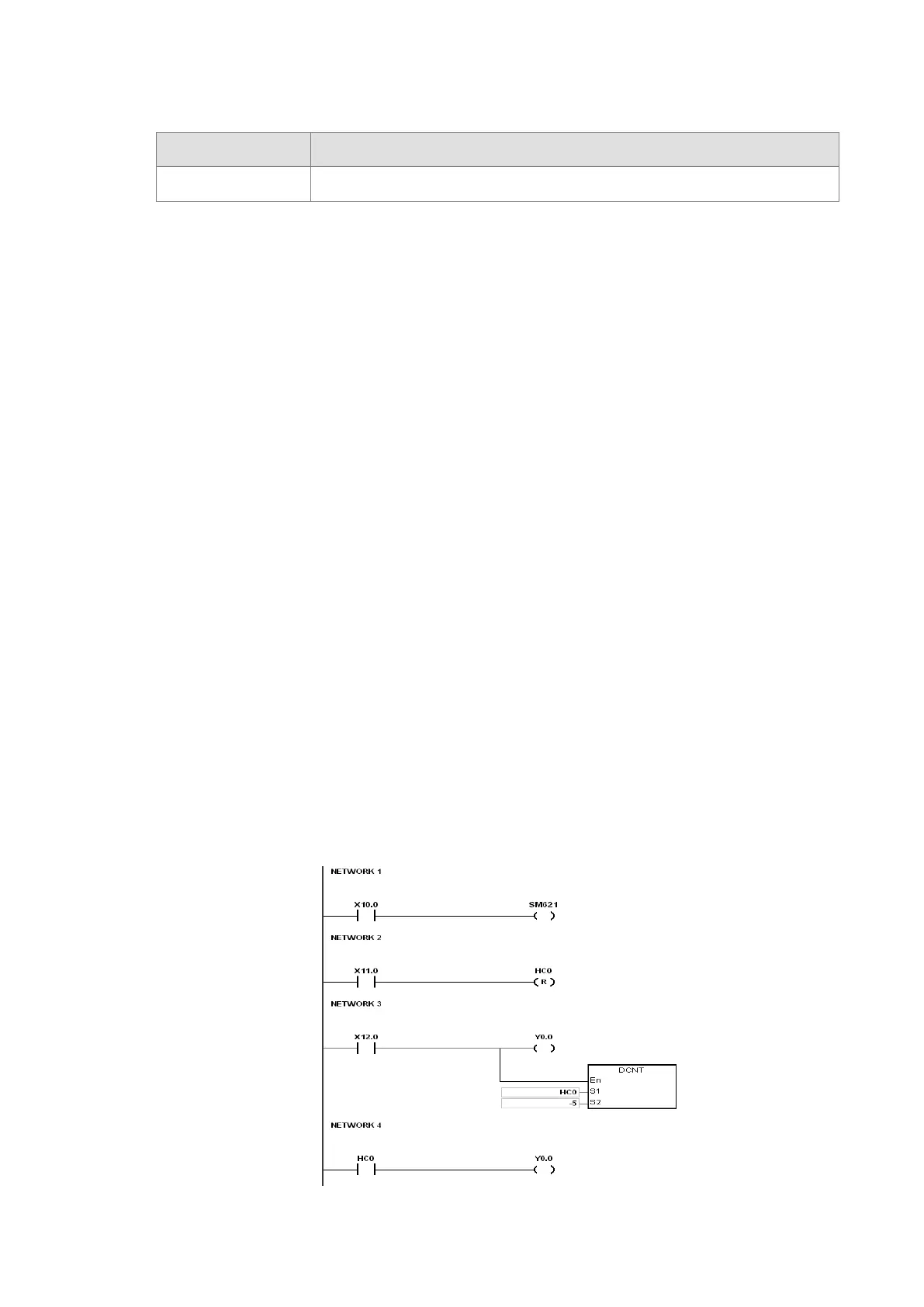Item 32-bit counter
Action of the contact After the DCNT instruction scan is complete, the contact activates.
32-bit general-purpose addition/subtraction counter
1. Setting range: -2,147,483,648 to 2,147,483,647
2. The switch between the 32-bit general-purpose addition counters and the 32-bit general-purpose
subtraction counters depends on the states of the special auxiliary relays SM621–SM684. For example,
the counter HC0 is the addition counter when SM621 is OFF, but HC0 is the subtraction counter when
SM621 is ON. Use either the constant or the value in the data registers as the setting value for the
counter, and the setting value can be a positive or a negative number. If you use the value in the data
registers as the setting value of the counter, the setting value occupies two consecutive registers.
3. For the general-purpose counter, the current value of the counter is cleared when there is a power
interruption. If the counter is latched, the current value of the counter and the state of the contact before
the power interruption are retained. The latched counter counts from the current value when the power
supply is restored.
4. If the counter counts up from 2,147,483,647, the next current value is -2,147,483,648. If the counter
counts down from -2,147,483,648, the next current value is 2,147,483,647.
5. Here we uses the most common application as an example. You can use this counter with API 1004
DCNT instruction; refer to DCNT instruction for more description.
32-bit high speed addition/subtraction counter
Refer to the DCNT instruction description (API 1004) in the AS Series Programming Manual for more details.
Example:
Send Quote Requests to info@automatedpt.com
Call +1(800)985-6929 To Order or Order Online At Deltaacdrives.com
Send Quote Requests to info@automatedpt.com
Call +1(800)985-6929 To Order or Order Online At Deltaacdrives.com
