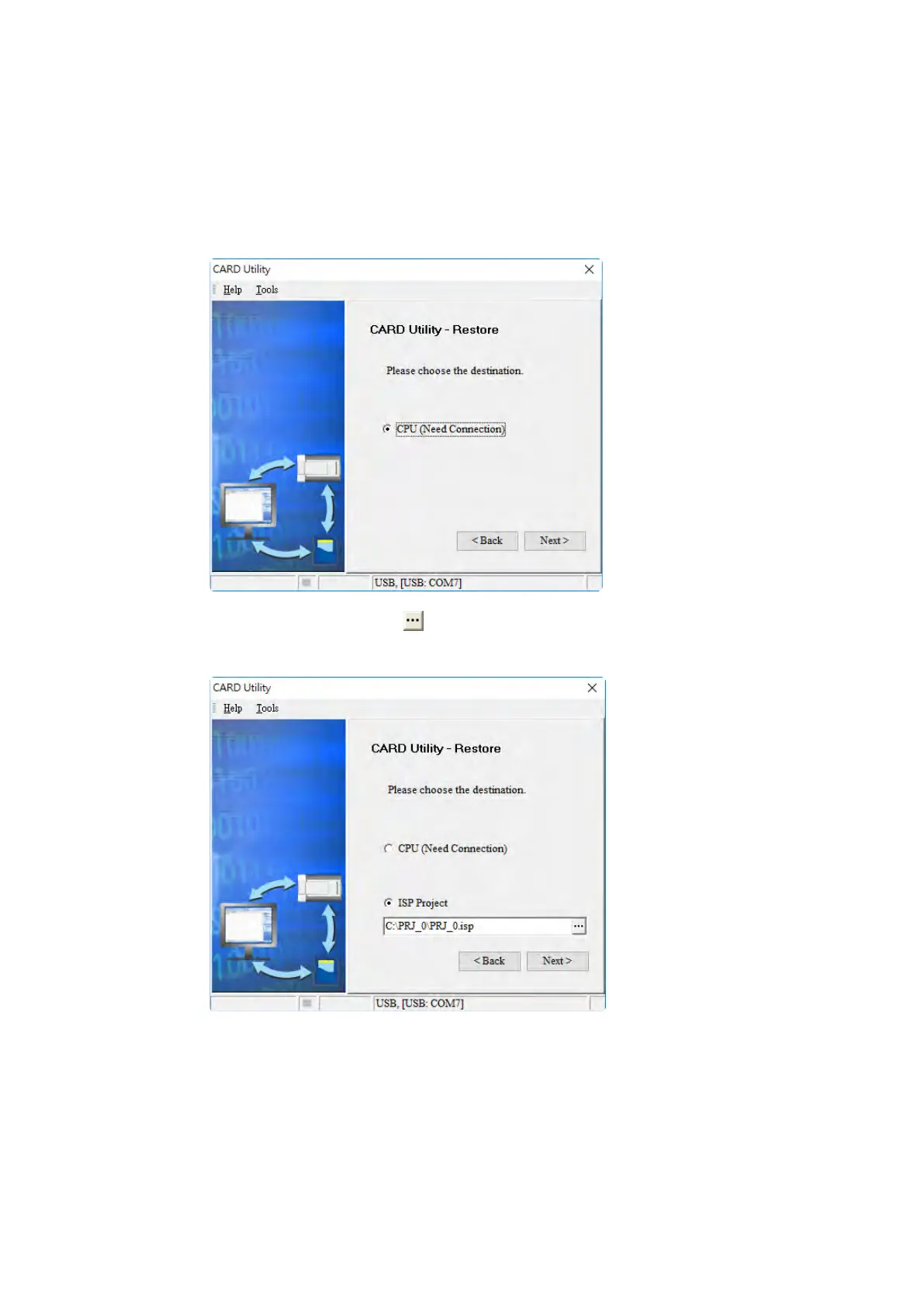(3) Select a restoration destination, and then click Next.
a. To put the selected backup file into the AS Series CPU module, select CPU (Need Connection). If
the restoration source is the CPU (Need Connection), the restoration destination must be the AS
Series CPU module.
b. If you select ISP Project, click , and then specify a filename and a path. If the path specified point
to a file that already exists, the file is overwritten when you restore the data.
Send Quote Requests to info@automatedpt.com
Call +1(800)985-6929 To Order or Order Online At Deltaacdrives.com
Send Quote Requests to info@automatedpt.com
Call +1(800)985-6929 To Order or Order Online At Deltaacdrives.com
