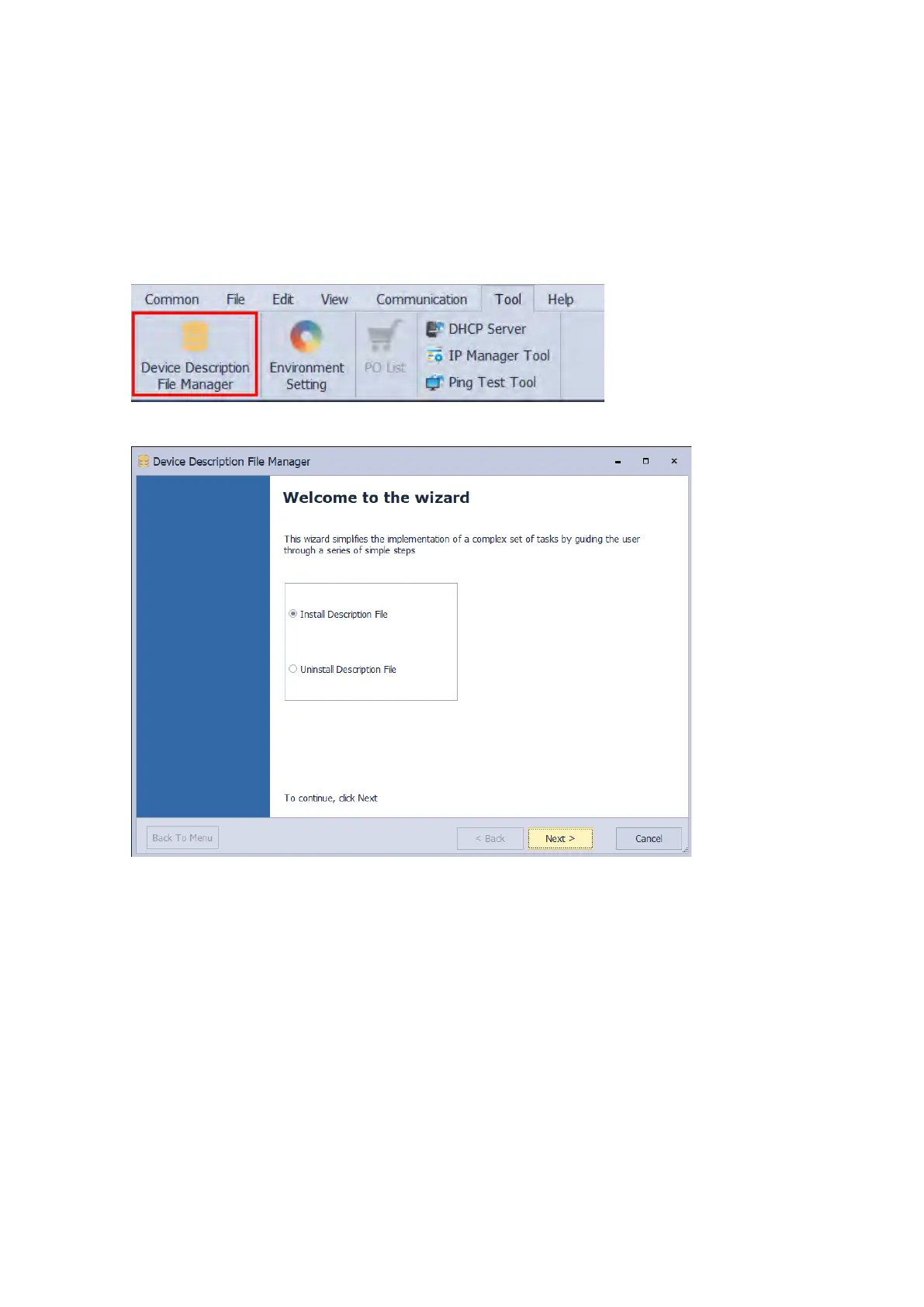9.4.5.3 The 3
rd
Party Adapter
If you need to use a 3
rd
party adapter, you should read its user manual carefully or work closely with its trained and
competent personnel to obtain the EDS file. The followings demonstrate how to add devices in with and without EDS
files.
With EDS Files:
1. Import the EDS file to HWCONFIG and the wizard will guard you through the process to add the 3
rd
party
device in the network. The parameters of the 3
rd
party device will be brought in automatically.
2. Click Device Description File Manager to open the wizard.
3. Select Install Description File and click Next.
Send Quote Requests to info@automatedpt.com
Call +1(800)985-6929 To Order or Order Online At Deltaacdrives.com
Send Quote Requests to info@automatedpt.com
Call +1(800)985-6929 To Order or Order Online At Deltaacdrives.com
