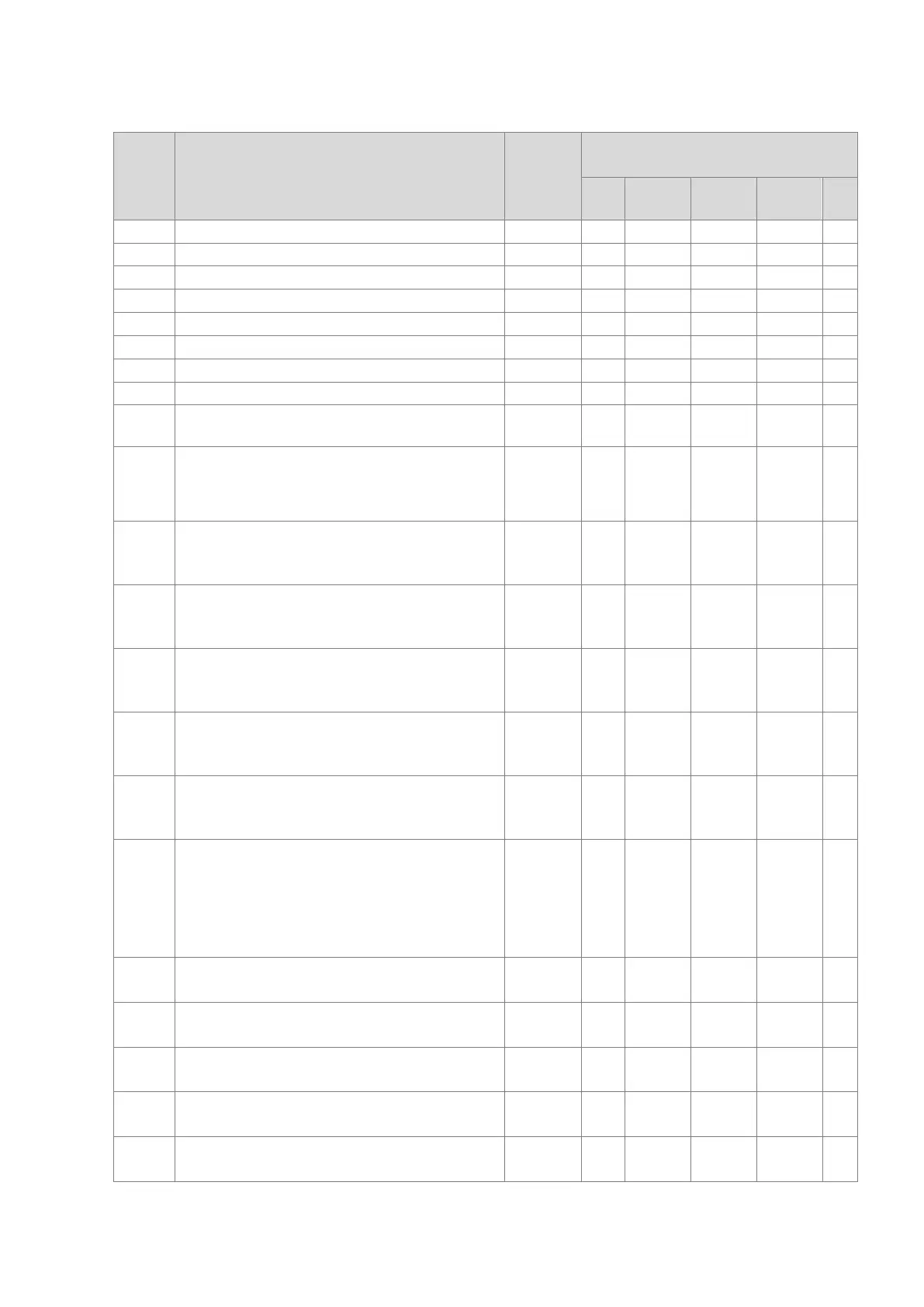Error
code
Description
CPU
status
ERROR LED indicator
ON
The ID of the extension module exceeds the range.
The ID of the extension module cannot be set.
1602 The ID of the extension module is duplicated. Stop V
1603 The extension module cannot be operated. Stop V
Extension module communication timeout
Errors on the communication module function card
The external voltage is abnormal.
1608
The Internal factory calibration or the CJC is
Stop V
1609
-
160F
Reserved (Error codes for the extension modules) Stop V
1800
-
180F
Errors occurred in the extension modules Continue V
1900
-
191C
Heartbeat errors occurred in the slave
/ ECAT communication. (Delta ASD-A2)
Continue V
1950
The initialization of the Delta ASD-A2 control has
not yet been completed, the CANopen instructions
cannot be executed.
Continue V
19B0
Heartbeat timeout occurred in the slave mode Continue V
19B1
The data length of PDO (process data object) in
the slave mode is not matched with the setting.
Continue V
19E1
The data length of PDO (process data object) in
the slave mode is not matched with the setting of
the scan list.
Refer to CANopen communication related
descriptions in AS Series Operation Manual for
more details on the error codes 19E1 to 19E8.
Continue V
19E2 PDO in the slave mode is not received. Continue V
19E3
The function of auto downloading SDO fails at the
first startup.
Continue V
19E4 PDO configurations are set incorrectly. Continue V
19E5
The main settings are not consistent
with the connected slave.
Continue V
19E6 This slave does NOT exist in this network. Continue V
Send Quote Requests to info@automatedpt.com
Call +1(800)985-6929 To Order or Order Online At Deltaacdrives.com
Send Quote Requests to info@automatedpt.com
Call +1(800)985-6929 To Order or Order Online At Deltaacdrives.com
