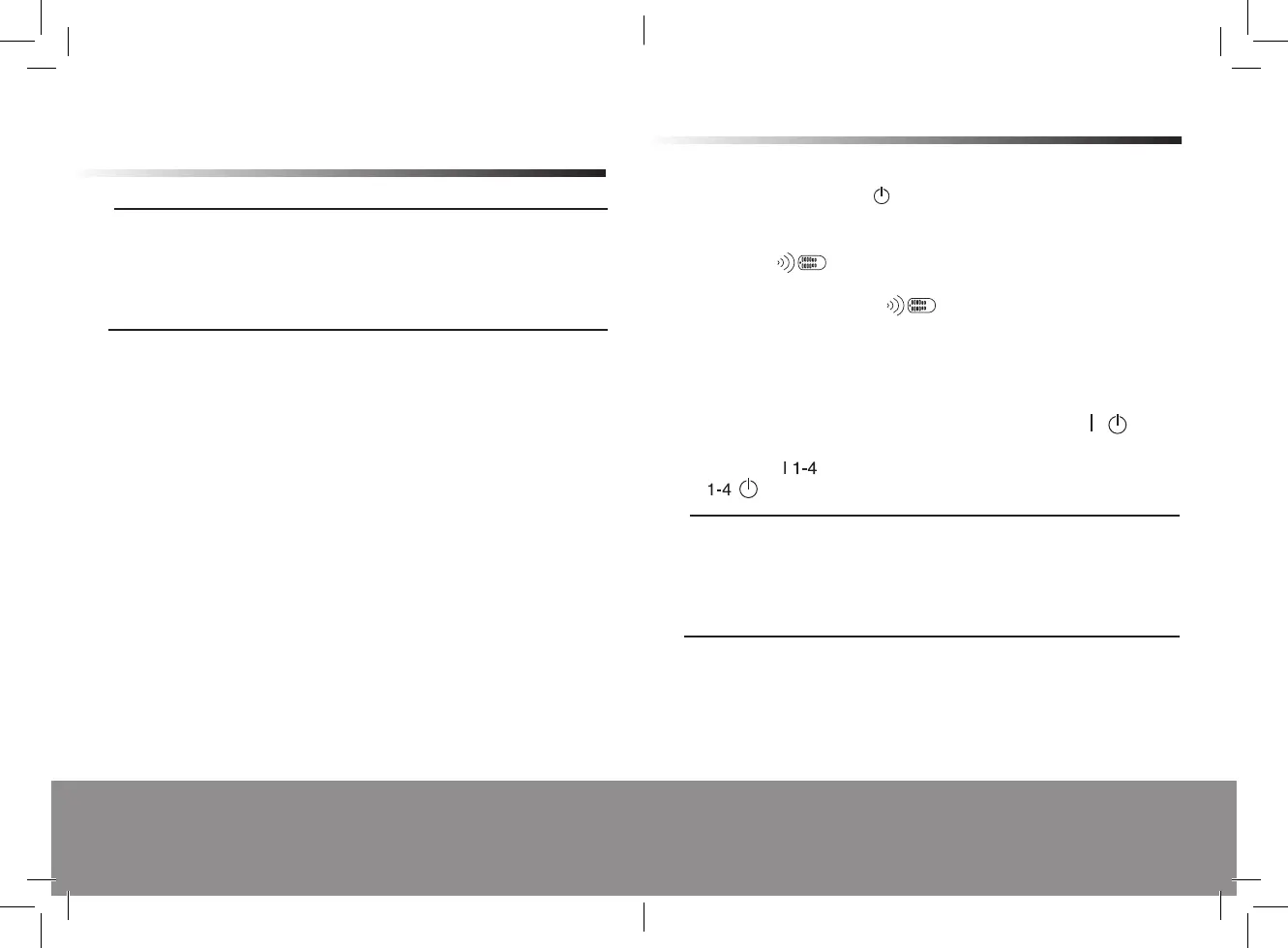Helpline No. UK/Northern Ireland 0800 328 6020
Rep. Ireland 00800 4467 5888
E-mail Support info@dariolondon.com
Model Number: GT-9000, GT-FSI-06-UK
Helpline No. UK/Northern Ireland 0800 328 6020
Rep. Ireland 00800 4467 5888
E-mail Support info@dariolondon.com
Model Number: GT-9000, GT-FSI-06-UK
14 15
Note:
The programming remains set after the unit is removed from the
mains socket.
The programming also remains in the remote control even when
no batteries are inserted in the remote control.
Allocation of the channels to the
remote sockets
Directly to the remote socket
If you press the button the remote socket briefly, the plugged-in
electrical device will be switched on/off.
With the
button, you can allocate the remote socket to a
new channel at any time, see "Allocating the channels to the remote
sockets". If you press the
button for longer than 6 seconds,
until the LED display starts to flash, all of the codes will be deleted.
Using the remote control (GT-9000)
Switching on and off
To switch a electrical device on/off, press the relevant
/ button
of the channel (1, 2, 3 or 4, depending on the allocation).
With the
button, all channels are switched on. With the
button, all channels are switched off.
Note:
After a power failure, a malfunction of the memory for the system
code and the channel of the remote socket could take place in rare
cases. In this case, disconnect the remote socket from the mains for
at least 6 hours and then carry out the allocation procedure again.
Under certain circumstances (e.g. any type of high-frequency
interference), faults can occur in the radio transmission between
the receiver and the transmitter, during which it will not be possible
to switch the device on or off.
In this case, disconnect the device briefly from the power supply
and then plug it back in.
Operation
