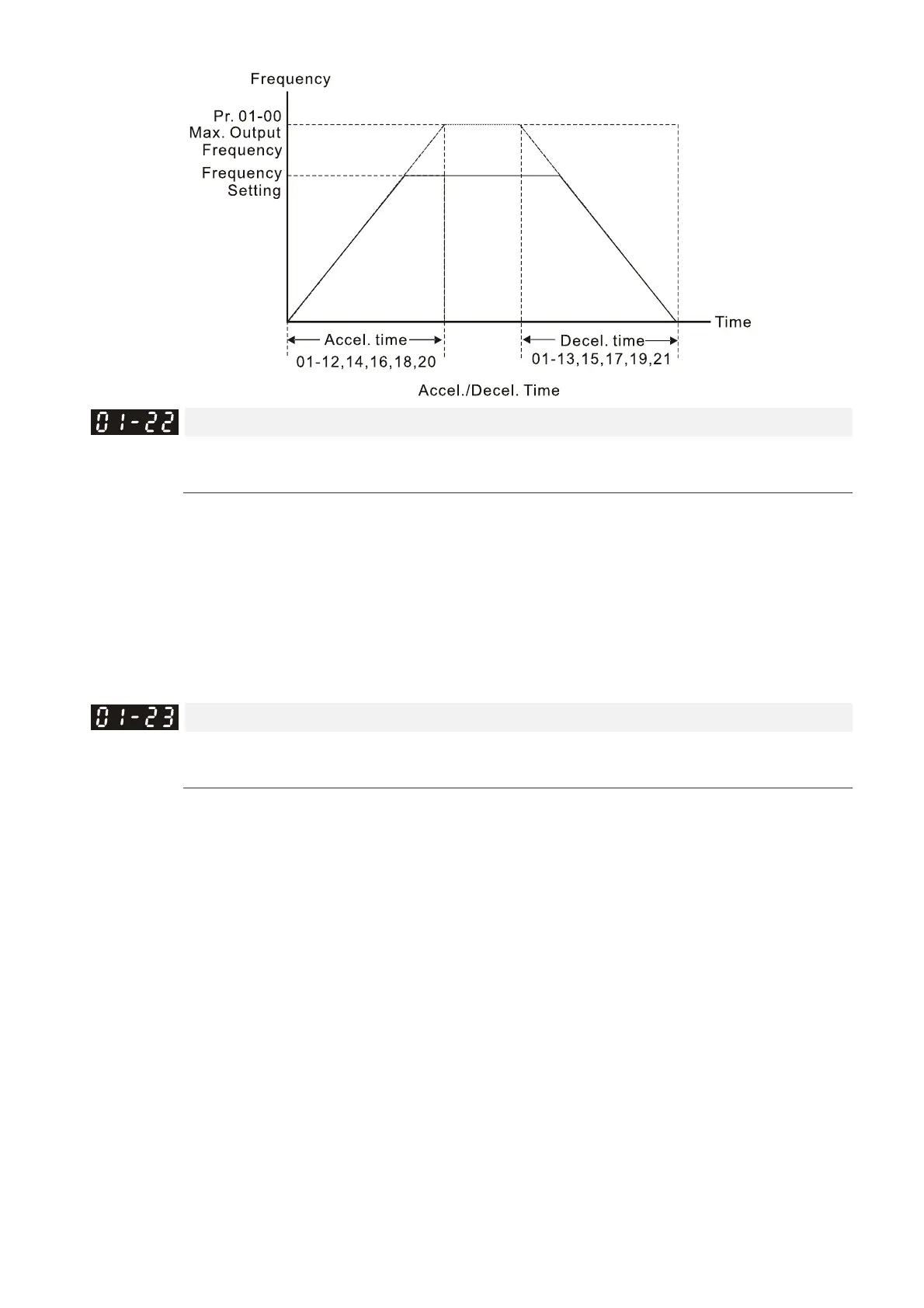Chapter 12 Description of Parameter SettingsCP2000
12.1-01-8
JOG Frequency
Default: 6.00
Settings 0.00–599.00 Hz
You can use both the external terminal JOG and F1 key on the optional keypad KPC-CC01 to set
the JOG function. When the JOG command is ON, the AC motor drive accelerates from 0Hz to
the JOG frequency (Pr.01-22). When the JOG command is OFF, the AC motor drive decelerates
from the JOG Frequency to stop. The JOG acceleration and deceleration time (Pr.01-20,
Pr.01-21) are the time to accelerate from 0.0 Hz to JOG frequency (Pr.01-22).
You cannot execute the JOG command when the AC motor drive is running. When the JOG
command is executing, other operation commands are invalid.
First / Fourth Acceleration / Deceleration Frequency
Default: 0.00
Settings 0.00–599.00 Hz
This function does not require the external terminal switching function; it switches the
acceleration and deceleration time automatically by the Pr.01-23 setting. If you set the external
terminal, it is based on the external terminal first, and not on Pr.01-23.
When using this function, set S-curve acceleration time to 0 if the fourth acceleration time is set
too short.
As the usage of Pr.01-23, for instance, under Pr.01-00=80 Hz and Pr.01-23=40 Hz:
a. If Pr.01-02=10 sec., Pr.01-18=6 sec., then the 0–40 Hz acceleration time is 3 sec. and 40–80
Hz acceleration time is 5 sec.
b. If Pr.01-13=8 sec., Pr.01-19=2 sec., then 80–40 Hz deceleration time is 4 sec. and 40–0 Hz
deceleration time is 1 sec.