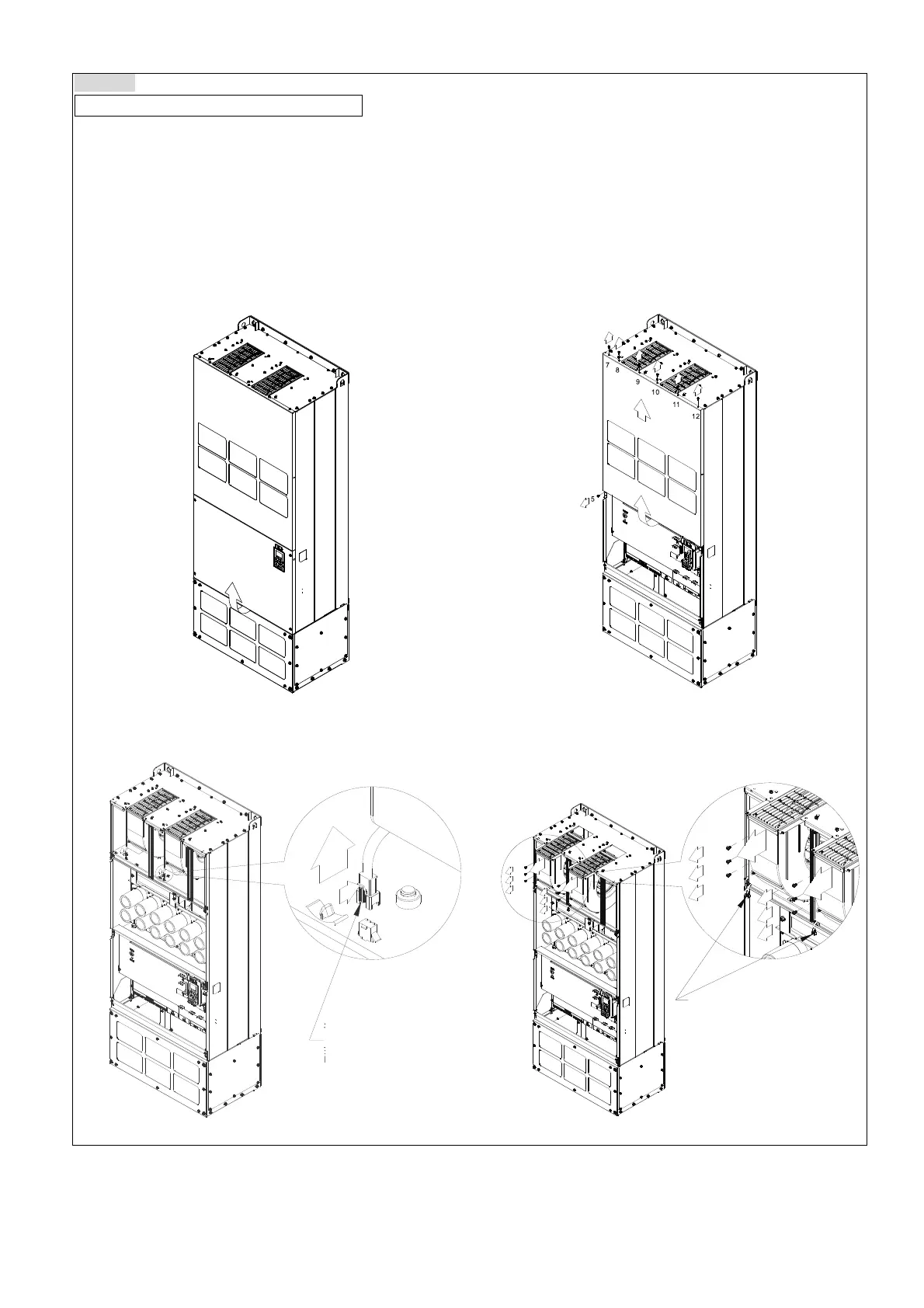Chapter 7 Optional AccessoriesCP2000
7-103
Frame H
Fan model『MKC-HFKM』Heat Sink Fan
Applicable model
VFD3150CP43A-00; VFD3150CP43C-00; VFD3150CP43C-21; VFD3550CP43A-00; VFD3550CP43C-00;
VFD3550CP43C-21; VFD4000CP43A-00; VFD4000CP43C-00; VFD4000CP43C-21; VFD5000CP43A-00;
VFD5000CP43C-00; VFD5000CP43C-21; VFD5600CP43A-00; VFD5600CP43C-21; VFD6300CP43A-00;
VFD6300CP43C-21
. Loosen the screw 1–4 and remove the top cover
(figure 1). Screw torque: 14–16 kg-cm / [12.2–13.9
lb-in] / [1.4–1.6 Nm]
1
2
4
3
Figure 1
2. Loosen the screw 5–12 and remove the top cover
(figure 2). Screw torque: 24–26 kg-cm / [20.8–22.6
lb-in] / [2.4–2.5 Nm]
Figure 2
3. Press the latch to disconnect fan power (as shown in
the enlarged picture of figure 3).
Figure 3
4. Loosen the screw 13–18 and remove the fan.
Screw torque: 24–26 kg-cm / [20.8–22.6 lb-in] /
[2.4–2.5 Nm] (as shown in figure 4)
15
14
18
13
17
16
18
17
16
15
14
13
Figure 4
Pay attention to
the direction of
the latch
Make sure the power is
properly disconnected
before removal.