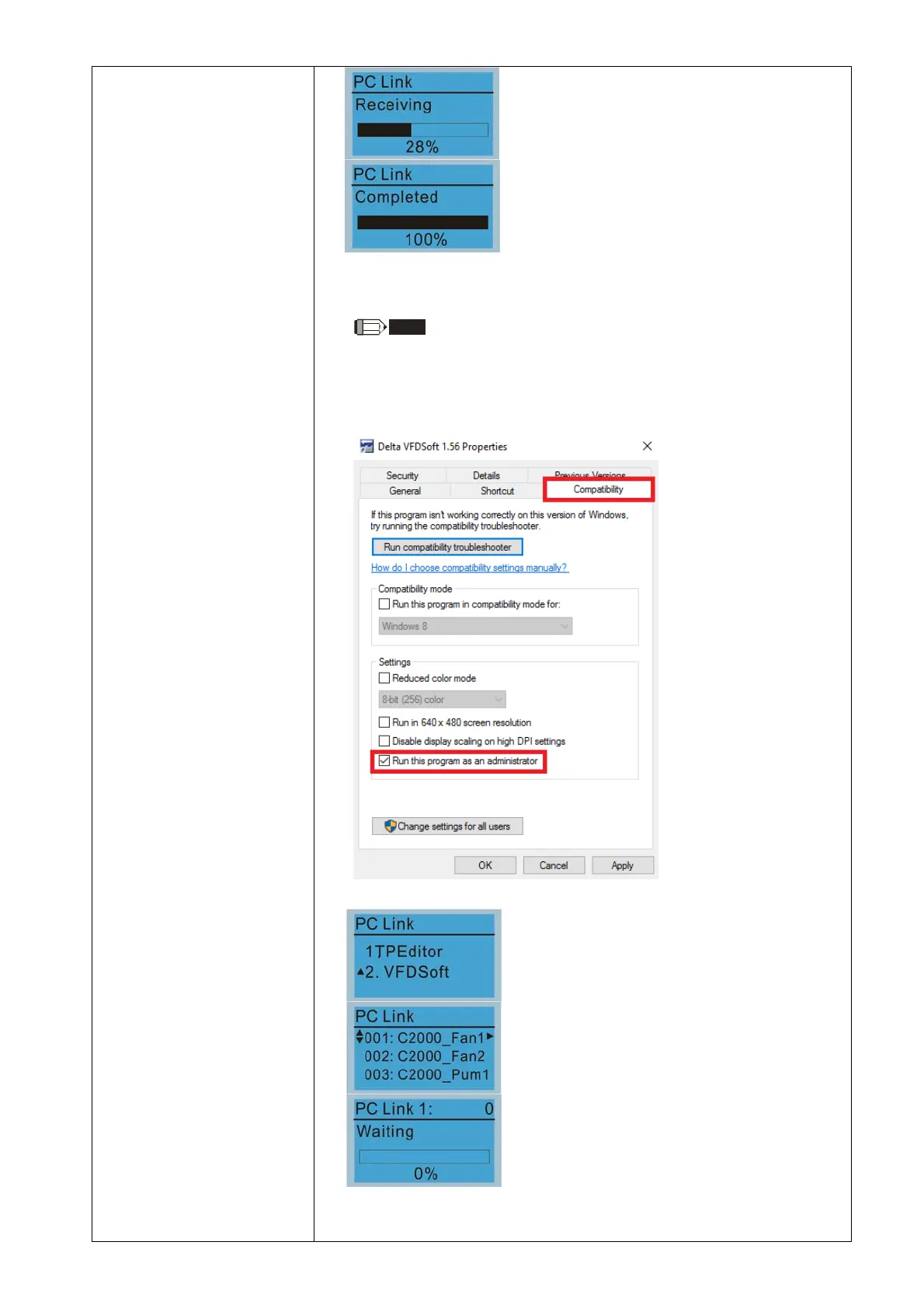Chapter 10 Digital KeypadCP2000
10-18
Start downloading pages to edit KPC-CC01.
Download completed
2. VFDSoft: this function allows user to link to the VFDSoft Operating
software then to upload data.
Copy parameter 1–4 in KPC-CC01
NOTE
When the Operation System (OS) of your computer is
Windows 10, right click on the icon of VFDSoft to enter <Property> (as
shown in the red color square in the image below). Then click on the
<Compatibility> tab and select the <Run this program as an
administrator.> (also as shown in the red color square in the image
below)
Connect KPC-CCO1 to a computer
Start downloading pages to edit to
KPC-CC01
Use Up / Down key to select a parameter
group to upload to VFDSoft.
Press ENTER
Waiting to connect to PC