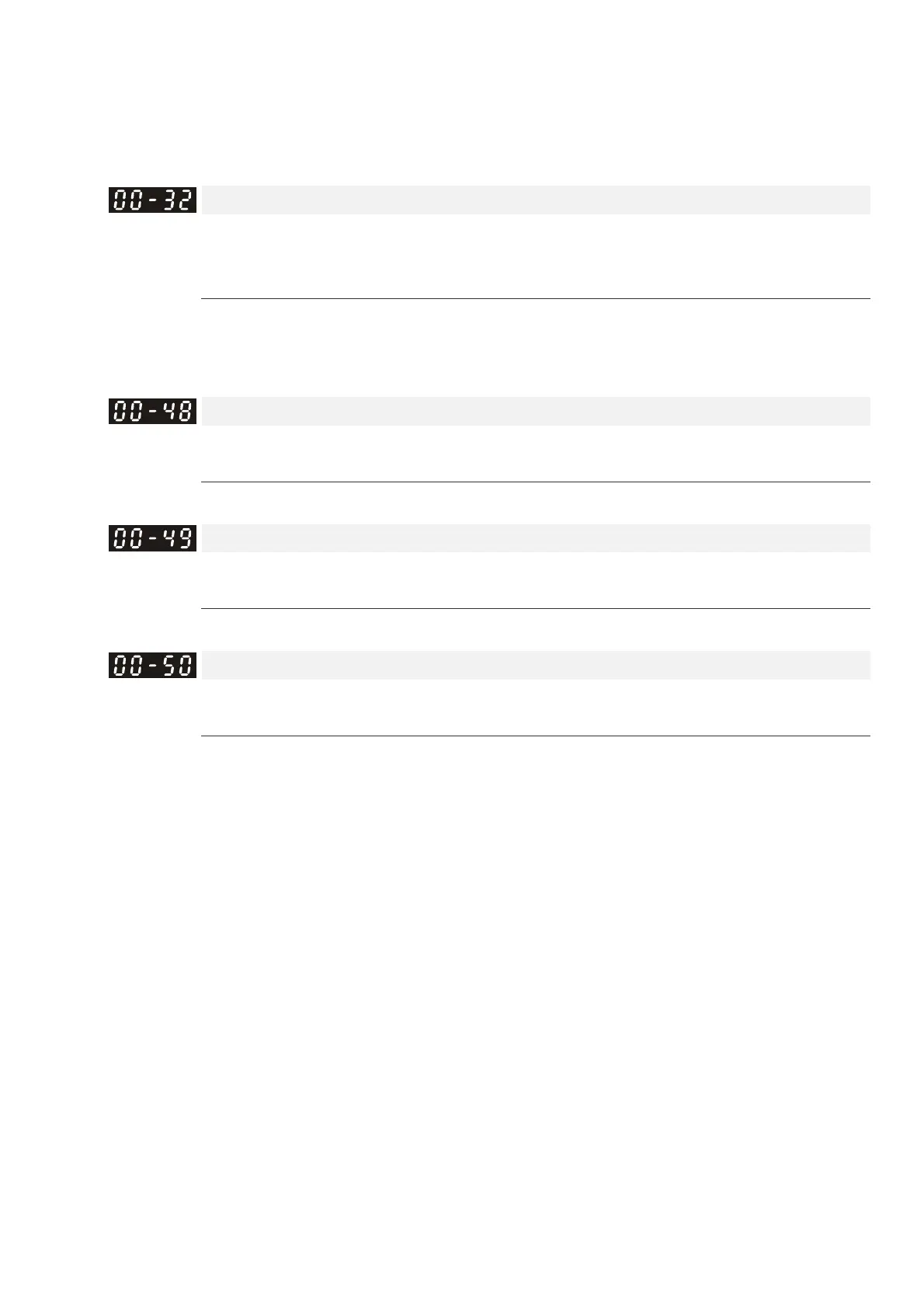Chapter 12 Description of Parameter SettingsCP2000
12.1-00-15
The default for the frequency source or operation source is AUTO mode. It returns to AUTO
mode whenever you cycle the power. If you use a multi-function input terminal to switch AUTO /
HAND mode, the multi-function input terminal has the highest priority. When the external terminal
is OFF, the drive does not accept any operation signal and cannot execute JOG.
Digital Keypad STOP Function
Default: 0
Settings 0: STOP key disable
1: STOP key enable
This parameter is valid when the digital keypad is not set as the operation command source
(Pr.00-21≠0). When Pr.00-21=0, the STOP key on the digital keypad is not affected by this
parameter.
Display Filter Time (Current)
Default: 0.100
Settings: 0.001–65.535 sec.
Minimizes the current fluctuation displayed by digital keypad.
Display Filter Time (Keypad)
Default: 0.100
Settings: 0.001–65.535 sec
Minimizes the value fluctuation displayed by digital keypad.
Software Version (date)
Default: Read only
Settings: Read only
Displays the current drive software version by date.
