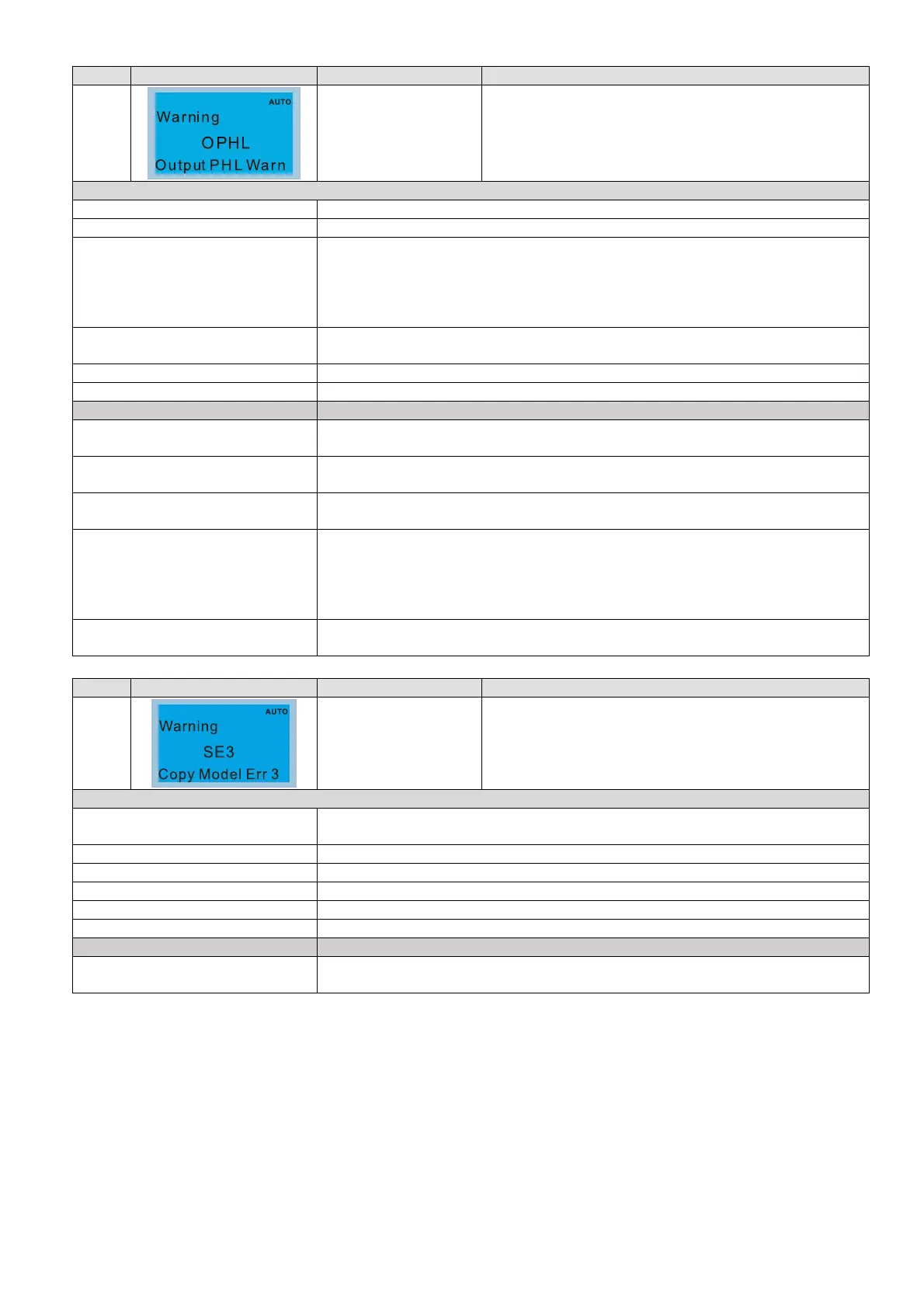Chapter 13 Warning CodesCP2000
13-15
ID No. Display on LCD Keypad Warning Name Description
28
Output phase loss
(OPHL)
Output phase loss
Action and Reset
Action level Pr.06-47
Action time N/A
Warning setting parameter
Pr.06-45
0: Warn and keep operating
1: Fault and ramp to stop
2: Fault and coast to stop
3: No warning
Reset method
If Pr.06-45 is set to 0, the OPHL warning automatically clears after the drive
stops.
Reset condition N/A
Record N/A
Cause Corrective Actions
Unbalanced three-phase
impedance of the motor
Replace the motor.
Check if the wiring is incorrect
Check the cable.
Replace the cable.
Check if the motor is a
single-phase motor
Choose a three-phase motor.
Check if the current sensor is
broken
Check if the control board cable is loose. If yes, reconnect the cable and run the
drive to test. If the error still occurs, return to the factory for repair.
Check if the three-phase current is balanced with a current clamp meter. If the
current is balanced and the OPHL error still shows on the display, return to the
factory for repair.
If capacity of the drive is larger
than the motor
Choose the matches capacity of the drive and motor.
ID No. Display on LCD Keypad Warning Name Description
30
Copy model error 3
(SE3)
Keypad COPY error 3: copy model error
Action and Reset
Action level
“SE3” warning occurs when different drive identity codes are found during
copying parameters.
Action time Immediately act when the error is detected
Warning setting parameter N/A
Reset method Manual reset
Reset condition N/A
Record N/A
Cause Corrective Actions
Keypad copy between different
power range drives
It is mainly to prevent parameter copies between different HP/models.
