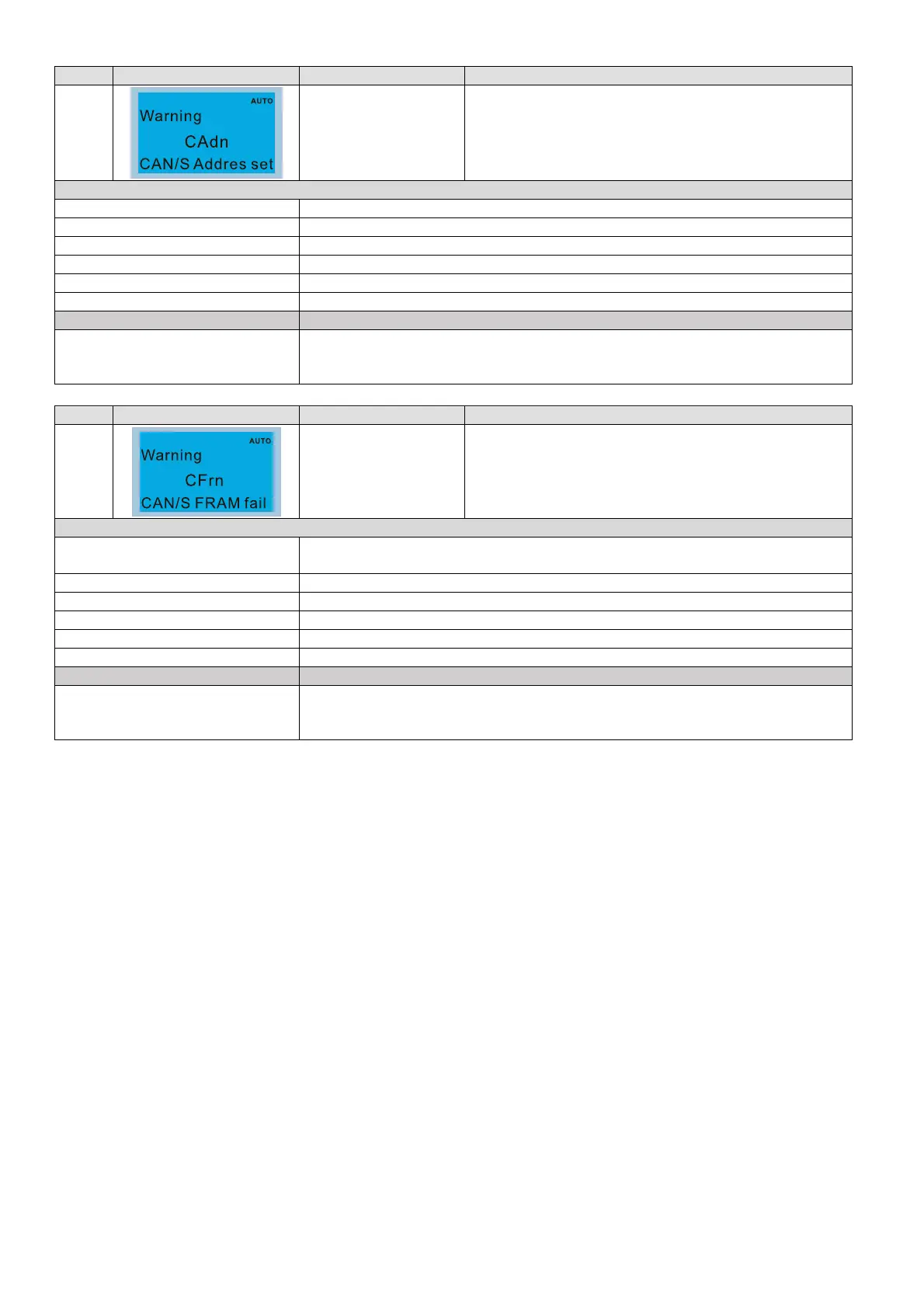Chapter 13 Warning CodesCP2000
13-18
ID No. Display on LCD Keypad Warning Name Description
41
CANopen station
address error (CAdn)
CANopen station address error (only supports 1–127)
Action and Reset
Action level CANopen station address error
Action time Immediately act when the fault is detected
Warning setting parameter N/A
Reset method Manual Reset
Reset condition Pr.00-02=7
Record When Pr.00-21≠3, CAdn is a “Warning”, and the warning is not recorded
Cause Corrective Actions
Incorrect setting of CANopen
station address
1. Disable CANopen (Pr.09-36=0)
2. Reset CANopen (Pr.00-02=7)
3. Reset CANopen station address (Pr.09-36)
ID No. Display on LCD Keypad Warning Name Description
42
CANopen memory
error (CFrn)
CANopen memory error
Action and Reset
Action level
When the user update firmware version of the control board, the FRAM internal
data will not be changed, then CFrn fault will occur.
Action time Immediately act when the fault is detected
Warning setting parameter N/A
Reset method Manual Reset
Reset condition Pr.00-02=7
Record When Pr.00-21≠3, CFrn is a “Warning”, and the warning is not recorded
Cause Corrective Actions
CANopen internal memory error
1. Disable CANopen (Pr.09-36=0)
2. Reset CANopen (Pr.00-20=7)
3. Reset CANopen station address (Pr.09-36)
