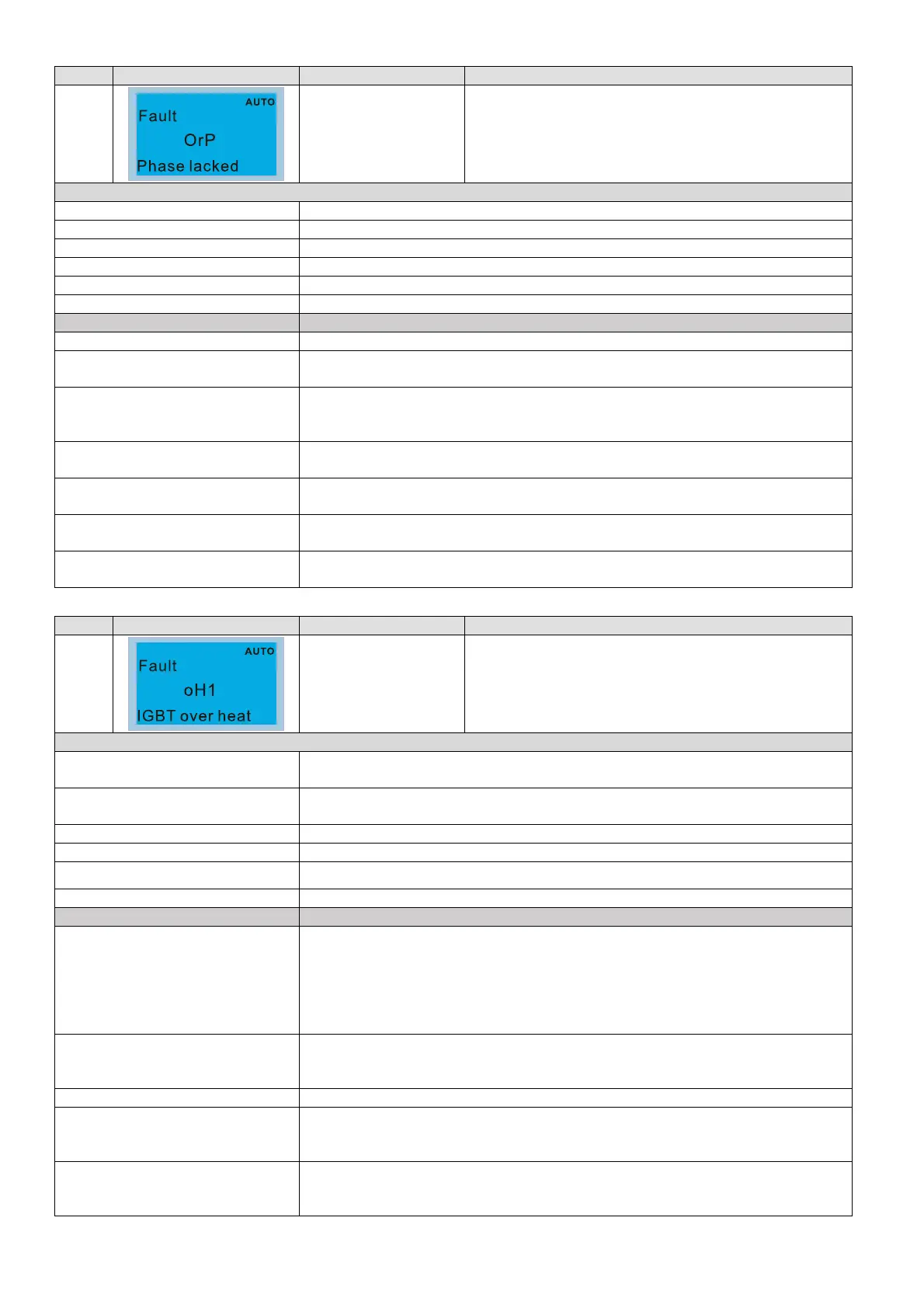Chapter 14 Fault Codes and DescriptionsCP2000
14-12
ID* Display on LCD Keypad Fault Name Fault Descriptions
15
Phase loss protection
(OrP)
Phase loss of power input
Action and Reset
Action level DC bus is lower than Pr.07-00, and DC bus ripple is higher than Pr.06-52
Action time N/A
Fault treatment parameter Pr.06-53
Reset method Manual reset
Reset condition Immediately reset when DC bus is higher than Pr.07-00
Record Yes
Cause Corrective Actions
Phase loss of input power Correctly install the wiring of the main circuit power.
Single phase power input to
three-phase model
Choose the model whose power matches the voltage.
Power voltage changes
If the main circuit power works normally, verify the main circuit.
Cycle the power after checking the power, if OrP error still exists, return to the
factory for repair.
Loose wiring terminal of input
power
Tighten the terminal screws according to the torque described in the user
manual.
The input cable of three-phase
power is cut off
Wire correctly.
Replace the cut off cable.
Input power voltage changes too
much
Verify the setting value for Pr.06-50 Time for Input Phase Loss Detection and
Pr.06-52 Ripple of Input Phase Loss
Unbalanced three-phase of input
power
Check the power three-phase status.
ID* Display on LCD Keypad Fault Name Fault Descriptions
16
IGBT overheating
(oH1)
IGBT temperature exceeds the protection level
Action and Reset
Action level
When Pr.06-15 is higher than the IGBT overheating protection level, oH1 error
occurs instead of oH1 warning.
Action time
IGBT temperature exceeds the protection level for more than 100ms, oH1 error
occurs.
Fault treatment parameter N/A
Reset method Manual reset
Reset condition
Reset only when IGBT temperature is lower than oH1 error level minus (-) 10°C
Record Yes
Cause Corrective Actions
Check if the ambient temperature
or temperature inside the control
cabinet is too high, or if there is
obstruction in the ventilation hole
of the control cabinet.
1. Check ambient temperature.
2. Regularly inspect the ventilation hole of the control cabinet.
3. Change the installed place if there are heating objects, such as braking
resistors, in the surroundings.
4. Install/ add cooling fan or air conditioner to lower the temperature inside the
cabinet.
Check if there is any obstruction on
the heat sink or if the fan is
running.
Remove the obstruction or replace the cooling fan.
Insufficient ventilation space Increase ventilation space of the drive.
Check if the drive matches the
corresponding load
1. Reduce the load
2. Reduce the carrier
3. Replace the drive with a larger capacity model.
The drive has run 100% or more
than 100% of the rated output for a
long time
Replace the drive with a larger capacity model.