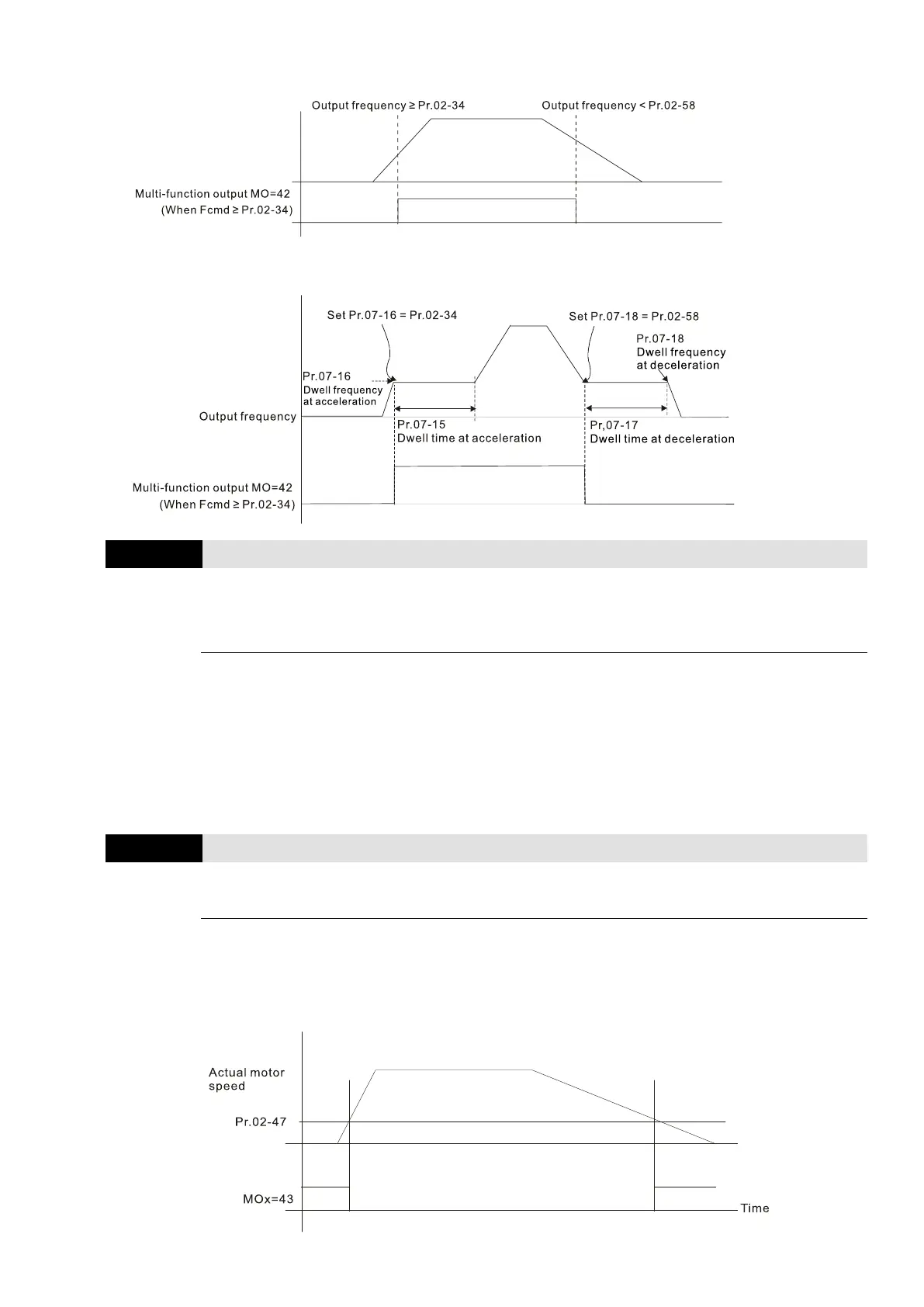Chapter 12 Descriptions of Parameter SettingsMS300
315
Crane application example:
It is recommended that you use this with the Dwell acceleration/deceleration function as shown
in the following diagram.
External Operation Control Selection after Reset and Reboot
1: Drive runs if the RUN command remains after reset or reboot.
Setting value as 1: Pay attention that the drive will execute the running command by itself in the
following status.
Situation 1: After the drive is powered on and the external terminal for RUN stays ON, the drive
runs.
Situation 2: After clearing a fault once a fault is detected and the external terminal for RUN stays
ON, you can run the drive by pressing the RESET key.
Use this parameter with MO = 43 and set Pr.10-00 = 5.
Use this parameter to set the motor’s speed level at zero-speed. When the actual speed is lower
than this setting, the corresponding multi-function output terminal setting 43 is ON, as shown in
the diagram below.