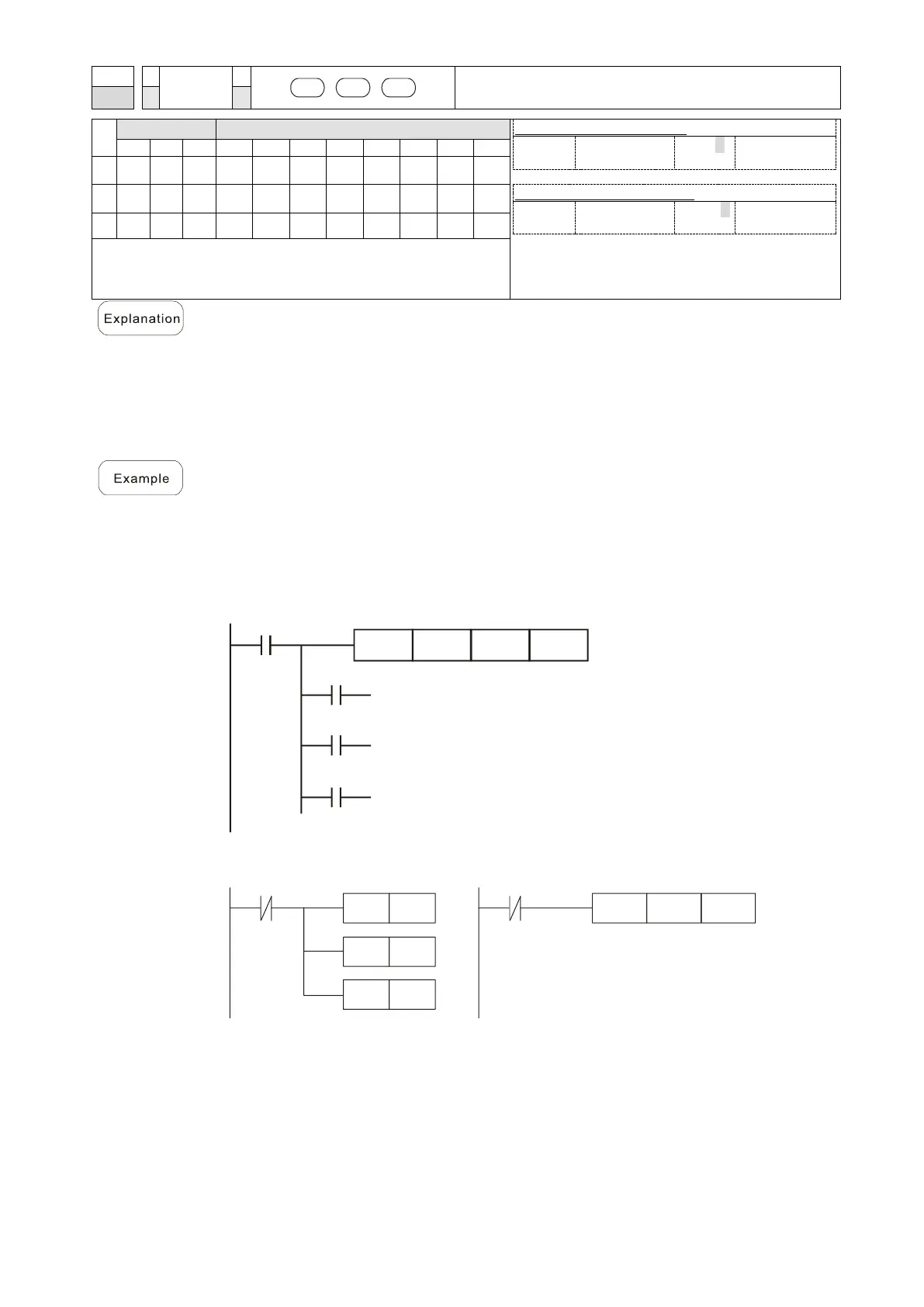S1: Compare value 1. S2: Compare value 2. D: Results of comparison.
Compares the size of the content of operand S1 and S2; stores the results of the
comparison in D.
Size comparison is performed algebraically. All data is compared in the form of
numerical binary values. Because this is a 16-bit command, when b15 is 1, this
indicates a negative number.
When the designated device is Y0, it automatically occupies Y0, Y1 and Y2.
When X10 = ON, the CMP command executes, and Y0, Y1 or Y2 is ON. When
X10 = OFF, the CMP command does not execute, and the state of Y0, Y1 and
Y2 remain in the state prior to X10 = OFF.
For ≥, ≤, or ≠ comparison results, use series and parallel connections among Y0–
Y2.