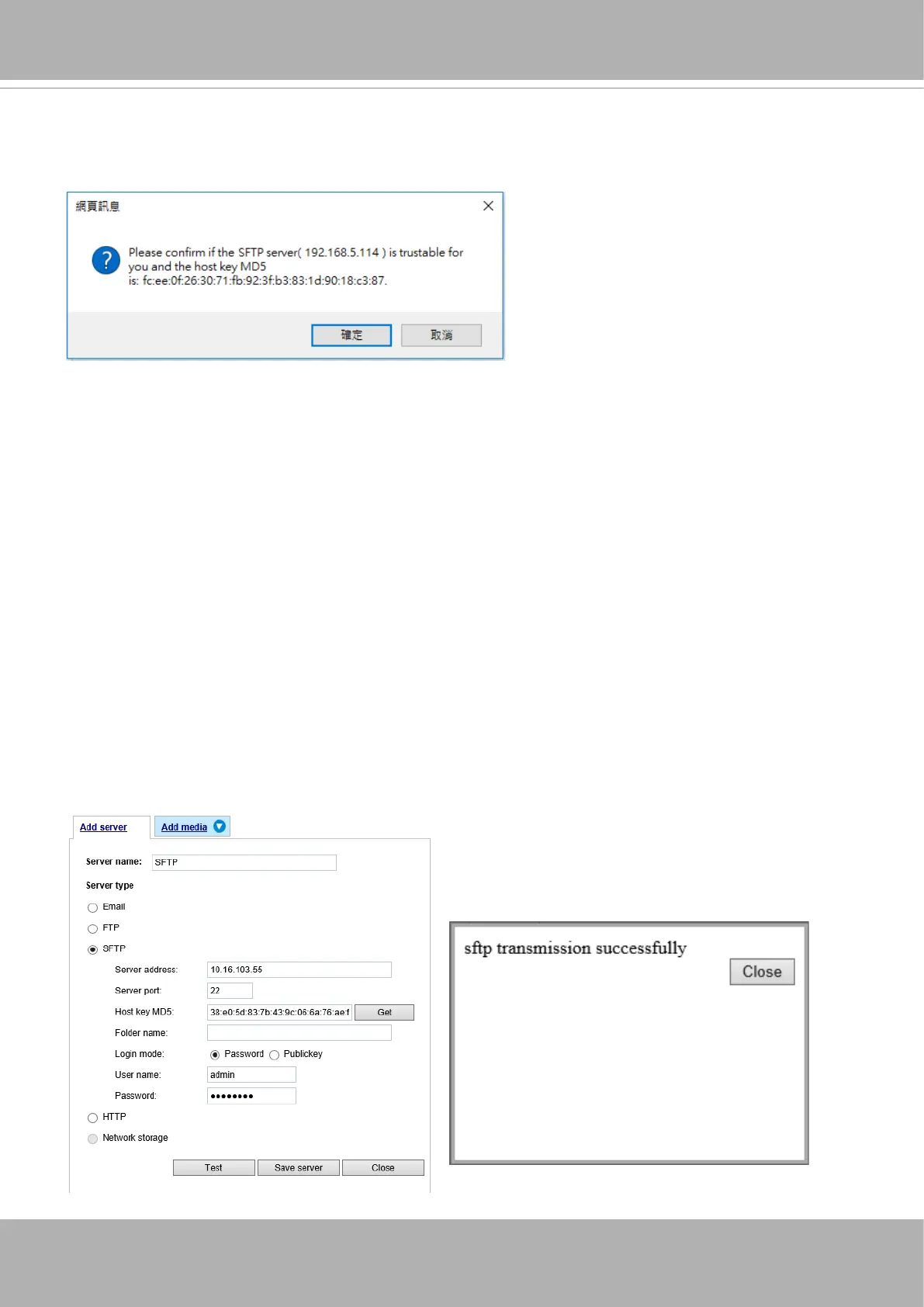VIVOTEK
146 - User's Manual
Password mode:
■ User name: Enter the login name of the SFTP account.
■ Password: Enter the password of the SFTP account.
■ Folder name
Enter the folder where the media file will be placed. If the folder name does not exist, the Network
Camera will create one on the SFTP server.
Use backslash “\” when you need to specify a path. Leave it blank to use the SFTP server’s default
root directory. The max. length of folder name is 128 characters.
■ Login mode
Select a Login mode as either the Password or the Public key mode.
When using SFTP, you can authenticate using a public/private SSH key pair instead of a password.
If key authentication is not enabled, you need to specify a password instead. The administrator of the
SFTP server will need to manually add the corresponding public key to the SFTP server.
If key authentication is not preferred, you can specify a username and password in the section below.
An RSA key ngerprint will look like this: da:47:93:b4:3a:90:5b:50:1f:20:a8:f9:b7:a1:d0:e1. Verify if this
is the SFTP server you want to connect to.
Use the Test button to test the connectivity. When
done, enter the server name and click the Save server
button to preserve your settings.