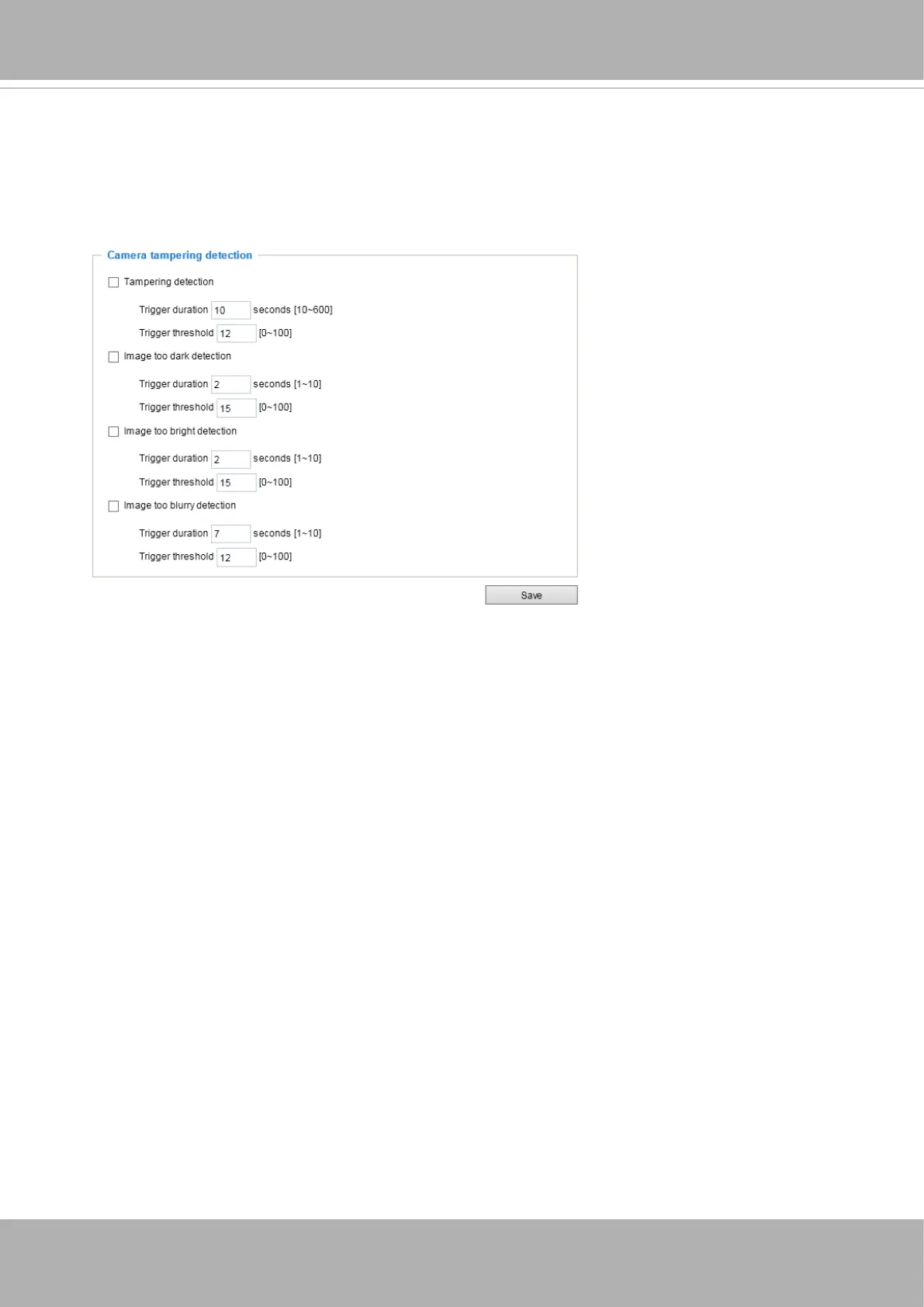VIVOTEK
User's Manual - 159
Applications > Tampering detection
This section explains how to set up camera tamper detection. With tamper detection, the
camera is capable of detecting incidents such as redirection, blocking or defocusing, or
even spray paint.
Please follow the steps below to set up the camera tamper detection function:
1. Click to select the checkbox before tampering conditions: Tampering detection, Image
too dark, Image too bright, and Image too blurry. Enter the tamper trigger duration.
(10 sec. ~ 10 min.). The duraction specifies the set of time before the tampering is
considered as a real alarm. This helps avoid false alarms by short-lived changes.
The tamper alarm will be triggered only when the tampering factor (the difference
between current frame and pre-saved background) exceeds the trigger threshold.
Conditions such as image too dark, too bright, or too blurry (defocused) can also be
congured as tampering conditions. The Trigger threshold determines how sensitive is
your tamper detection setting. Lower the threshold number, easier to trigger.
Too bright: shining a flash light. The average lighting level of the scene is taken into
consideration.
Too dark: covering the objective or spraying paint.
Too blurry: blurry scene can be the result of strong interference on the device, such as
EMI interference.
2. You can configure Tampering Detection as a trigger element to the proactive event
congurations in Event -> Event settings -> Trigger. For example, when the camera is
tampered with, camera can be congured to send the pre- and post-event video clips to
a networked storage device. Please refer to page 140 for detailed information.