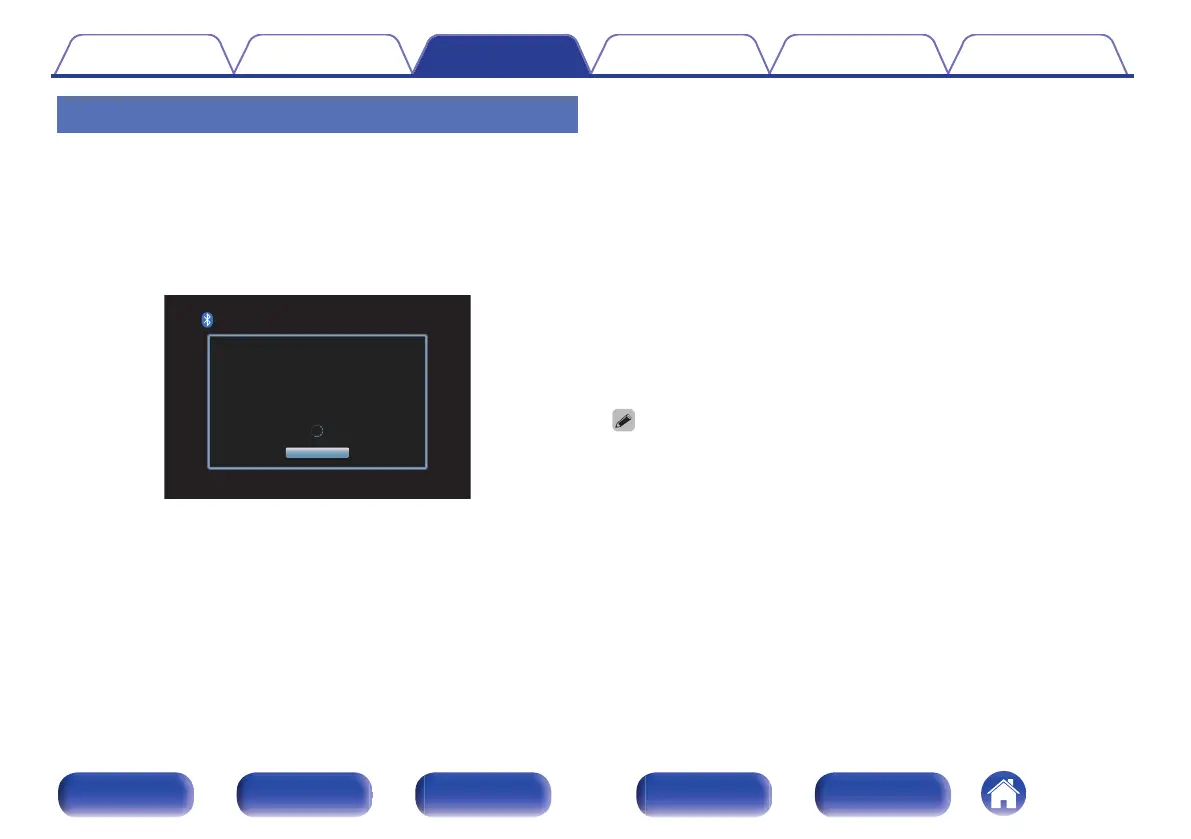Playing music from Bluetooth device
In order to enjoy music from a Bluetooth device on this unit, the Bluetooth
device must first be paired with this unit.
Once the Bluetooth device has been paired, it does not need to be paired
again.
1
Press Bluetooth to switch the input source to
“Bluetooth”.
.
Pairing Mode
Turn on Bluetooth from your mobile device’s
settings menu, then select
“Denon AVR-S540BT” when it appears
in the device list.
Bluetooth
Cancel
When using for the first time, the unit will go into the pairing mode
automatically and “Pairing...” will appear on the display of the unit.
2
Activate the Bluetooth settings on your mobile device.
3
Select this unit when its name appears in the list of
devices displayed on the screen of the Bluetooth
device.
Connect to the Bluetooth device while “Pairing” is being displayed
on the display of the unit.
Perform the connection with the Bluetooth device close to the unit
(about 3.3 ft/1 m).
4
Play music using any app on your Bluetooth device.
0
The Bluetooth device can also be operated with the remote
control of this unit.
0
The next time the input source is switched to Bluetooth, this unit
automatically connects to the last Bluetooth device that was
connected.
0
Enter “0000” when the password is requested on the screen of the Bluetooth
device.
Contents Connections Playback Settings Tips Appendix
43
Front panel Display Rear panel Remote Index