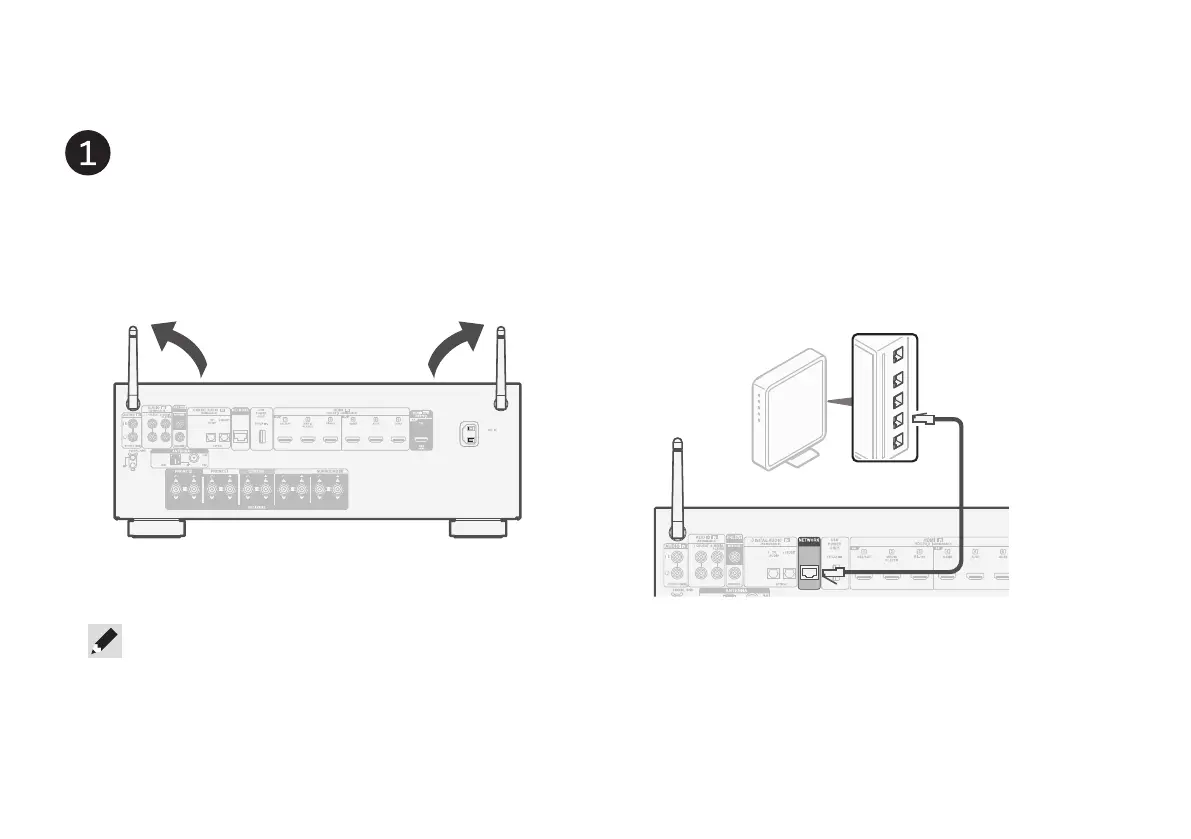5
Rotate the antenna upwards for the best possible
reception.
Setup
Optional
If you are connecting the AVR to a wired network, connect an
Ethernet cable (not included) between the AVR and your router.
Do not connect the Ethernet cable if you are connecting the
AVR to a wireless network.
Router
LAN port
• The antennas are required for both Bluetooth and Wi-Fi
functions.
Rotate the antennas
1. AVR-S670HE2_QSG_ENG_00A_230522.indd 51. AVR-S670HE2_QSG_ENG_00A_230522.indd 5 2023/06/06 10:29:572023/06/06 10:29:57