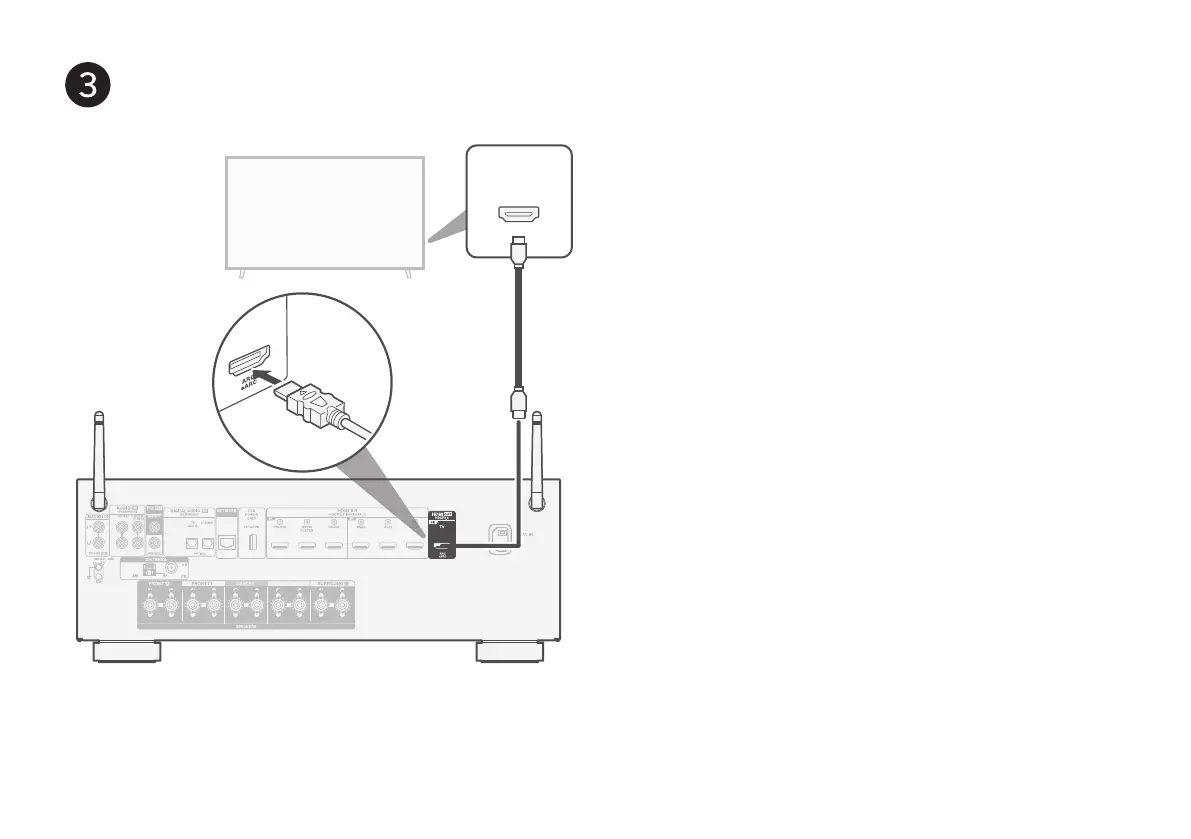7
HDMI IN
(ARC/eARC)
HDMI cable
AVR (Rear panel)
Connect the AVR to your TV
Using a high quality HDMI cable*, connect one end to the HDMI
port labeled “eARC” or “ARC” on your TV. Connect the other
end to the HDMI OUT TV port on your AVR.
What is ARC and eARC?
Audio Return Channel or “ARC” sends audio back to the AVR
using the same HDMI cable that sends video from your AVR
to your TV. This allows your AVR to process the sound from
your TV’s built-in tuner and apps. TVs with an Enhanced Audio
Return Channel or “eARC” port provide additional support for
high bitrate multichannel audio (Dolby TrueHD and DTS-HD).
Please refer to your TV owner’s manual for details about eARC
support for your particular model.
* For 4K TVs, we recommend using an HDMI cable labeled
“High Speed” and “with Ethernet” .
* For 8K TVs, we recommend using an HDMI cable labeled
“Ultra High Speed”.
1. AVR-S670HE2_QSG_ENG_00A_230522.indd 71. AVR-S670HE2_QSG_ENG_00A_230522.indd 7 2023/06/06 10:29:572023/06/06 10:29:57