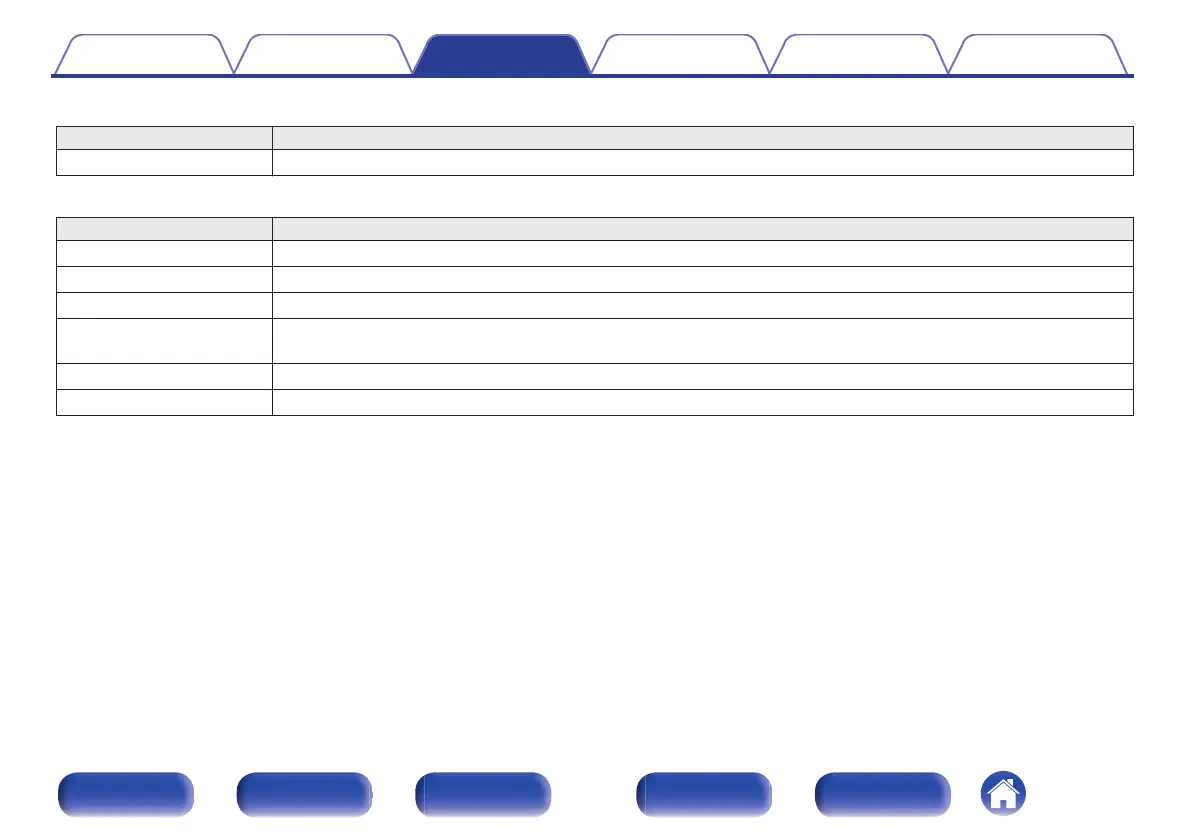PCM multi-channel sound mode
Sound mode type Description
Multi Ch In This mode can be selected when playing multi-channel PCM sources.
Original sound mode
Sound mode type Description
Multi Ch Stereo This mode is for enjoying stereo sound from all speakers.
Rock Arena This mode simulates the expansive sound of a live concert in an arena.
Jazz Club This mode simulates the experience of being in an intimate jazz club.
Mono Movie This mode works with monaural audio sources and delivers a surround sound effect. For optimum channel balance and
surround sound effects, connect the monaural source to both of the front (L/R) audio inputs.
Video Game This mode provides an exciting, dynamic surround sound effect with your favorite action video games.
Matrix This mode adds a spacious surround sound effect with stereo music sources.
Contents Connections Playback Settings Tips Appendix
103
Front panel Display Rear panel Remote Index