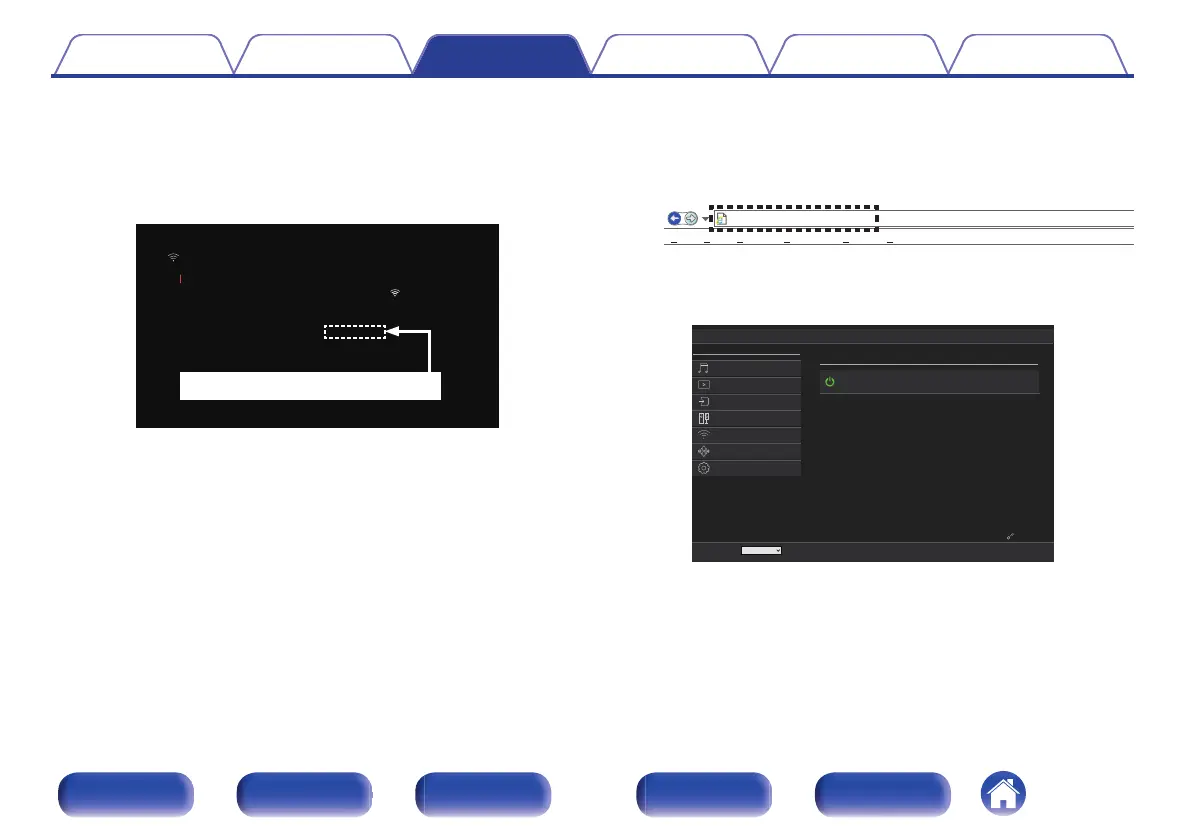1
Switch the “Network Control” setting to “Always On”.
(v p. 169)
2
Check the IP address of this unit with “Information”.
(v p. 165)
000000-000000
000000-000000
Denon AVR-S670H
SSID-01
192.168.100.19
SSID
DHCP
Checking the IP address.
Friendly Name
Connection
SSID
DHCP
IP Address
MAC Address (Ethernet)
MAC Address (Wi-Fi)
Wireless (Wi-Fi)
On
Displays the current network settings of the AVR.
Network/Information
3
Open a web browser on a PC or tablet.
4
Enter the IP address of this unit in browser’s address
box.
For example, if the IP address of this unit is “192.168.100.19”, enter
“http://192.168.100.19”.
http://192.168.100.19
File
Edit View Tools HelpFavorites
5
When the top menu is displayed on the web browser,
click on the menu item you want to operate.
Denon XXXXXXXXXX
CBL/SAT
Denon XXXXXXXXXX
CBL/SAT
Setup Menu
Audio
Advanced
Video
Inputs
Speakers
Network
HEOS Account
General
MAIN ZONE
MAIN ZONE
Contents Connections Playback Settings Tips Appendix
118
Front panel Display Rear panel Remote Index
