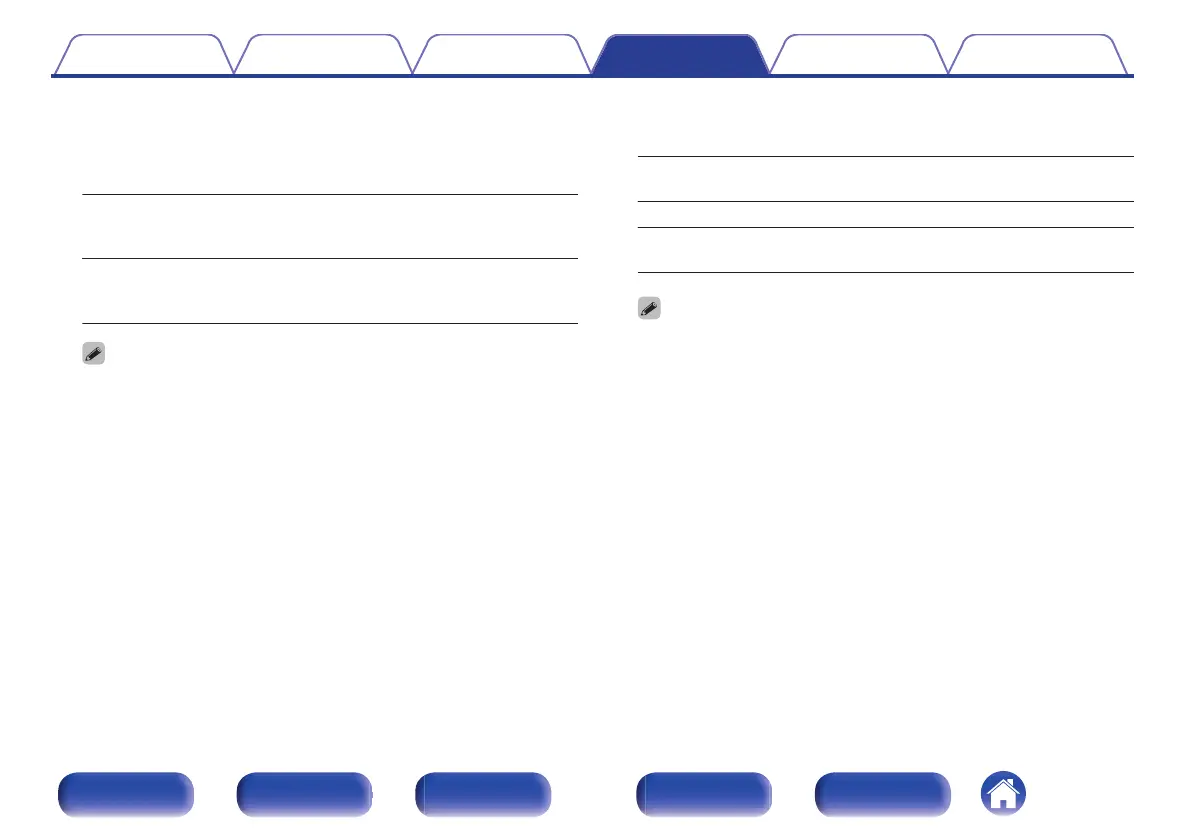o
Loudness Management
This sets whether to output as specified in “Dynamic Compression” or
output directly without compressing the dynamic range of audio
recorded in the disc.
On
(Default):
Outputs are given based on enabling the
settings made in “Dynamic Compression”
and Dialogue normalization function.
Off:
“Dynamic Compression” settings and
Dialogue normalization are disabled, and
the signals on the disc are output as is.
0
“Loudness Management” can be set when Dolby TrueHD signal is input.
o
Dynamic Compression
Compress dynamic range (difference between loud and soft sounds).
Auto:
Automatic dynamic range compression
on/off control according to source.
Low / Medium / High: These set the compression level.
Off
(Default):
Dynamic range compression is always
off.
0
“Dynamic Compression” can be set when Dolby Digital, Dolby Digital Plus,
Dolby TrueHD or DTS signal is input.
0
“Auto” cannot be set when inputting a DTS signal.
Contents Connections Playback Settings Tips Appendix
126
Front panel Display Rear panel Remote Index
