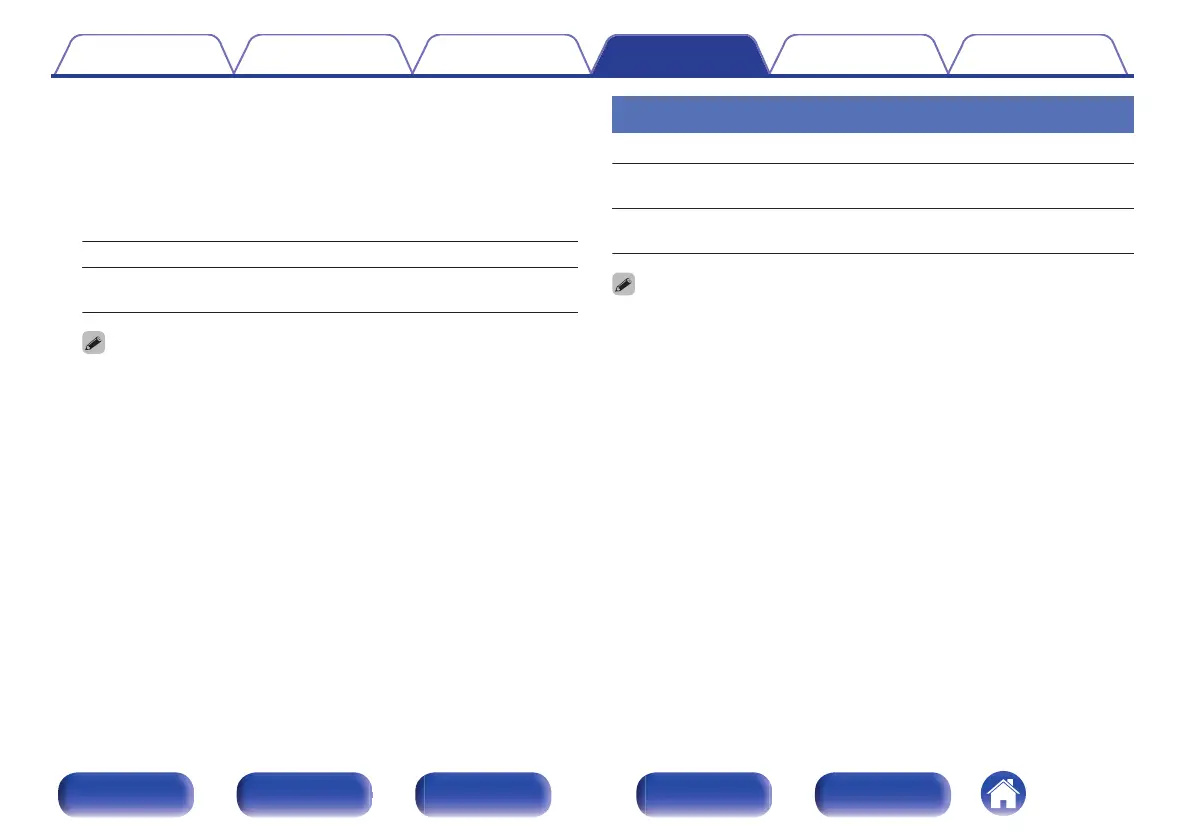o
Power Saving
Enables the Power Saving feature of the AVR to reduce energy costs
when using the TV's speakers.
This function is activated in the following cases.
0
When “TV Audio” is selected as the input source of this unit
0
When playing content from a device connected by HDMI
On: Use Power Saving feature.
Off
(Default):
Do not use Power Saving feature.
0
“Power Saving” can be set when “HDMI Control” is set to “On”. (v p. 139)
HDMI Upscaler
Sets the mode for upscaling 1080p and 4K HDMI content to 8K.
Auto:
Upscale 1080p and 4K HDMI video to 8K
based on the TV’s capabilities.
Off
(Default):
8K upscaler is disabled.
0
This item can be set when “HDMI” is assigned for each input source.
0
This function is not effective when the input signal is “x.v.Color”, 3D, sYCC601
color, Adobe RGB color, Adobe YCC601 color, computer resolutions, compressed
video or HDR.
Contents Connections Playback Settings Tips Appendix
141
Front panel Display Rear panel Remote Index
